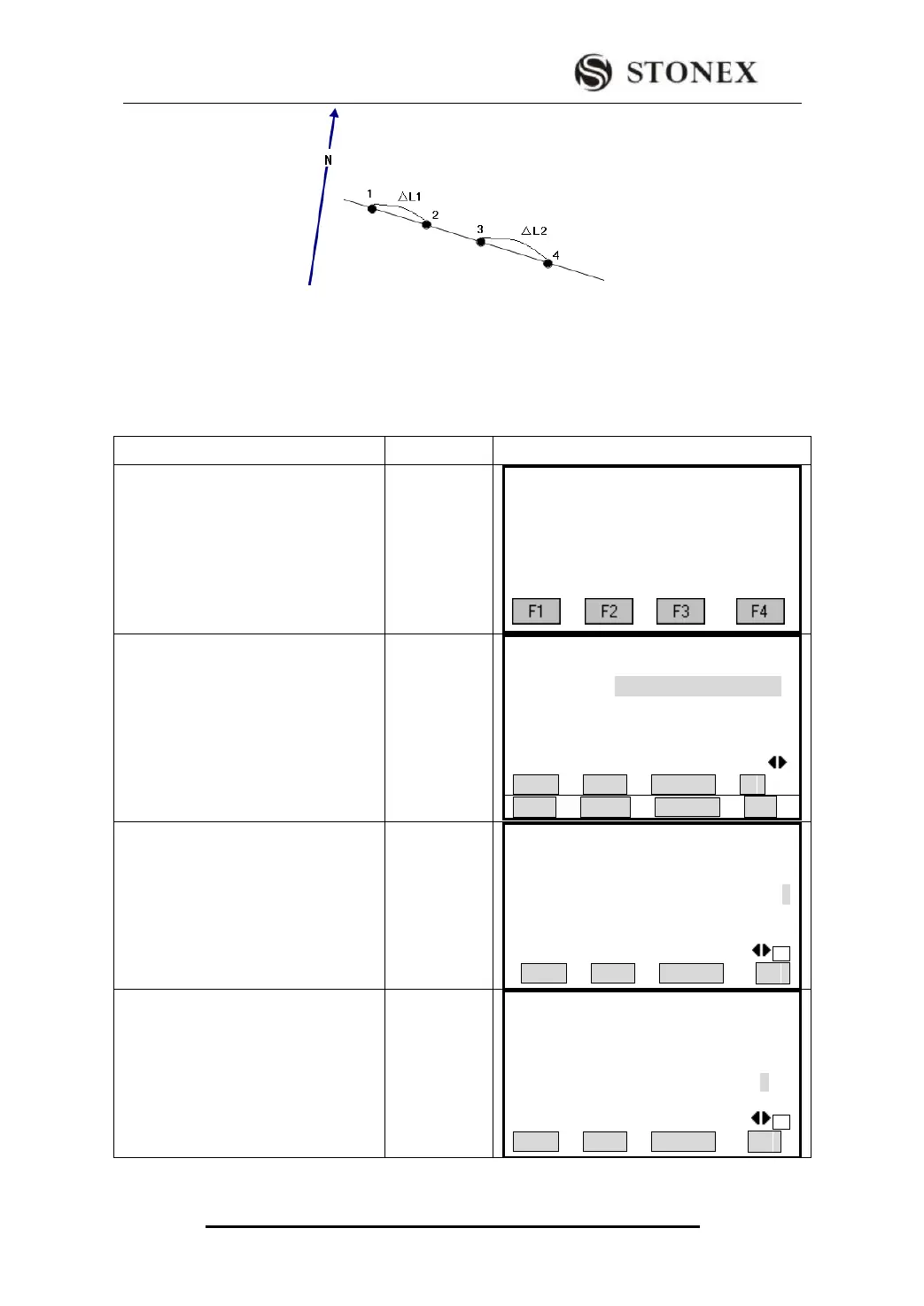STONEX R2
The known data: 1 Start point of baseline
3 End point of baseline
△ L1 or △ L2: Distance
The unknown data: P2, P4 Extended point
OPERATIONAL STEPS:
①In COGO main menu, press [F4] to
enter into Extension function. Define
baseline firstly.
【COGO Main Menu】
F1 Inverse & Traverse
F2 Intersections
F3 Offset
F4 Extention
②Input PtID of the start point 1of
baseline, and press [ENT] to move to
next item. ‴1)
Input start
PtID of
baseline
+
[ENT]
【Extention】
Define Extention!
Point 1: --- --- ---
Point 2: --- --- ---
H-Dist : ---.--- m
Select Base Pt!
Base Pt: --- --- ---
MEAS CALC SEARCH ↓
③Input PtID of the end point 3 of
baseline, and press [ENT].
Input end
PtID of
baseline
+
[ENT]
【Extention】
Define Extention!
Point 1: 20
Point 2: 22
H-Dist : ---.--- m
Select Base Pt!
Base Pt: --- --- --- AB
MEAS CALC SEARCH ↓
④ Input the horizontal distance
between extended point and start point
or end point, and press [ENT]
【Extention】
Define Extention!
Point 1: 20
Point 2: 22
H-Dist : 20.000 m
Select Base Pt!
Base Pt: 20 AB
MEAS CALC SEARCH ↓