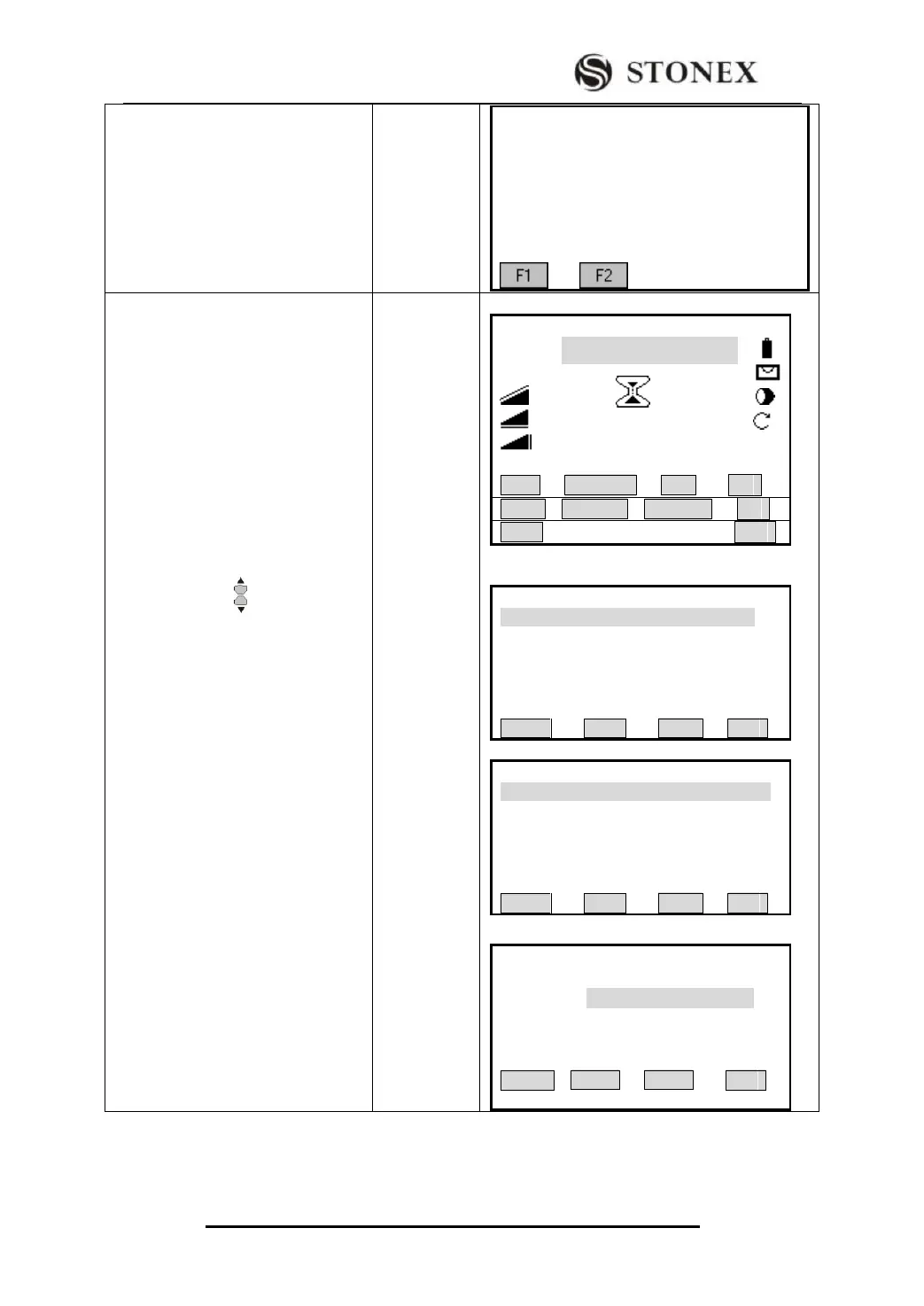③Select the method of tie distance
measurement. Here, take F1
Polygonal for example.
④ Several methods are available to
obtain the points applied in tie
distance.
A:Input PtID of the first target point
A1 and the prism height of that point.
Collimate the prism center and press
[F1] (All) or [F1] (DIST) + [F2]
(RECORD) to start measurement.
B:Press [LIST]. In Pt Search dialog,
through pressing to call up PtID
from job.
C: Input PtID and press [SEARCH] to
see whether the point exists in job. If
yes, proceed to the next step; if not,
you need to input the coordinate of
known point first.
D:Press [ENH] and input a PtID that
does not exist in job.
A:Input PtID to start measurement
B:Press [LIST] or [SEARCH] to call up the point
in job.
C: Input PtID and press [SEARCH]
D: Press [ENH] to input the coordinate.