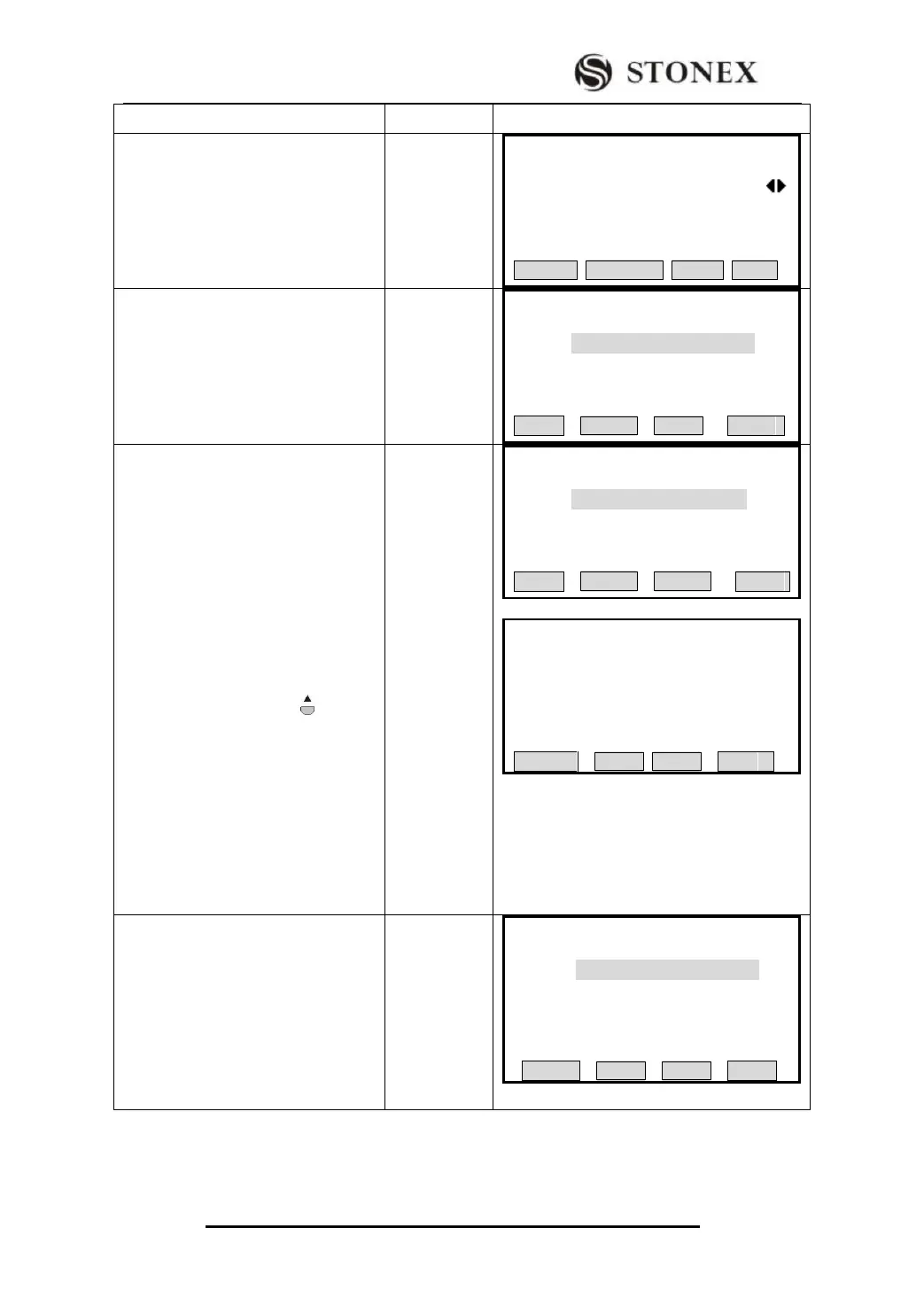② Press [F3](ADD) to start-up data
adding function. The screen displays a
dialog showed as the right graph.
To return to the previous menu, press
[F1] (VIEW).
③Input PtID and coordinate of the
new known point, then press [ENT].
After finishing inputting, press [F4]
(SAVE) to finish adding known points,
and store after the known points
existing in the file.
If the PtID input exists in internal
memory, the program calls up the
coordinate of this point. To store it
with the other PtID, press to move
to the PtID item and re-input the PtID.
To input new coordinate without
changing PtID, press [F4] (SAVE). The
screen shows as the right graph.
To overwrite the known data, press
[F4] (OK). To re-input PtID, press [F1]
(CANCEL).
④ After finishing adding a known
point, the program automatically add 1
(+1) to the PtID, and continues to input
other known points, as shown in the
right graph.
To quit this program, press [ESC] to
return to last menu.