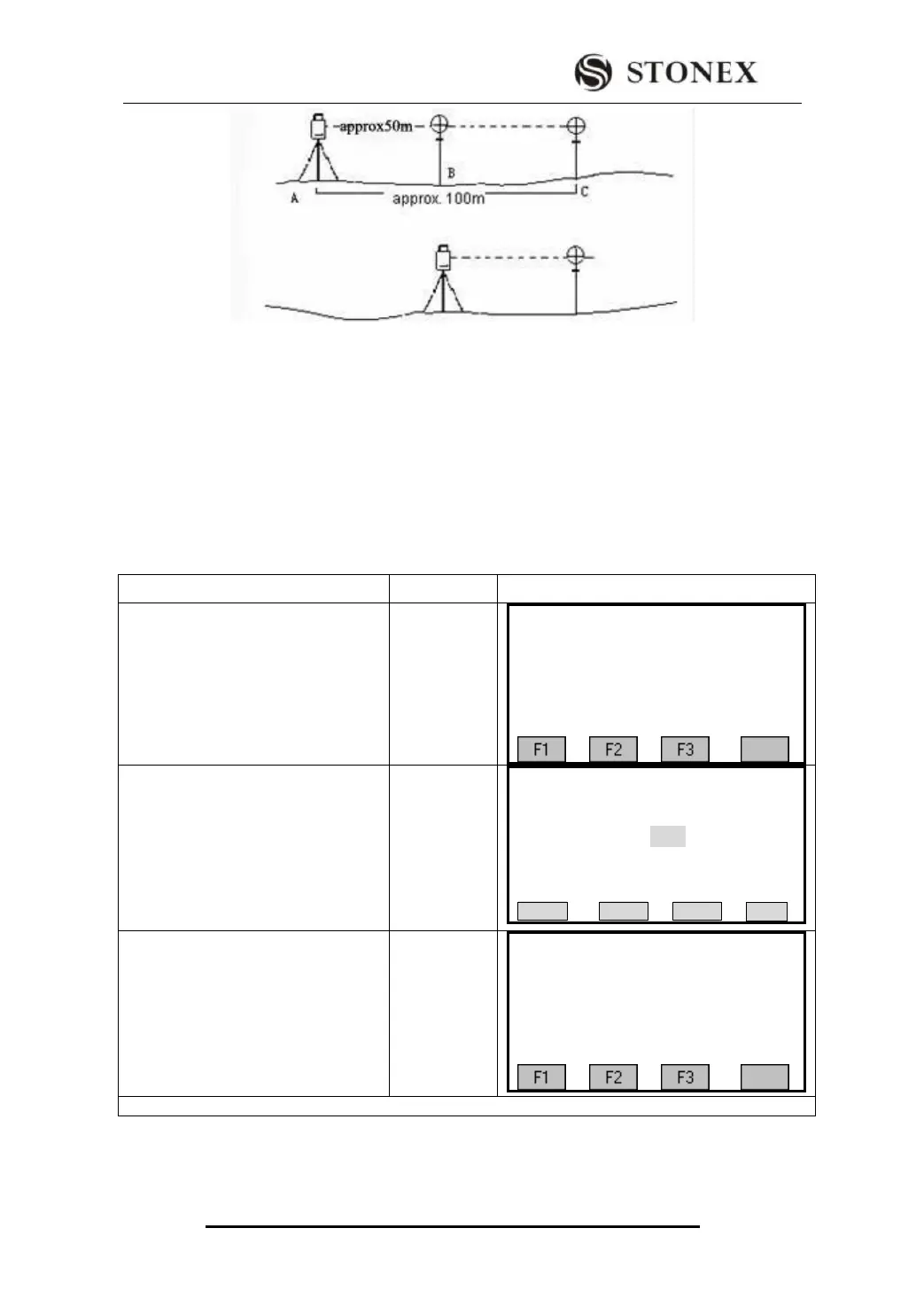STONEX R2
Adjust
If a strict inspection proves that the Instrument Constant K has changed and is not close to
0. If the operator wants to adjust, should set Stadia Constant according to the Constant K
●Set the orientation via the Vertical Hair to maintain Point A, B, C on the same line
precisely. There must be a fixed and clear centering mark on the ground of Point B
●Whether the prism center of Point B coincides with the Instrument Center is a
significant step to inspect the accuracy. So on Point B the tripod or compatible tribrach
should be used. It will decrease the difference.
·Input Instrument Constant:
①Press [PAGE] to go to Page 2 of the
Adjustment function.‴1)
【Adjustment】 ▲
F1 Inst. Constant (5)
F2 Tilt Parameter (6)
F3 State (7)
②Press [F1] to enter into Instrument
Constant Setting screen. Input
instrument constant.
【Inst. Constant Set】
Inst Cons: 0.0 mm
SAVE
③Press [F4] to save the setting and
return to Adjustment screen.
Input
Instrument
Constant
+
[F4]
【Adjustment】 ▲
F1 Inst. Constant (5)
F2 Tilt Parameter (6)
F3 State (7)
‴1) F2: Auto compensation parameter is used for factory setting. Please do not modify it.