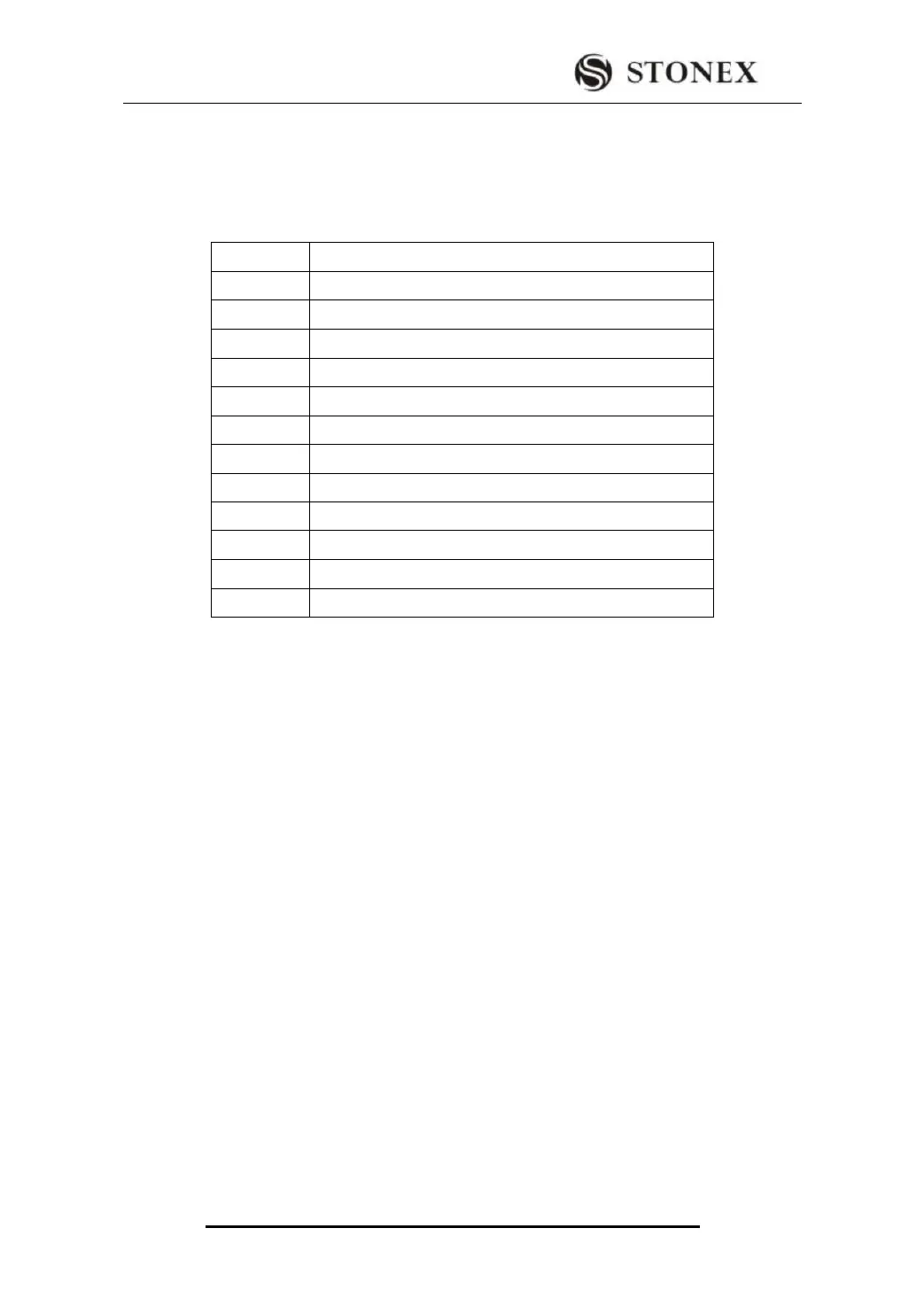STONEX R2
83..00-0000000000004032 87..10+0000000000005000
*110002+0000000000000002 21.034+0000000017510540 22.034+0000000008523530
31..00+0000000000014397 81..00+0000000000001205 82..00-0000000000014300
83..00-0000000000002845 87..10+0000000000005000
GSI-ID
(X、Y、H)MEASUREMENT STATION POINT
B: UPLOAD DATA
1)In the right window, select data documents which have been edited and will be
transmitted to Total Station Instrument, click the right mouse button, select “Copy”
showed as the picture below: