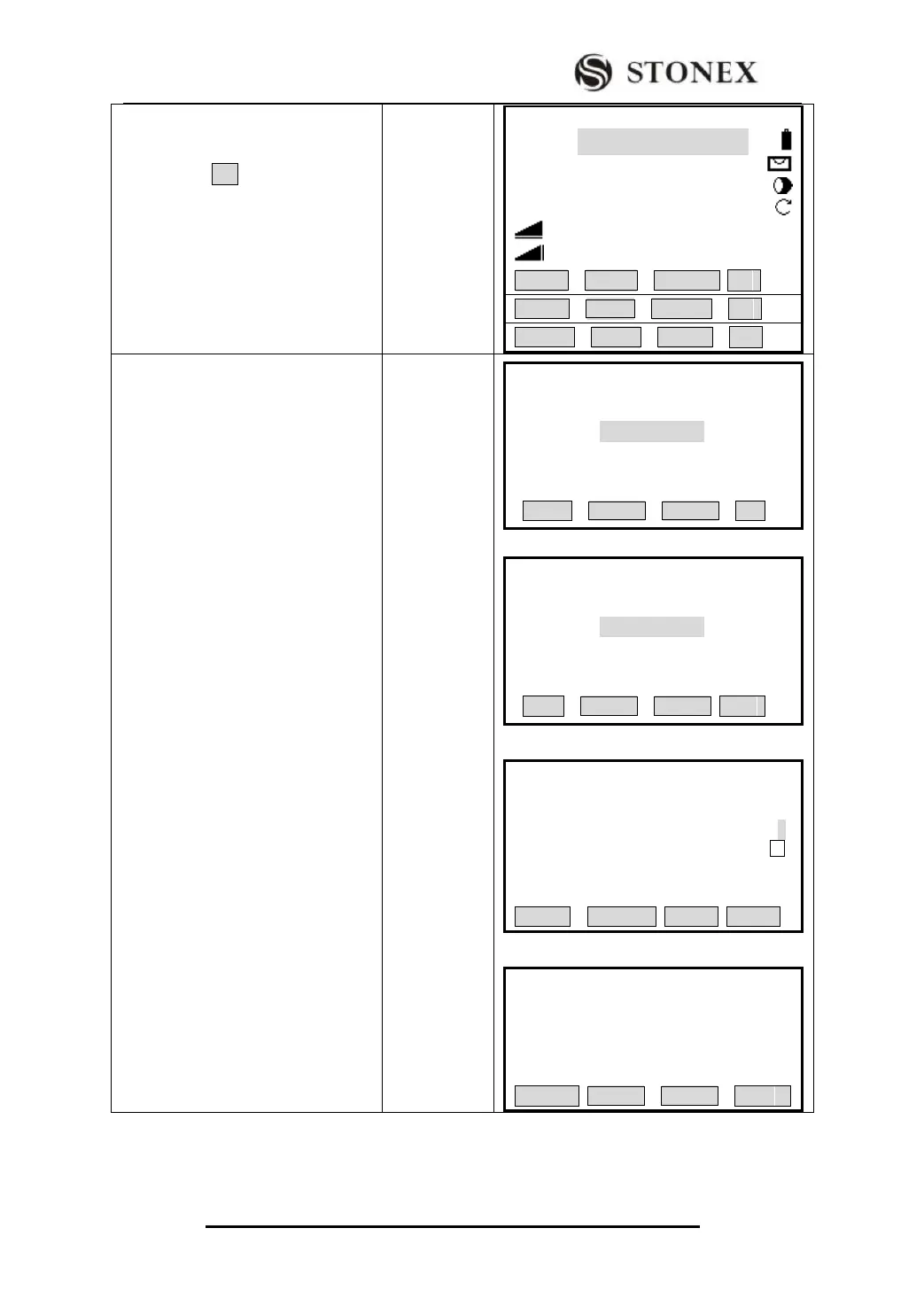②Press [F4]( ↓) twice and turn to
the third page of soft key. Press [F1]
(SET Hz) to set horizontal angle.
③Screen shows the current horizontal
angle value
A:
To choose the readings of the current
horizontal circle as the orientation
angle, press [F4] (SET) directly.
B:
To choose the other angle value as
orientation angle, just input the needed
angle and press [ENT].
e.g.: input 120°20′30″. ‴1)~‴3)
C:
To set horizontal angle to zero, press
[F1] (0SET). Screen shows as the right
picture and presents whether to set
horizontal angle to zero? If yes, press
[F4] (OK) and return to measure
function. To renew settings, press [F1]
(CANCEL) to return to horizontal
angle setting function.