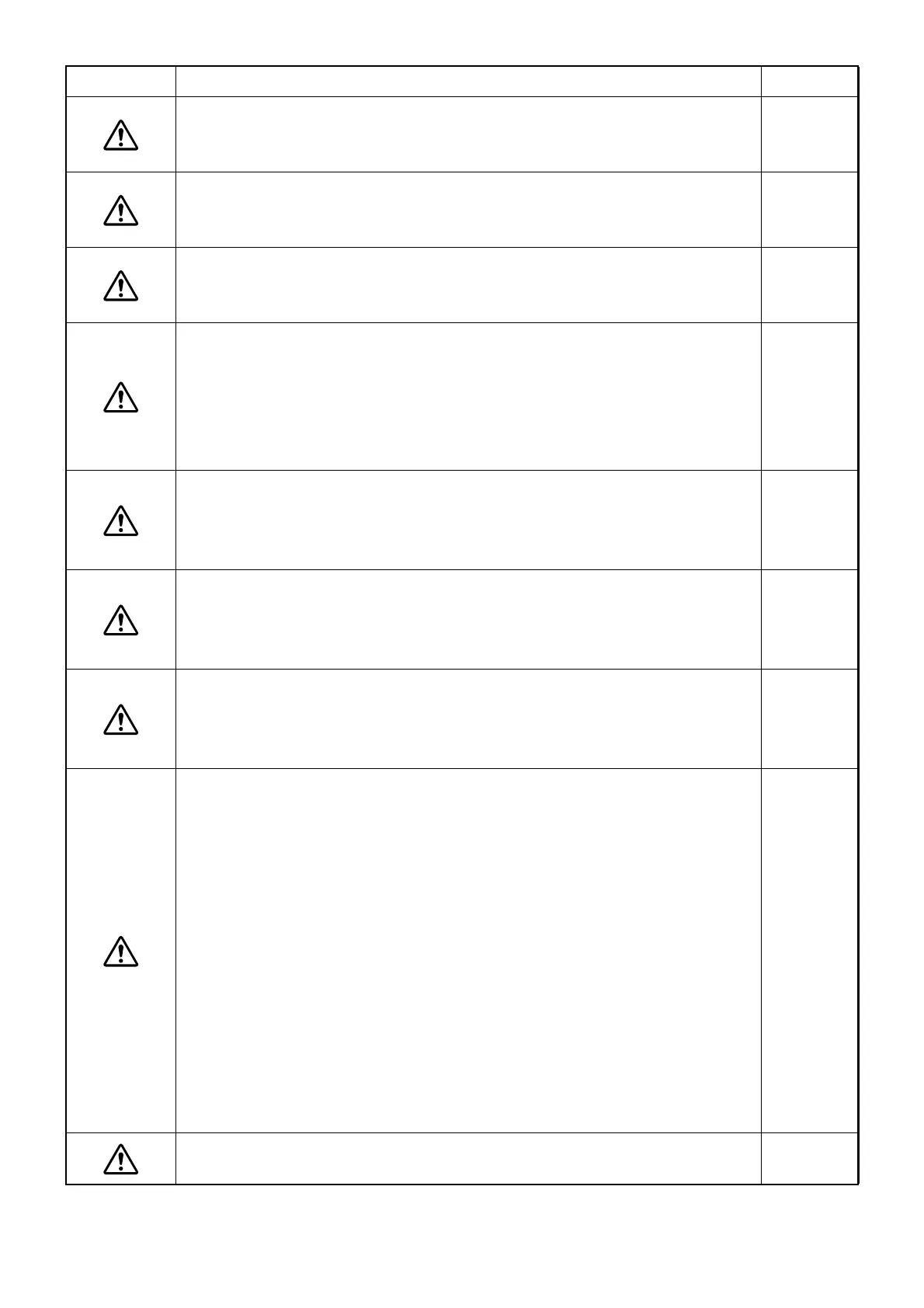8
When you have reanalyzed the data modified manually, the data modified
manually are erased and the "Disc" calculated automatically by the analysis
mode set in the "OCTSet Analysis" tab on P.219 is applied.
96
As the result of automatic positioning, the fundus image is sometimes
deformed to the oval shape on the fundus image display area (A-3). This is
the result of the positioning process and there is no problem.
121
After analysis, the images are automatically positioned. If sufficient data
required for overlapping are not provided, automatic positioning may not be
done correctly.
121
When you have changed to the original tomogram after changing to two or
more tomograms on the screen, you cannot return the edited layers to the
original status by "Undo Modify". After carrying out "Exit Modify", the edited
layers are decided and cannot be returned to the original status. However,
in both cases, the data are not saved. If you return to the patient list screen
without saving the data, you can start the operation from the beginning.
131
You cannot perform "Modify" for the image photographed by "OverSam-
pling". When the "OverSampling" image is selected, the "Modify" function is
OFF. For the photography with "OverSampling", refer to the instruction
manual of the 3D OCT-2000 instrument body.
131
In the automatic optic disc analysis, sometimes errors occur due to the pho-
tographed condition as shown below. In this case, using the menu "Disc
Modify" displayed when selecting "Disc Segmentation", you can modify the
analysis result. Refer to "Disc Modify" on P.95 in addition to this page.
138
When RPE was not detected correctly (If the patients blinked, his/her fixa-
tion moved during scan, the tomogram overlaps the top edge of the image
area, or the image quality is low, this may occur), the analysis result may
not be correct.
162
The result of registration is as follows: Double-click an optional point on the
two tomogram display areas, the two fundus image display areas and the
upper right "Compare Window". The green line with a cross mark appears.
(Pin-point Registration™) Sometimes this green line with a cross mark
appears out of the 3D scan area (green frame).
There are two probable causes.
• On the two fundus image display areas, the fundus image is not aligned
with the "Overlay" image correctly.
• On "Compare Window", the two "Shadowgram" images are not aligned
with each other correctly.
To obtain the correct results, check the alignment on the two fundus image
display areas and on "Compare Window". If the images are not aligned cor-
rectly, carry out "Reposition" and repeat Step
2 and 3.
171
The insufficient memory error may occur when selecting ten tomograms
depending on the environment.
175
Icon Prevention item Page