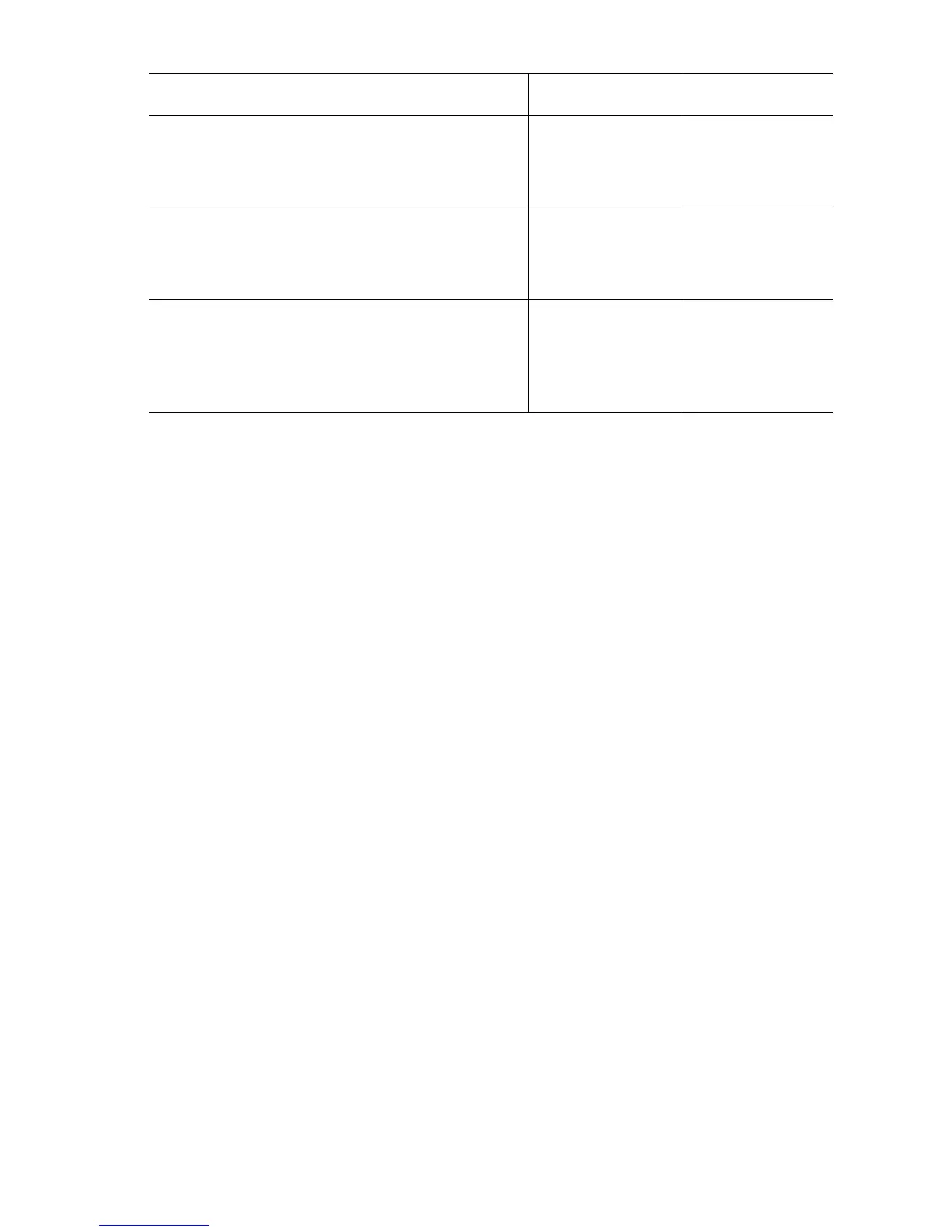Error Messages and Codes 3-29
6
Use service diagnostics to test the
Registration Clutch.
Close the Interlock Switch during the test.
Does the clutch function correctly?
Go to Step 8. Go to Step 7.
7
Remove the connector J18.
Is J 18-4 <=> J 18-5 less than 200Ω?
Go to Step 8. Replace the Chute
Assembly
Registration,
page 8-71.
8
Verify the voltage between P 18-4 <=> P
18-2 on the Engine Control Board is
+24 VDC.
Close the Interlock Switch while checking
the voltage.
Replace the Chute
Assembly
Registration,
page 8-71.
Replace the
Engine Control
Board,
page 8-107.
Troubleshooting Procedure Table (Continued)
Steps Action and Questions Yes No
