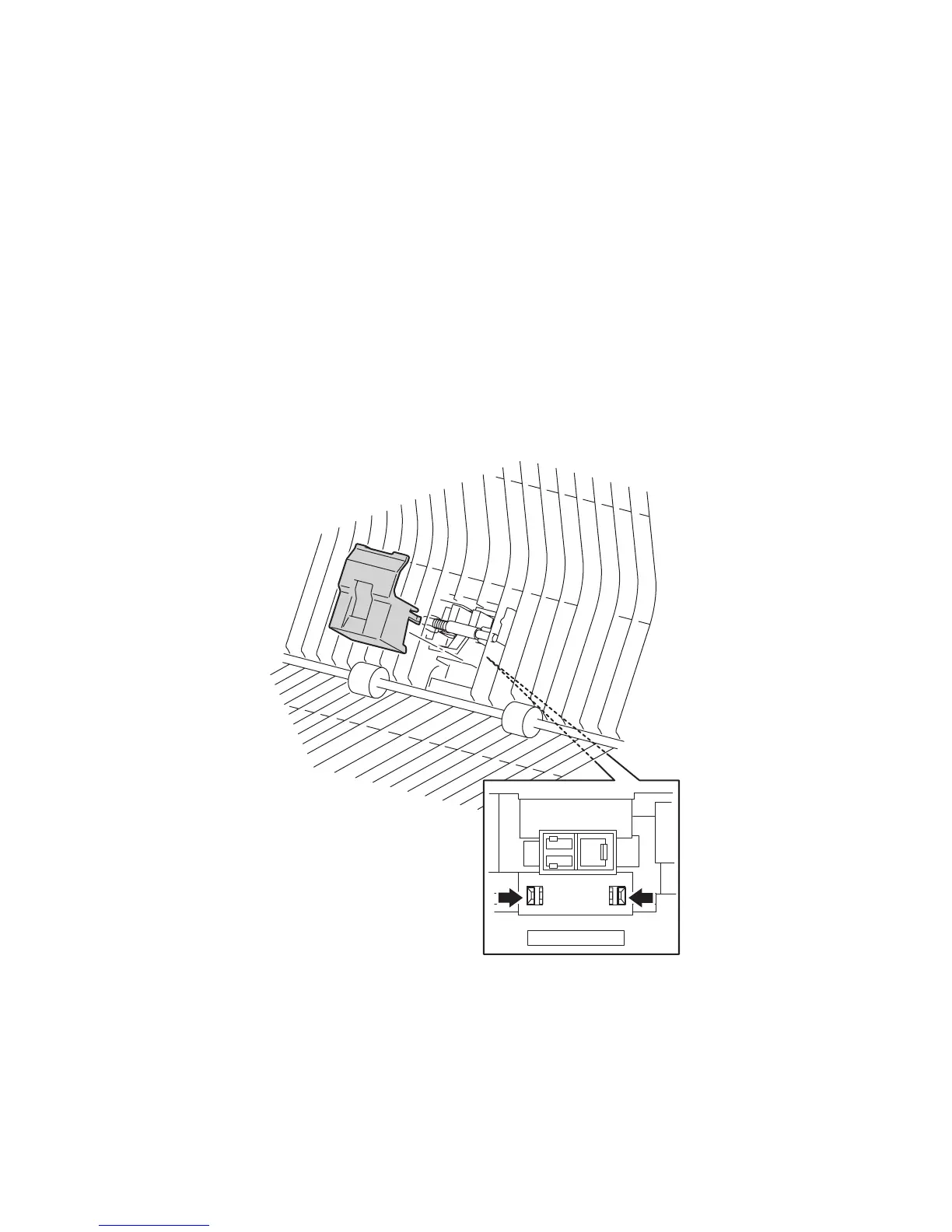Service Parts Disassembly 8-51
Duplex Actuator (PL 6.1.13) and Duplex Sensor
(PL 6.1.4)
Removing the Duplex Actuator
1. Remove the Front Left Cover (page 8-16).
2. Release the 2 tabs securing the Actuator Cover, push in and remove the cover
from inside the Chute Assembly Out.
3. Release the tab on the left side of the Duplex Actuator.
4. Push the actuator to the left and remove out the right side removing the actuator
with the spring still on the shaft.
Note
Note the position of the actuator spring during removal to ensure proper
reassembly.
6250-182
