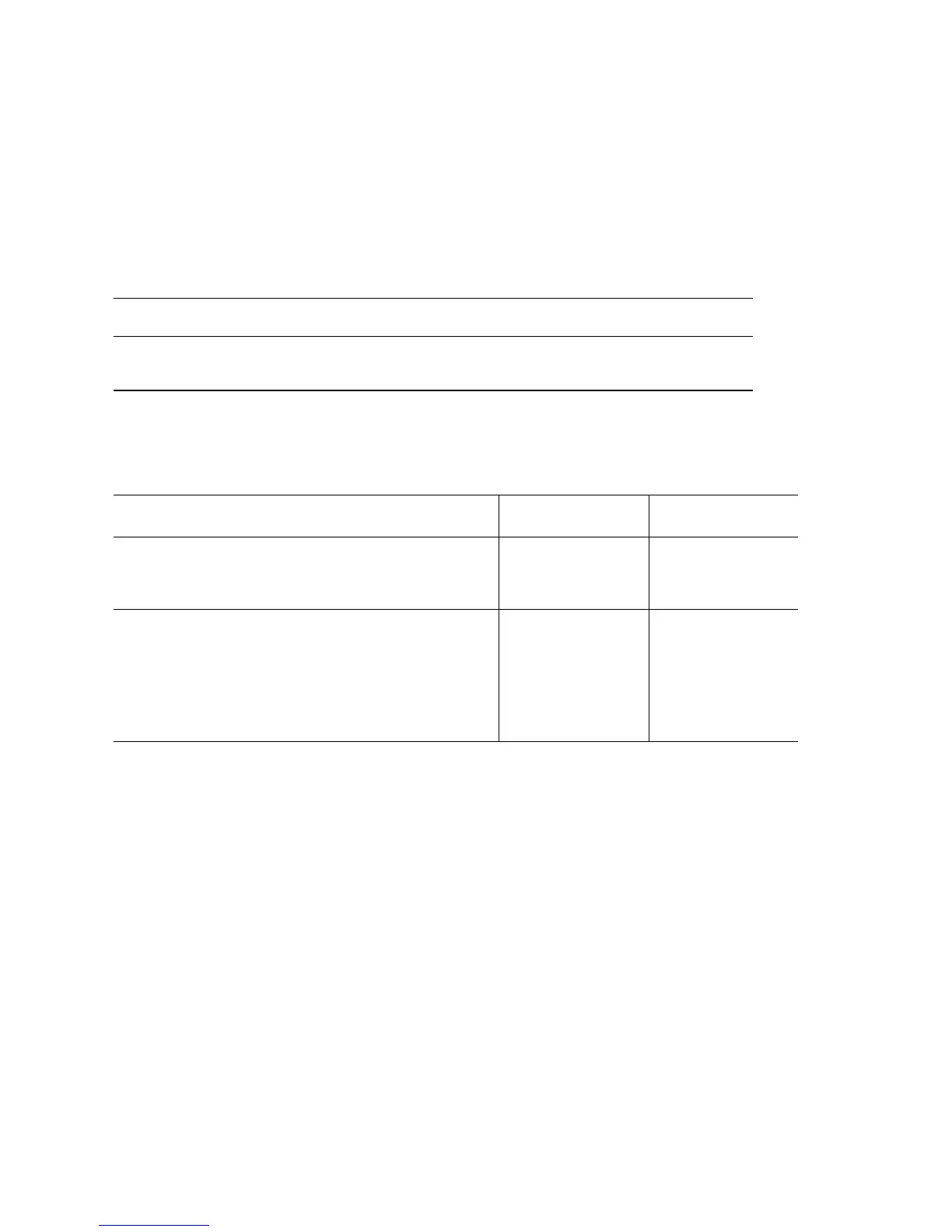3-54 Phaser 6250 Color Laser Printer Service Manual
Remove Ribbon from [Y] [M] [C] [K] Toner Cartridge
■ Remove the Toner Cartridge and ensure that the ribbon tape has been
completely removed.
■ Inspect the mouth of the toner auger for obstructions or debris.
■ Cycle printer power.
■ If the problem persists, follow the procedure below
Troubleshooting Reference Table
Applicable Parts Wiring and Plug/Jack Map References
Pertinent Toner Cartridge,
PL 10.1.7, 8, 9, or 10
Troubleshooting Procedure Table
Steps Actions and Questions Yes No
1
Has the shipping ribbon been removed
from the Toner Cartridge?
Go to Step 2. Remove the
ribbon and power
cycle the printer.
2
Does the error clear after Door A is
opened and closed?
Complete Refer to “[Y] [M]
[C] [K] Toner
Cartridge Is Low”
troubleshooting
procedure
page 3-50.
