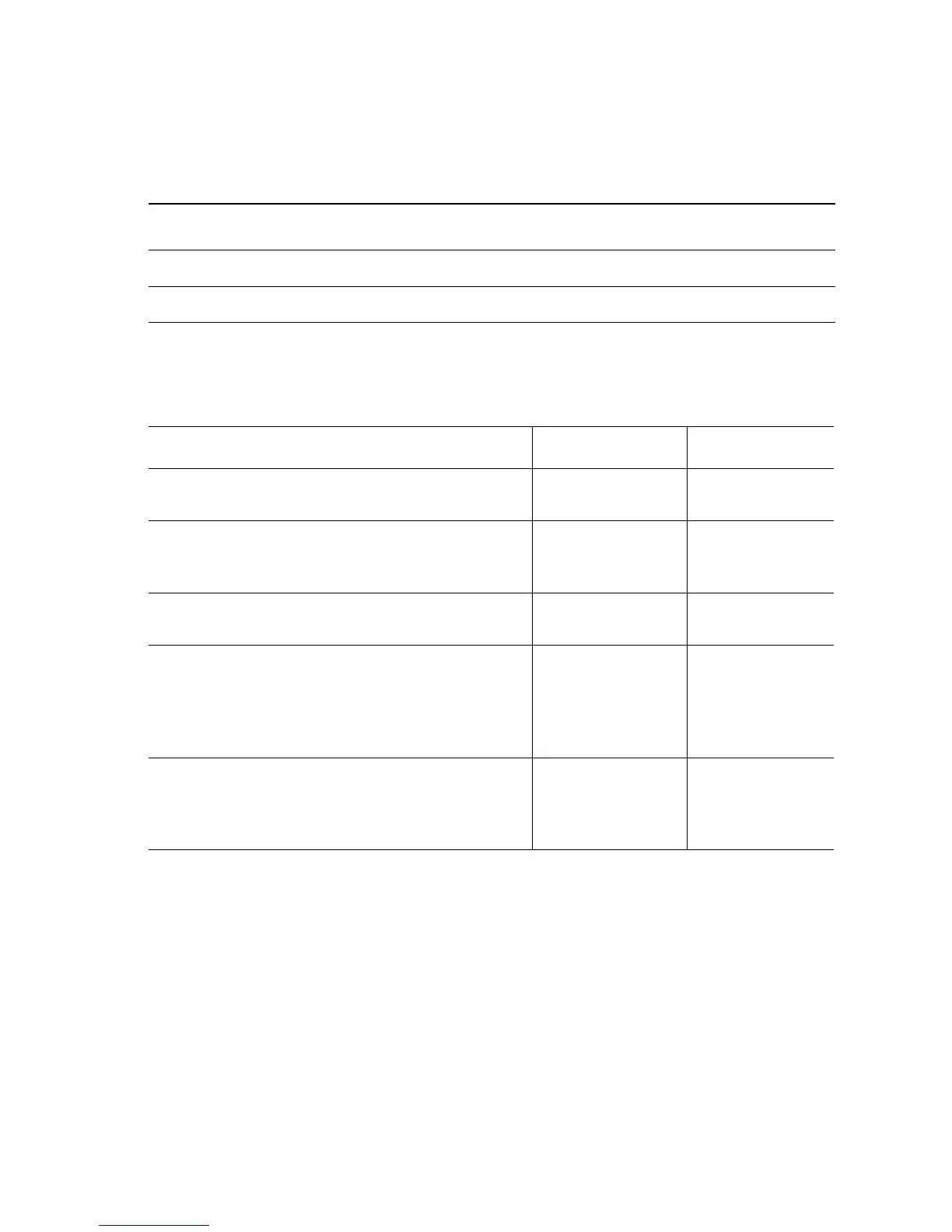Error Messages and Codes 3-73
Fuser Fan Failure
Code 50
Troubleshooting Reference Table
Applicable Parts Wiring and Plug/Jack Map References
Fuser Fan, PL 1.1.7 “Drive Section” on page 10-18
Motor Driver Board, PL 12.1.12
Troubleshooting Procedure Table
Steps Actions and Questions Yes No
1
Check the Fuser Fan for evidence of fault
or damage.
Replace the Fuser
Fan, page 8-8.
Go to Step 2.
2
Does an error recur after the Fuser Fan
has been replaced?
Replace the
Engine Control
Board, page 8-107.
Go to Step 3.
3
Does the error recur after the Motor
Driver Board has been replaced?
Go to Step 4. Complete
4
Troubleshoot using the wiring diagram
“Drive Section” on page 10-18.
Replace any defective parts.
Does the printer function correctly after
replacing any defective parts?
Complete Go to Step 5.
5
Print one sheet.
Verify the voltage between P/J12-4<=>P/
J12-17 on the Engine Control Board is
+3.3 VDC.
Replace the DRV2-
2 Harness
Assembly, PL
13.1.3.
Replace the
Engine Control
Board,
page 8-107.
