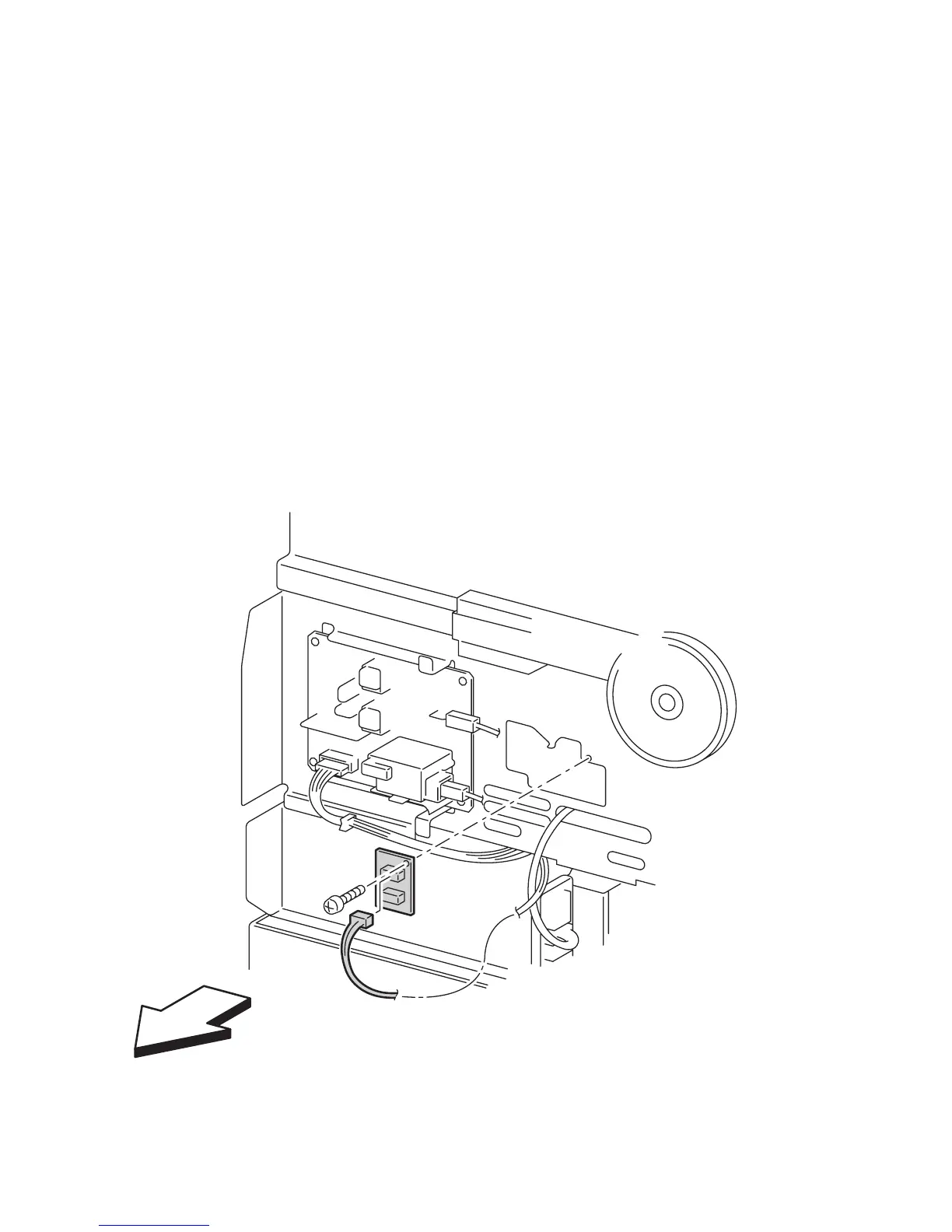8-86 Phaser 6250 Color Laser Printer Service Manual
EEPROM Board (PL 10.1.14)
1. Remove the Left Side Cover (page 8-11).
Caution
The yellow and gray harnesses to the EEPROM Board contain the same
number of pins, but are NOT interchangeable. Make sure P/J144 (yellow) is
connected to the top connector and P/J145 (gray) is connected to the bottom
connector.
2. Disconnect P/J144 and P/J145 from the EEPROM Board on the left side of the
printer.
3. Remove 1 screw securing the EEPROM Board and remove the board.
Note
When a new EEPROM Board is installed in the printer, the CRUM data
written to the EEPROM makes it unique to that printer. The EEPROM board
cannot be re-used in another printer.
LEFT
6250-219
