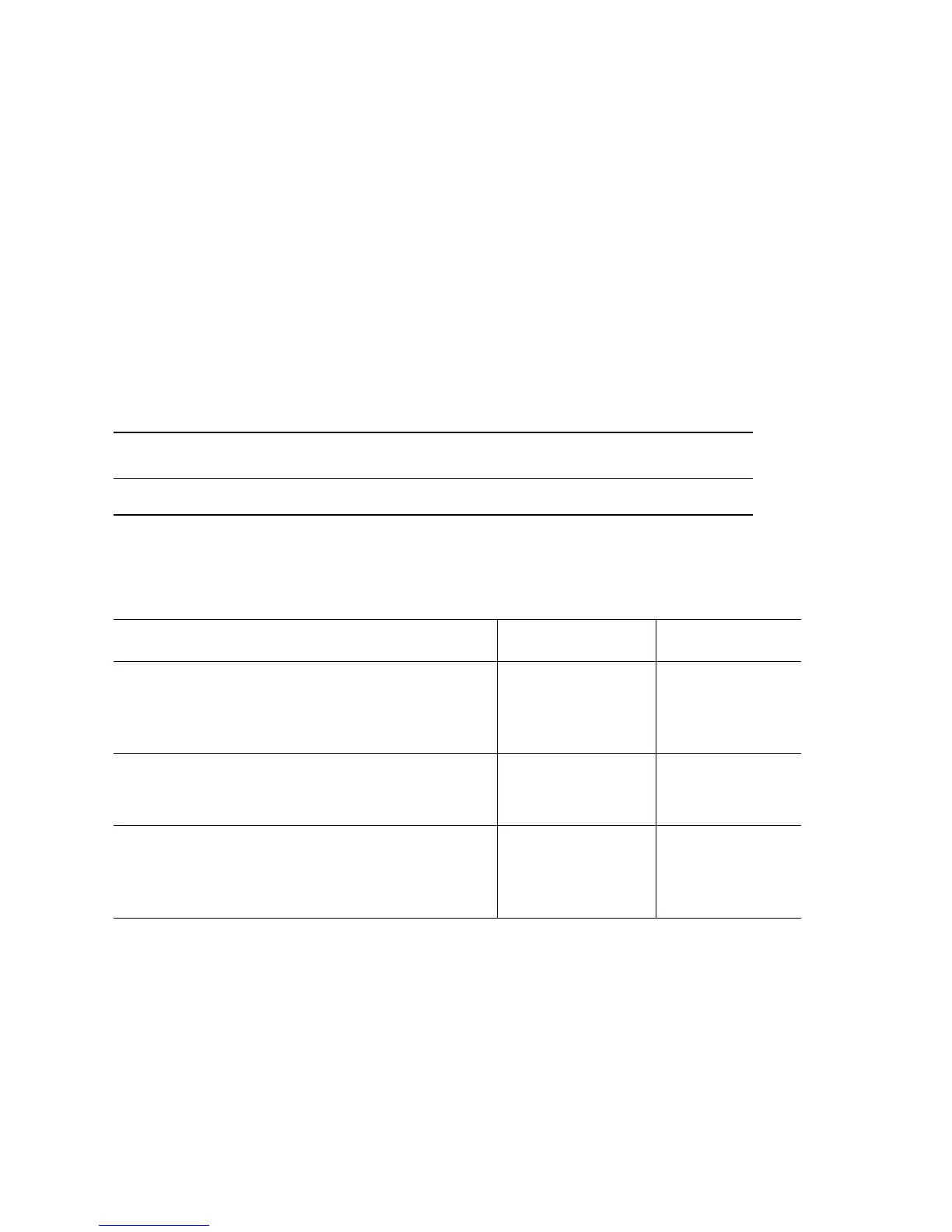3-68 Phaser 6250 Color Laser Printer Service Manual
Fatal Errors
Laser Failure
Code 07: Laser power has failed
Code 08: SOS (start of scan) failure 1
Code 09: SOS failure 2
Code 10: Warm up failure
Code 11: This is the generic laser fault used by the engine if a lower level error
cannot be reported to the controller.
Troubleshooting Reference Table
Applicable Parts Wiring and Plug/Jack Map References
Laser Unit, PL 9.1.1 “Laser Unit” on page 10-22
Troubleshooting Procedure Table
Steps Actions and Questions Yes No
1
Check and reseat P/J151 on the Laser
Unit.
Does the printer function correctly if the
harness is reseated?
Complete Go to Step 2.
2
Replace the Laser Unit.
Does the error recur after the Laser Unit
has been replaced?
Go to Step 3. Complete
3
Check the Laser Harness for continuity or
damage.
See the wiring diagram “Laser Unit” on
page 10-22.
Replace the
(ROSKA) Harness
Assembly,
PL 13.1.5.
Replace the
Engine Control
Board,
page 8-107.
