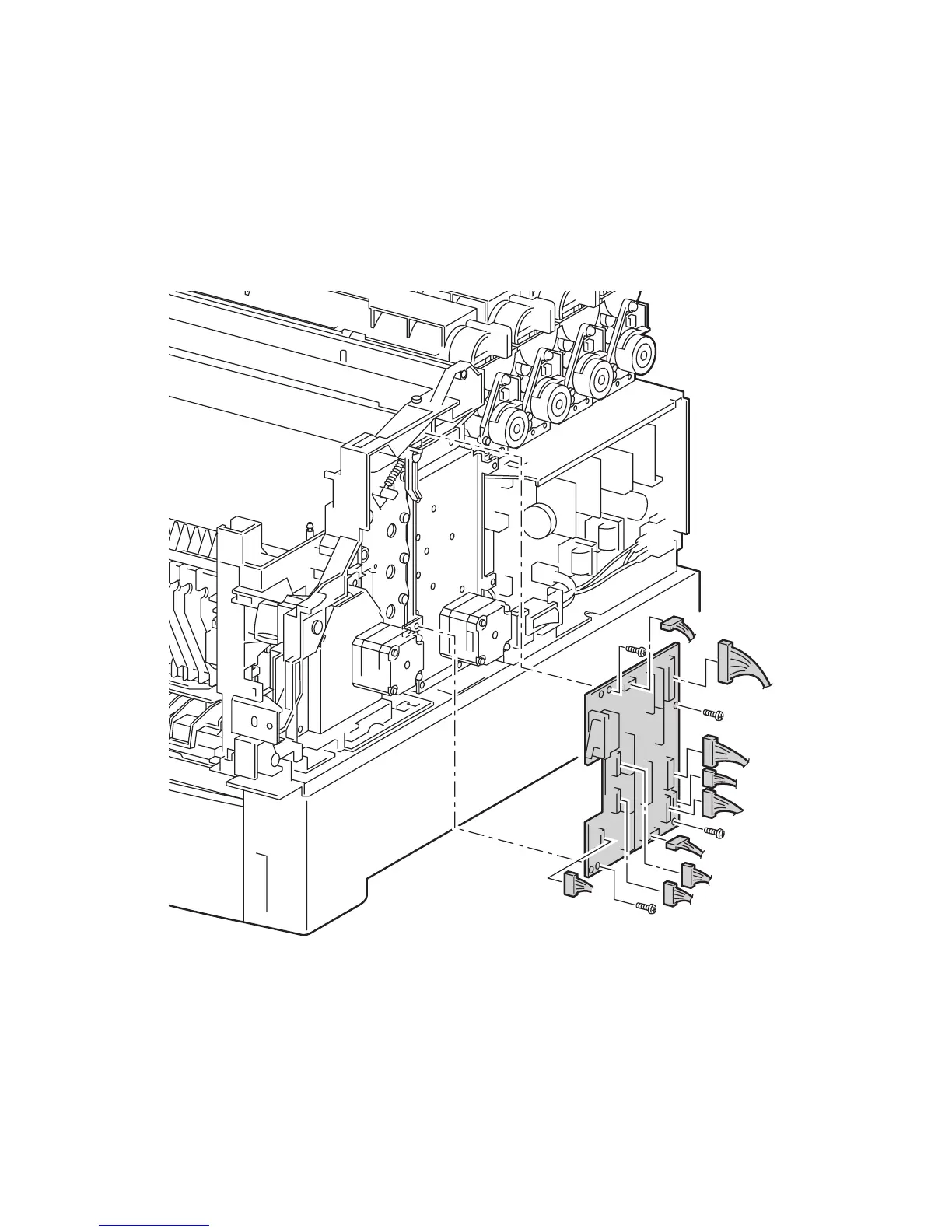Service Parts Disassembly 8-101
Motor Driver Board (PL 12.1.12)
1. Remove the Top Main Cover (page 8-9).
2. Remove the Front Right Cover (page 8-15).
3. Remove the Right Cover (page 8-11).
4. Disconnect all the connectors on the Motor Driver Board.
5. Remove the 4 screws securing the Motor Driver Board to the printer and remove
the board.
6250-232
