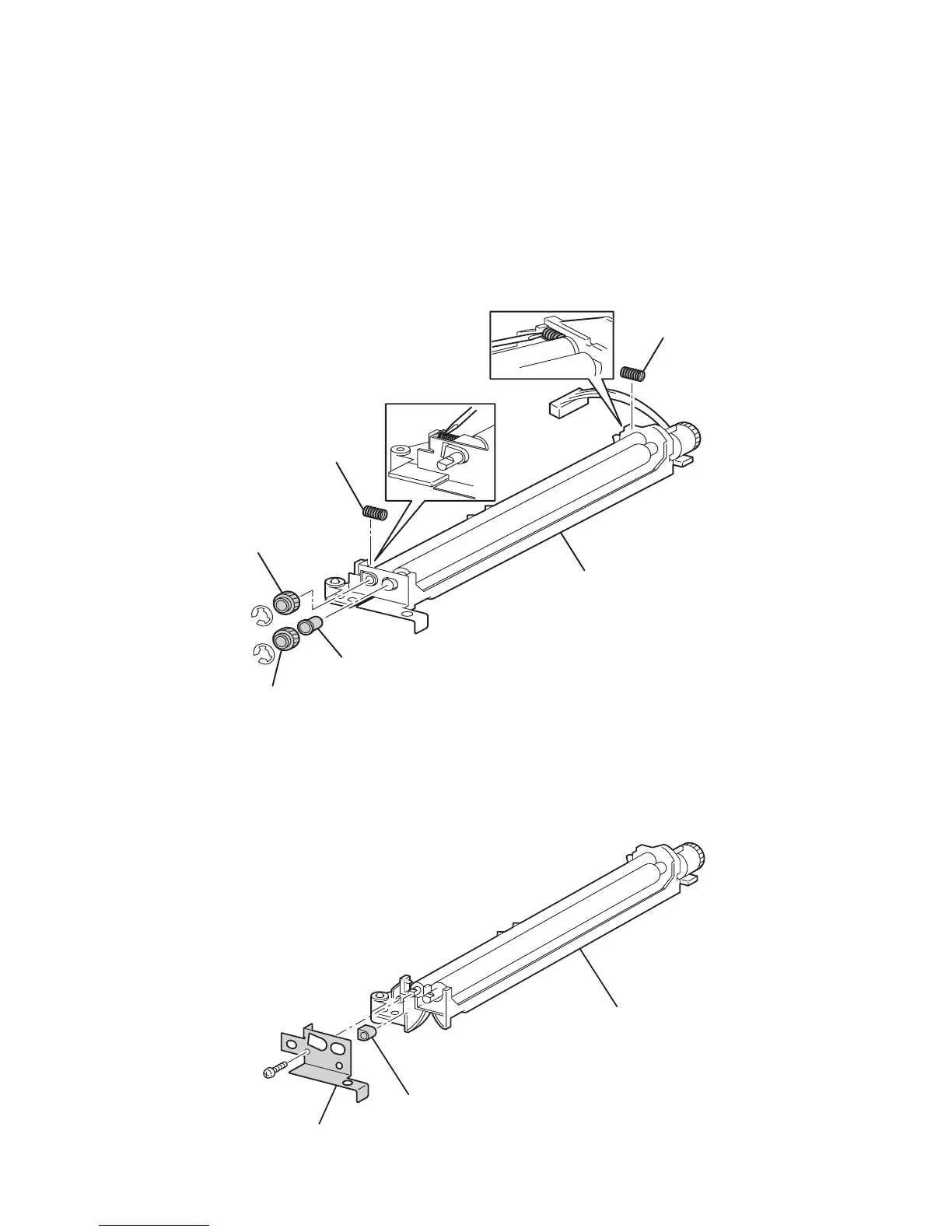Service Parts Disassembly 8-75
OHP Sensor and Harness (Kit) (PL 9.1.12)
1. Remove the Chute Assembly Registration (page 8-71).
2. Remove the 2 e-rings securing the 2 Gears (items #4 & #5) and remove the gears.
Note
When removing the Springs use caution, they spring off the shaft easily.
3. Remove both springs (item #1 & #6).
4. Pull out the bearing on the left side of the shaft (item #3).
5. Remove 1 screw from the left side of the Chute Assembly (item #8) securing the
Bracket Assembly (item #7).
6. Pull off the black plastic bearing (item #2) securing the left side of the metal
registration roller (item #9) .
1
6
5
4
8
2
6250-247
6250-248
8
3
7
