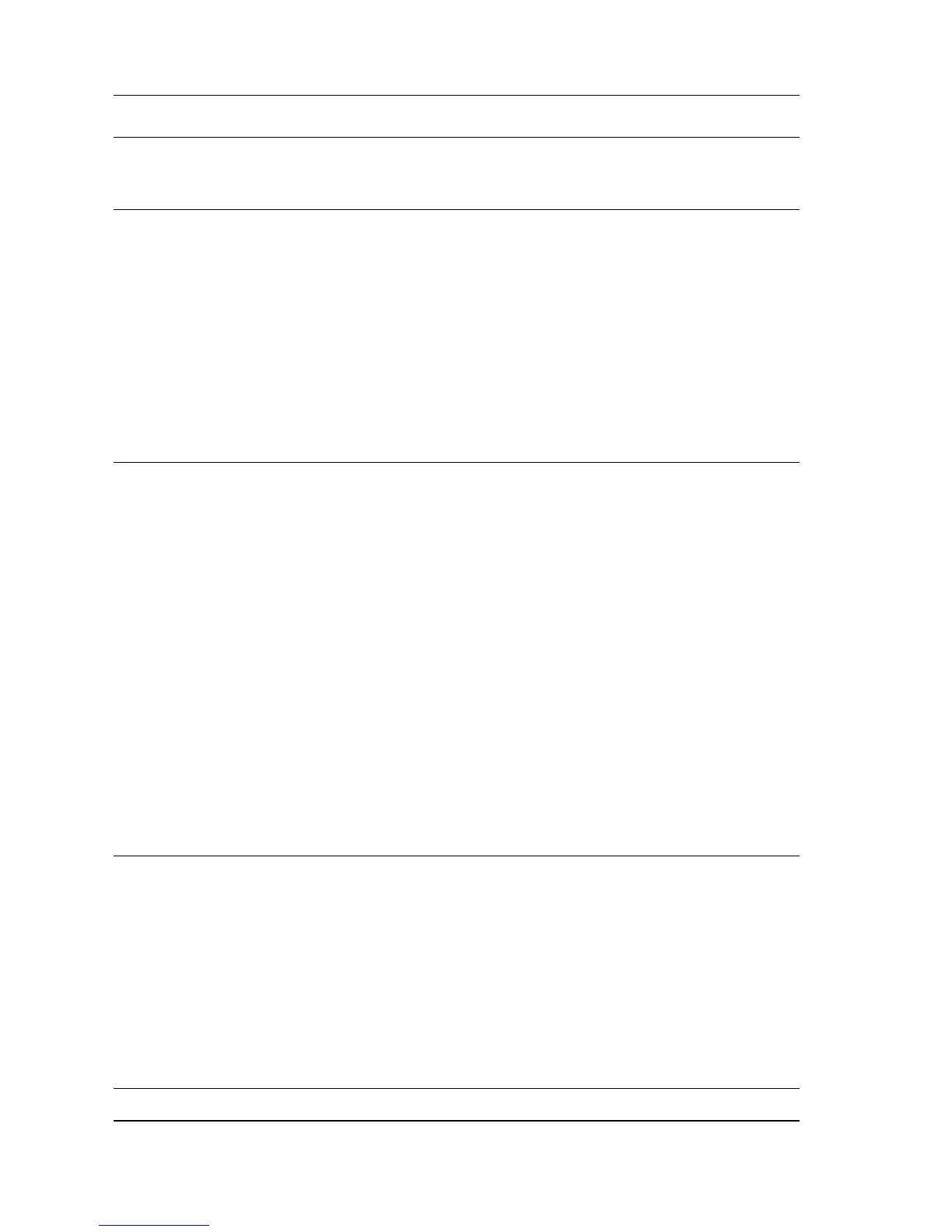1-14 Phaser 6250 Color Laser Printer Service Manual
Media and Tray Specifications
Specification Trays
Printable
Area
Minimum margins = 5 mm (0.2 in.) on all sides
Maximum paper size = 215.9 mm x 355.6 mm (8.5 in. x 14 in.)
Minimum paper size = 88.9 mm x 139.7 mm (3.5 in. x 5.5 in.)
All Trays
Supported
Media Sizes
Paper Type
Letter
Legal
Executive
Statement
US Folio
A4
A5*
A6
B5 JIS
ISO B5
Custom Size & Banner
Size
8.5 x 11 in.
8.5 x 14 in.
7.25 x 10.5 in.
5.5 x 8.5 in.
8.5 x 13 in.
210 x 297 mm
148 x 210 mm
105 x 148 mm
182 x 257 mm
176 x 250 mm
8.5 x 22.86 in.
All Trays
All Trays
All Trays
Tray 1 Only
All Trays
All Trays
Tray 1 Only
Tray 1 Only
All Trays
Tray 1 Only
Tray 1 Only
Supported
Media Types
and Weights
Type Weight
Plain Paper 64- 90 g/m2 (17 - 24 lb. Bond)
Heavy Plain Paper 85 - 130 g/m2 (22 - 28 lb. Bond)
Phaser 25-Series Premium
Transparency Film (Only)
Thin Card Stock 100 - 163 g/m2 (26 - 60 lb. Cover)
Thick Card Stock 160 - 216 g/m2 (59 - 80 lb. Cover)
Labels N/A
Letterhead 85 - 130 g/m2 (22 - 28 lb. Bond)
Glossy Coated Paper** 120 - 163 g/m2 (81 - 110 lb.)
Business & Greeting Cards N/A
CD/DVD Labels and InsertsN/A
Digital Photo Paper 163 g/m2 (60 lb. Cover)
Phaser Premium Post- 176 g/m2 (65 lb. Cover)
cards
Phaser Glossy Trifold 176 g/m2 (65 lb. Cover)
Brochures
Phaser Weatherproof 100 g/m2 (27 lb. Bond)
Paper
All Trays
All Trays
Tray 1 & 2
Tray 1 Only
Tray 1 Only
Tray 1 & 2
All Trays
All Trays
Tray 1 Only
Tray 1 Only
Tray 1 Only
Tray 1 Only
Tray 1 Only
Tray 1 & 2
Supported
Envelopes*
Envelopes Weight 20 - 24 lb. Bond
Commercial #10 4.12 x 9.5 in
Monarch Envelope 3.87 x 7.5 in
A7 Envelope 5.25 x 7.25 in
Custom
DL Envelope 110 x 220 mm
C5 Envelope 162 x 229 mm
C6 Envelope 114 x 162 mm
B5 Envelope 176 x 250 mm
Envelopes with hot melt type glue are not supported in this
printer. Do not use envelopes with windows or metal clasps.
Tray 1 Only
* Some wrinkling and embossing may occur when printing envelopes.
