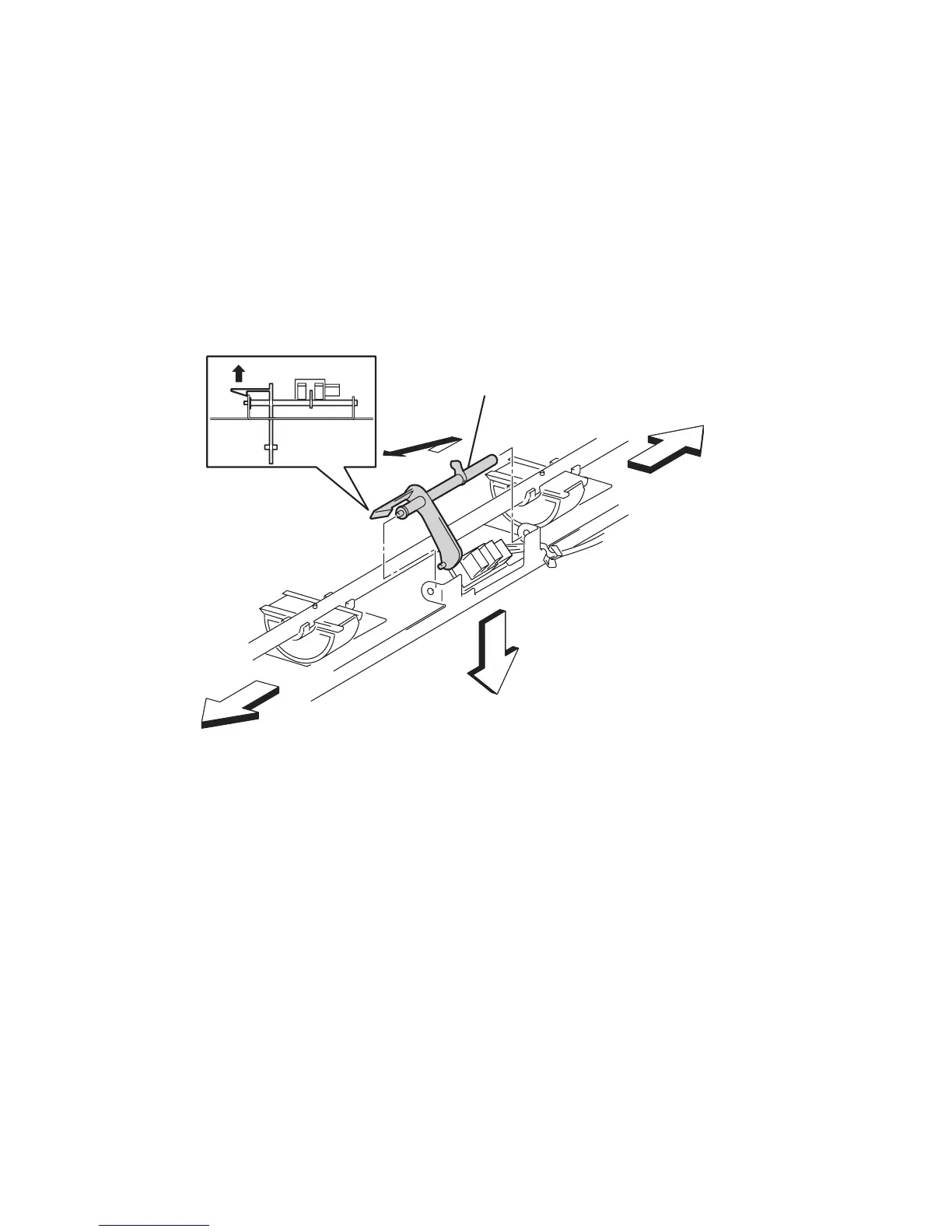8-30 Phaser 6250 Color Laser Printer Service Manual
No Paper Actuator (PL3.3.5), No/Low Paper Sensor
(PL3.3.4)
Removal - Actuator
1. Remove the Printer Chassis from the Paper Feeder Assembly (page 8-20).
2. Remove the Paper Pick Assembly (page 8-22) and turn it upside down.
3. Release the hook securing the No Paper Actuator (item #1) to the Paper Pick
Assembly and extract the left end of the shaft.
4. Pull the No Paper Actuator out and up to remove.
1
Right
Top
Left
6250-156
