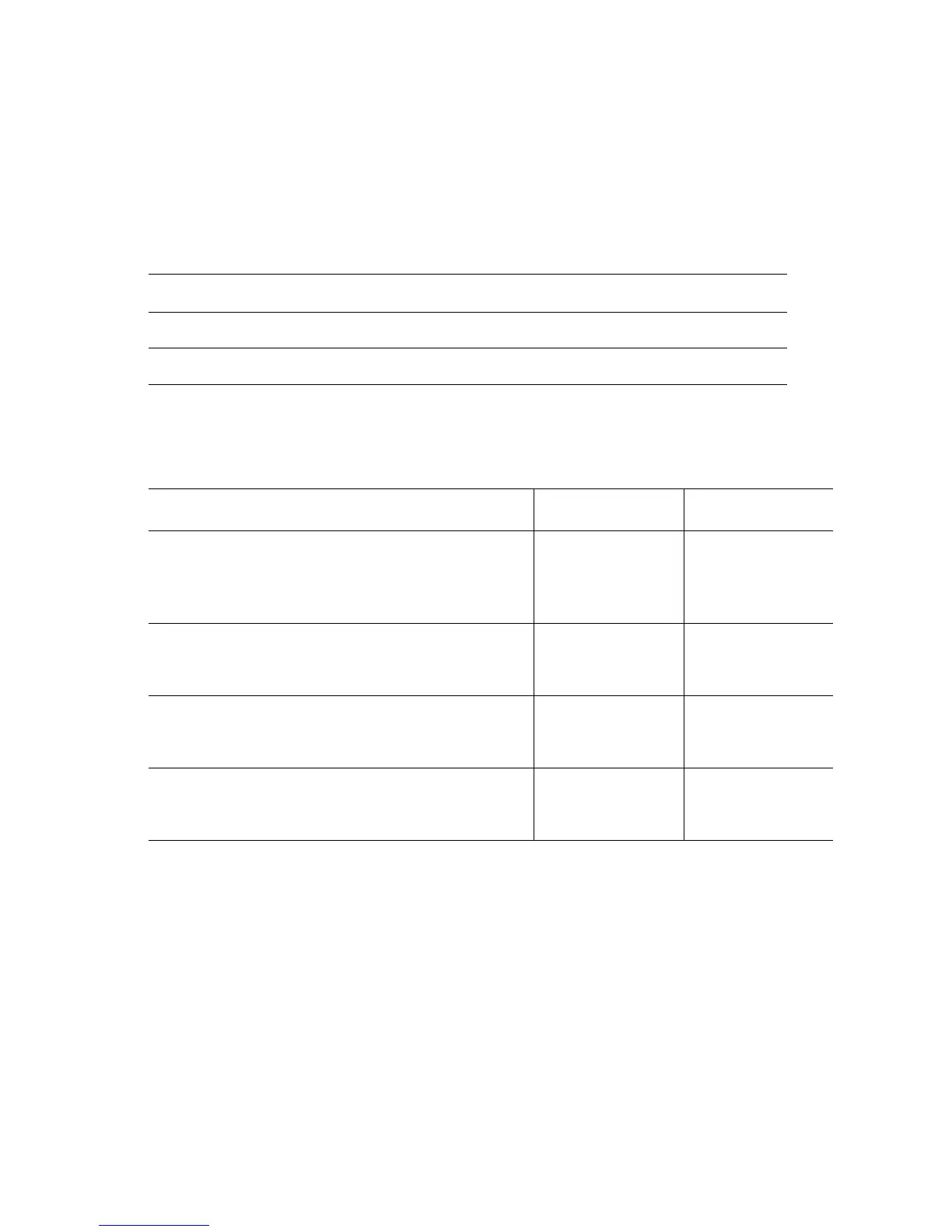Error Messages and Codes 3-53
Output Tray is Full, Unload Paper
■ Ensure that the ouput tray is empty.
■ Ensure that the output tray full flag is in the correct position.
■ Cycle printer power.
■ If the problem persists, follow the procedure below.
Troubleshooting Reference Table
Applicable Parts Wiring and Plug/Jack Map References
Actuator Kit, PL 6.1.5 “Paper Feed” on page 10-25
Full Stack Sensor, PL 6.1.4 “Paper Feed” on page 10-25
Troubleshooting Procedure Table
Steps Actions and Questions Yes No
1
Check the following for evidence of fault
or damage:
Actuator, Full Stack PL 6.1.5
Full Stack Sensor PL 6.1.4
Replace the parts
concerned.
Go to Step 2.
2
Use service diagnostics to test the Full
Stack Sensor.
Does the sensor function correctly?
Replace Engine
Control Board,
page 8-107
Go to Step 3.
3
Replace the Full Stack Sensor.
Does the sensor report an error once
replaced?
Go to Step 4. Complete
4
Troubleshoot the wiring using the wiring
diagram “Paper Feed” on page 10-25.
Replace defective
parts.
Replace Engine
Control Board,
page 8-107.
