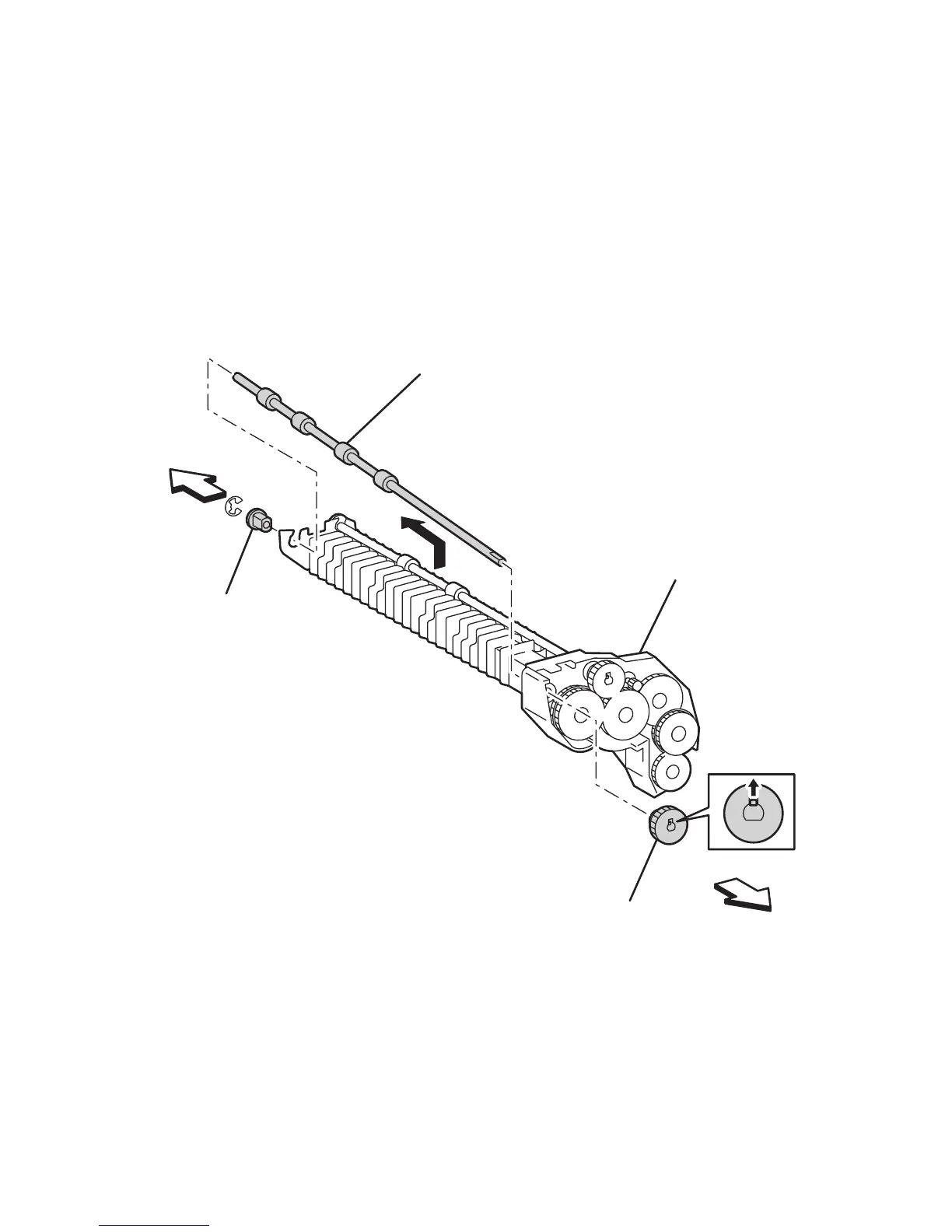Service Parts Disassembly 8-63
Exit Roller (PL 7.1.4)
1. Remove the Chute Assembly Exit (page 8-62).
2. Release the tab securing the Gear Roll (item #1) to the shaft and remove the Gear
Roll.
3. Remove the bearing from the left side of the shaft of the Exit Roller (item #2).
4. Remove the e-ring securing the right end of the shaft of the Exit Roller.
5. Remove the bearing (item #3).
6. Raise the right side of the shaft and pull the Exit Roller to the right and up to
remove.
2
6250-194
3
1
4
RIGHT
LEFT
