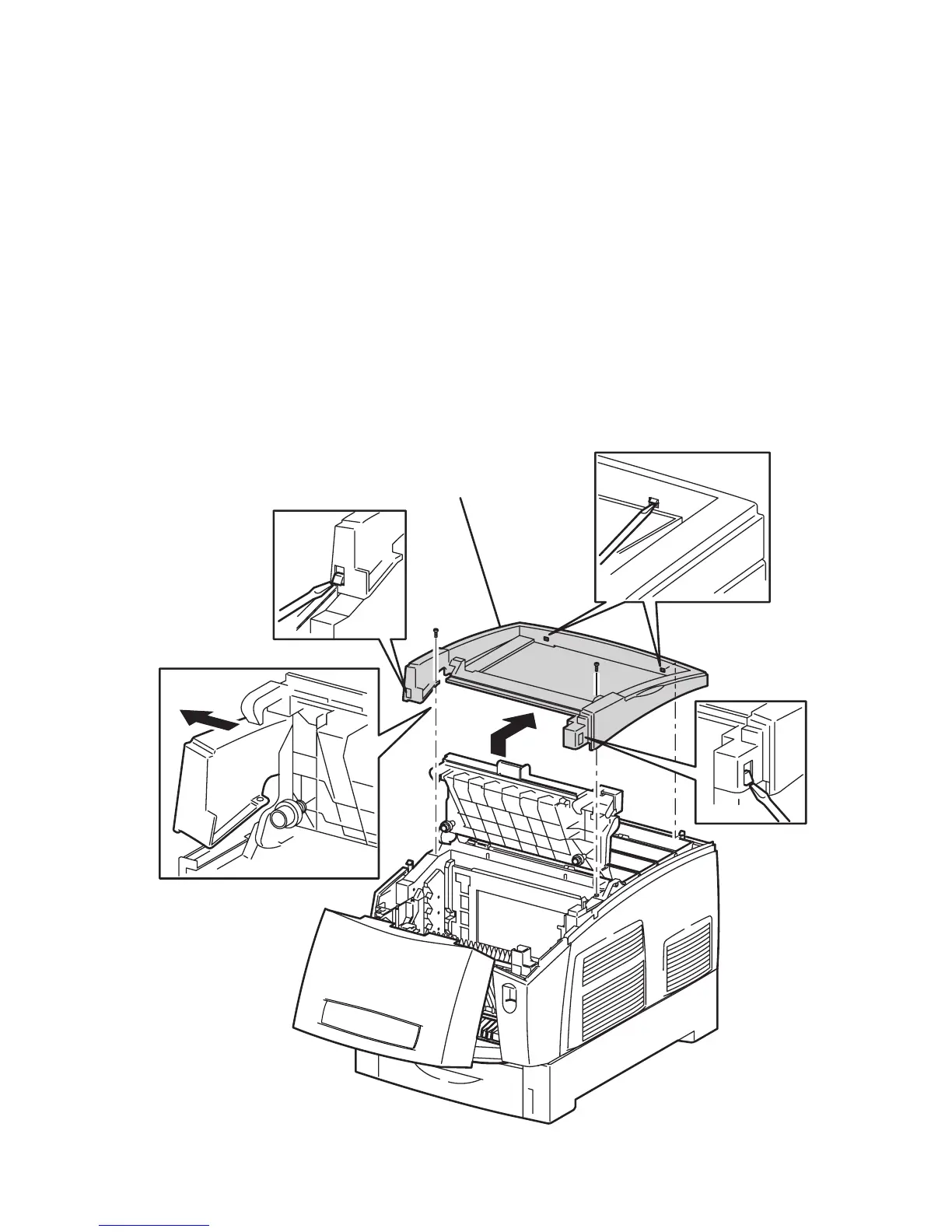Service Parts Disassembly 8-9
Top Main Cover (PL1.1.9)
1. Remove the Imaging Unit and protect it from light.
2. Remove all the Toner Cartridges.
3. Open Door A.
4. Open Door C (Top Image Unit Cover PL1.1.10).
5. Remove the 2 screws securing the Top Main Cover (item 1) to the printer.
6. Release the 4 tabs securing the Top Main Cover to the printer.
7. Raise the Top Main Cover slightly from the printer, flexing both the front edges
then lift off by moving the cover toward the rear of the printer.
Caution
When the cover is off, reinstall the toner cartridges to prevent contamination of
the toner system and spillage of toner.
6250-122
1
