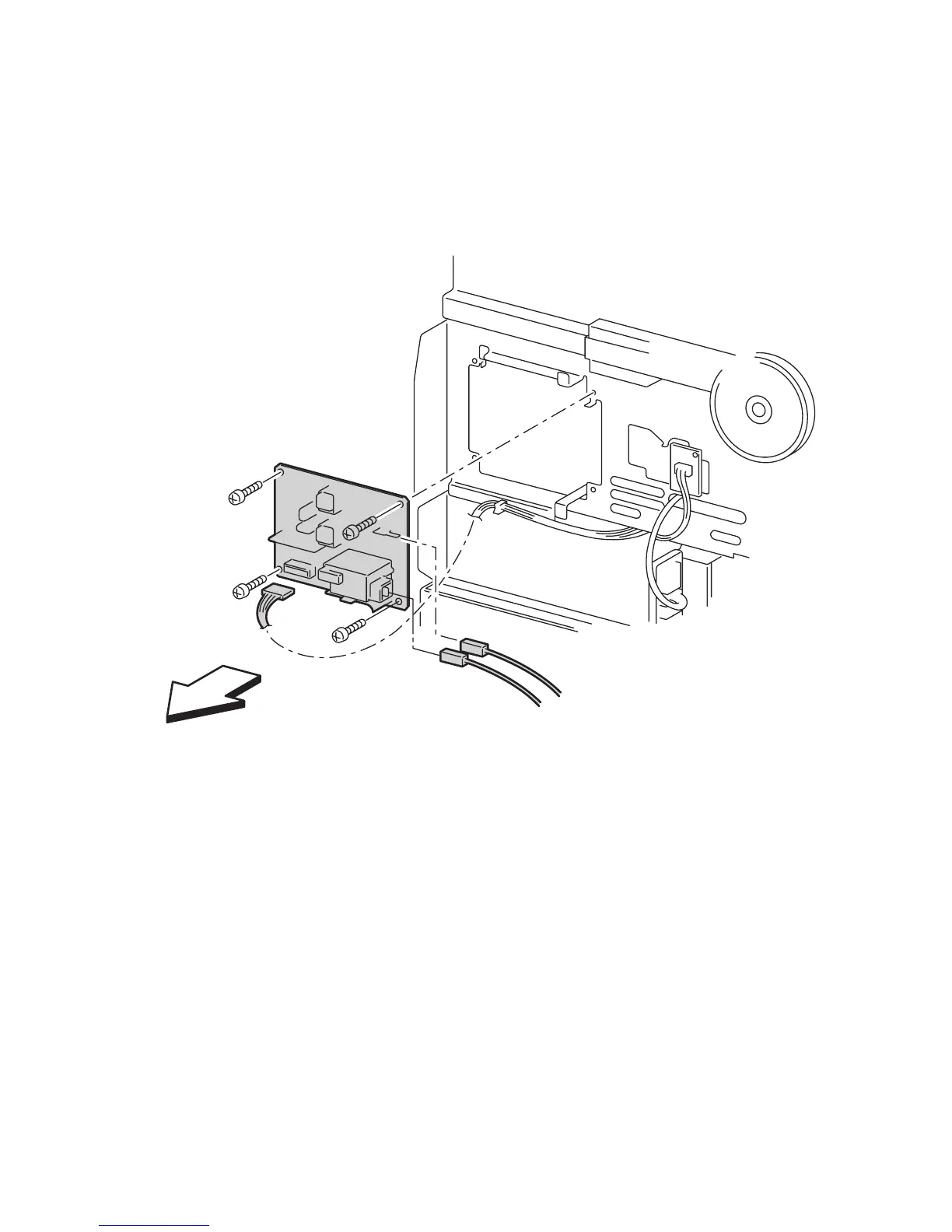Service Parts Disassembly 8-87
Sub-High Voltage Power Supply Board (PL 10.1.15)
1. Remove the Left Side Cover (page 8-11).
2. Disconnect P/J5011, P/J5030, and P/J5020 from the Sub-High Voltage Power
Supply Board.
3. Remove the 4 screws securing the board to the printer and remove the
Sub-High Voltage Power Supply Board.
6250-220
LEFT
