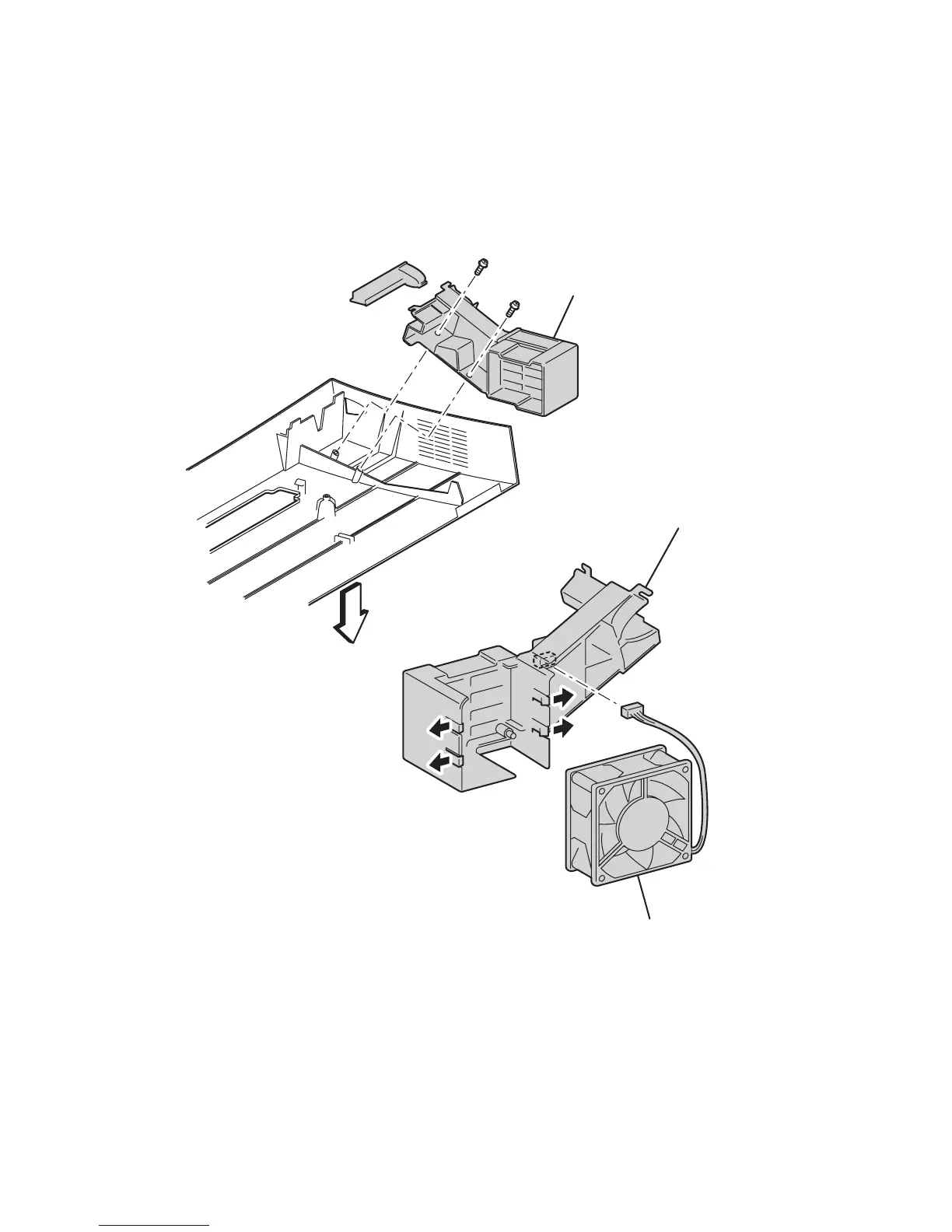8-8 Phaser 6250 Color Laser Printer Service Manual
Fuser Fan (PL 1.1.7)
1. Remove the Front Cover (page 8-6).
2. Remove the 2 screws securing the Fuser Fan Holder (item #1) to the rear of the
Front Cover and remove the Fuser Fan Holder.
3. Disconnect P/J137 from the Fuser Fan Holder.
4. Release the 4 tabs securing the Fuser Fan (item #2) to the Fuser Fan Holder and
remove the Fuser Fan.
Replacement
1. Assemble in reverse order.
Note
When replacing the Fuser Fan note the airflow direction. The label on the fan
should face out.
TOP
6250-120
1
1
2
