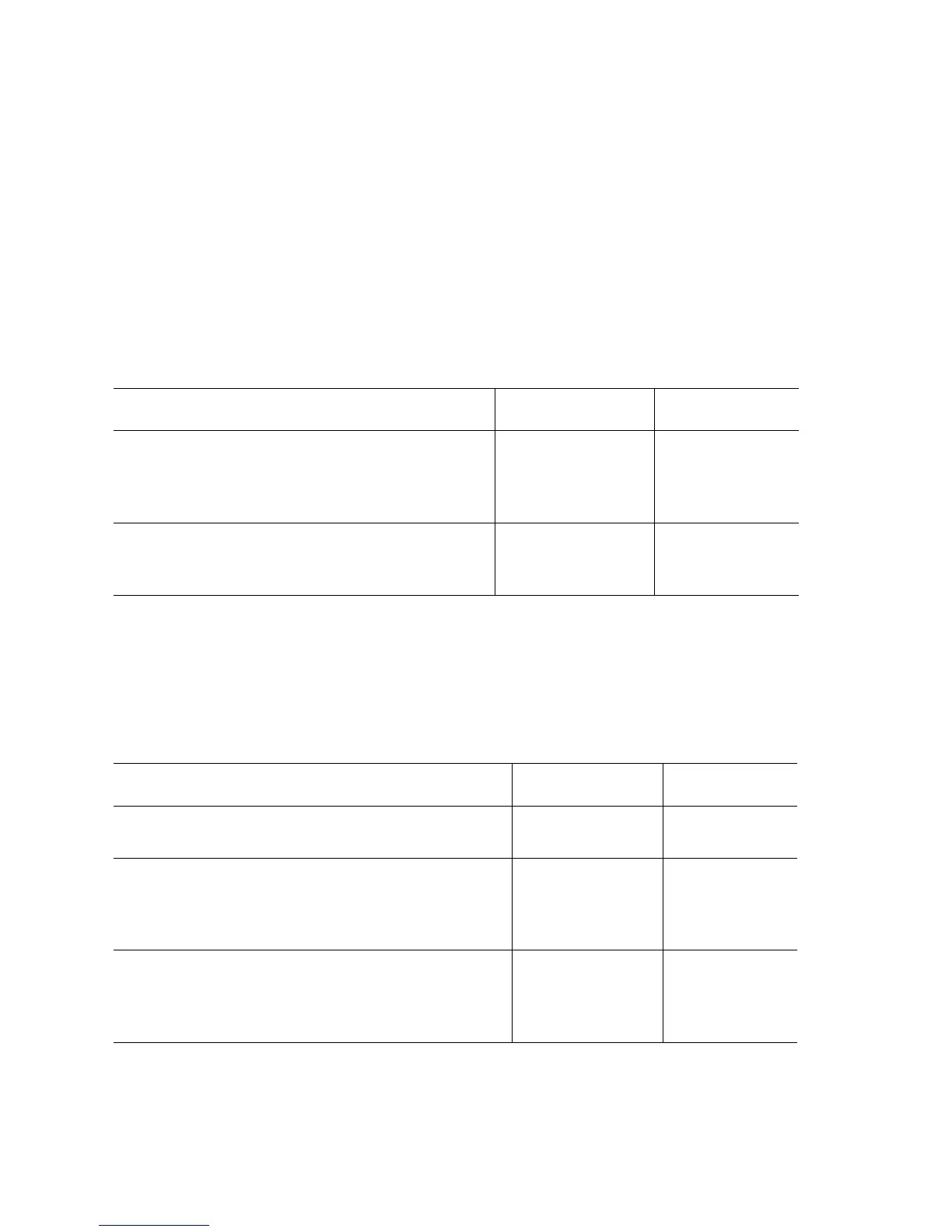3-76 Phaser 6250 Color Laser Printer Service Manual
Engine Firmware Failure
Code 70: Task Table overflow
Code 71: Timer Table overflow
Code 73: Queue Buffer overflow
Code 74: Communications buffer overflow
Code 78: ESS Video data fail
Code 79: This is a generic Engine Firmware Failure code generated when any other
Engine Firmware Failure code fails to report to the controller properly.
Code 72: NVRAM verify error
Code 77: NVRAM data error
Troubleshooting Procedure Table
Steps Actions and Questions Yes No
1
Is the problem application related? Forward the
application
information to ESS
for evaluation.
Go to Step 2.
2
Turn printer power off and then back on.
Does the error recur?
Replace the Engine
Control Board,
page 8-107.
Complete
Troubleshooting Procedure Table
Steps Actions and Questions Yes No
1
Remove and reinstall the Fuser and
Imaging unit. Does the error recur?
Go to Step 3. Complete
2
Are P/J 144 and P/J 145 on the EEPROM
Board properly seated and defect free?
Go to Step 3. Replace the
EEPROM
Board,
page 8-86.
3
Turn printer power off and then back on.
Does the error recur?
Replace the
Engine Control
Board,
page 8-107.
Complete
