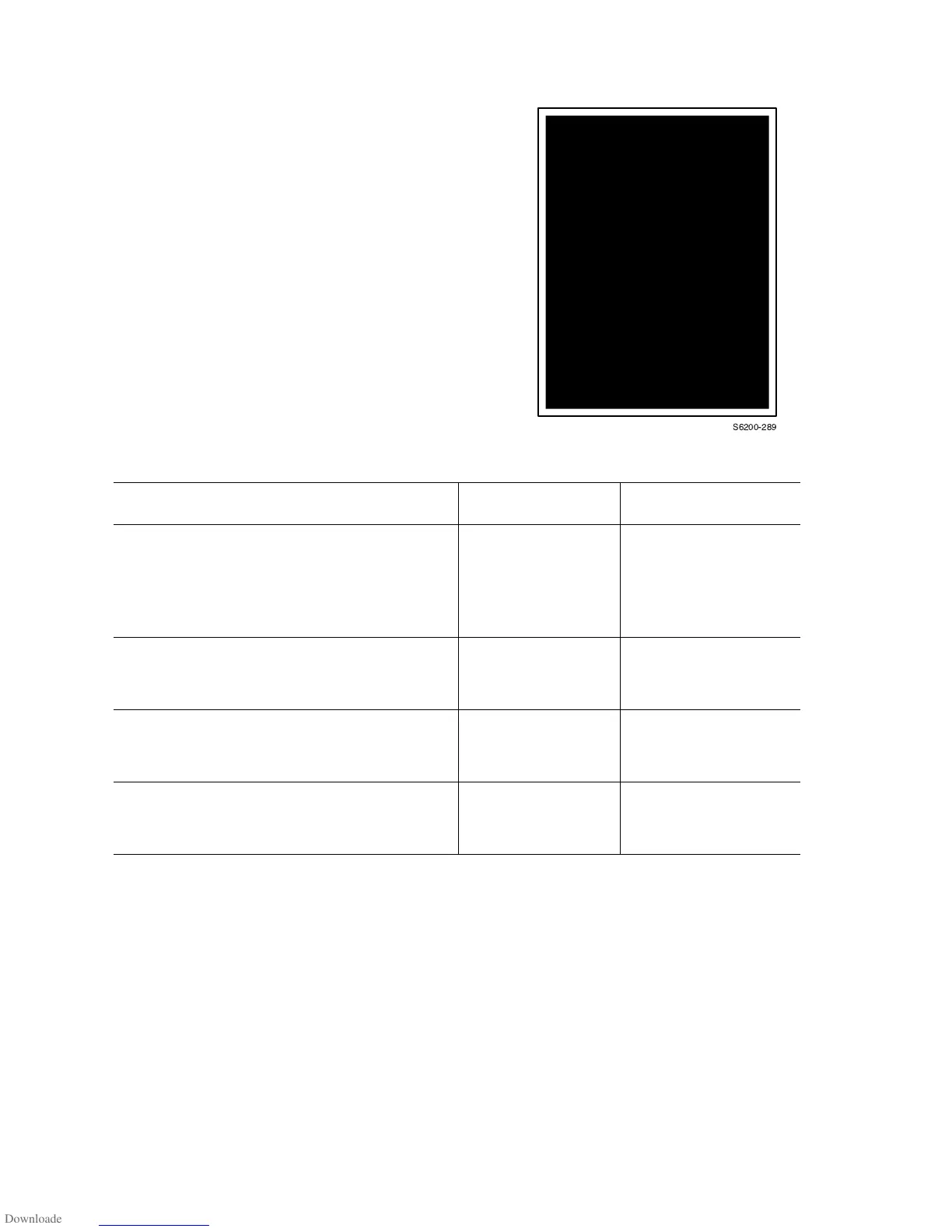5-14 Phaser 6250 Color Laser Printer Service Manual
Black Prints with White Margin Border
The entire image area, except the margins, are
black
Troubleshooting Procedure
Step Check Yes No
1
Run the 600 x 600 test print see
"Print Engine Test Print" on
page 5-9.
Does the output match the example
on page 5-8?
Replace the Image
Processor Board,
page 8-110.
Go to Step 2.
2
Block the laser path with a sheet of
paper. Does the image change?
Replace the Engine
Control Board,
page 8-107.
Go to Step 3.
3
Replace the Imaging Unit, PL 9.1.3.
Does the image quality improve if the
Imaging Unit is replaced?
Complete Go to Step 4.
4
Replace the Laser Unit, page 8-68.
Does the image quality improve if the
Laser Unit is replaced?
Complete Replace the Engine
Control Board,
page 8-107.
S6200-289
