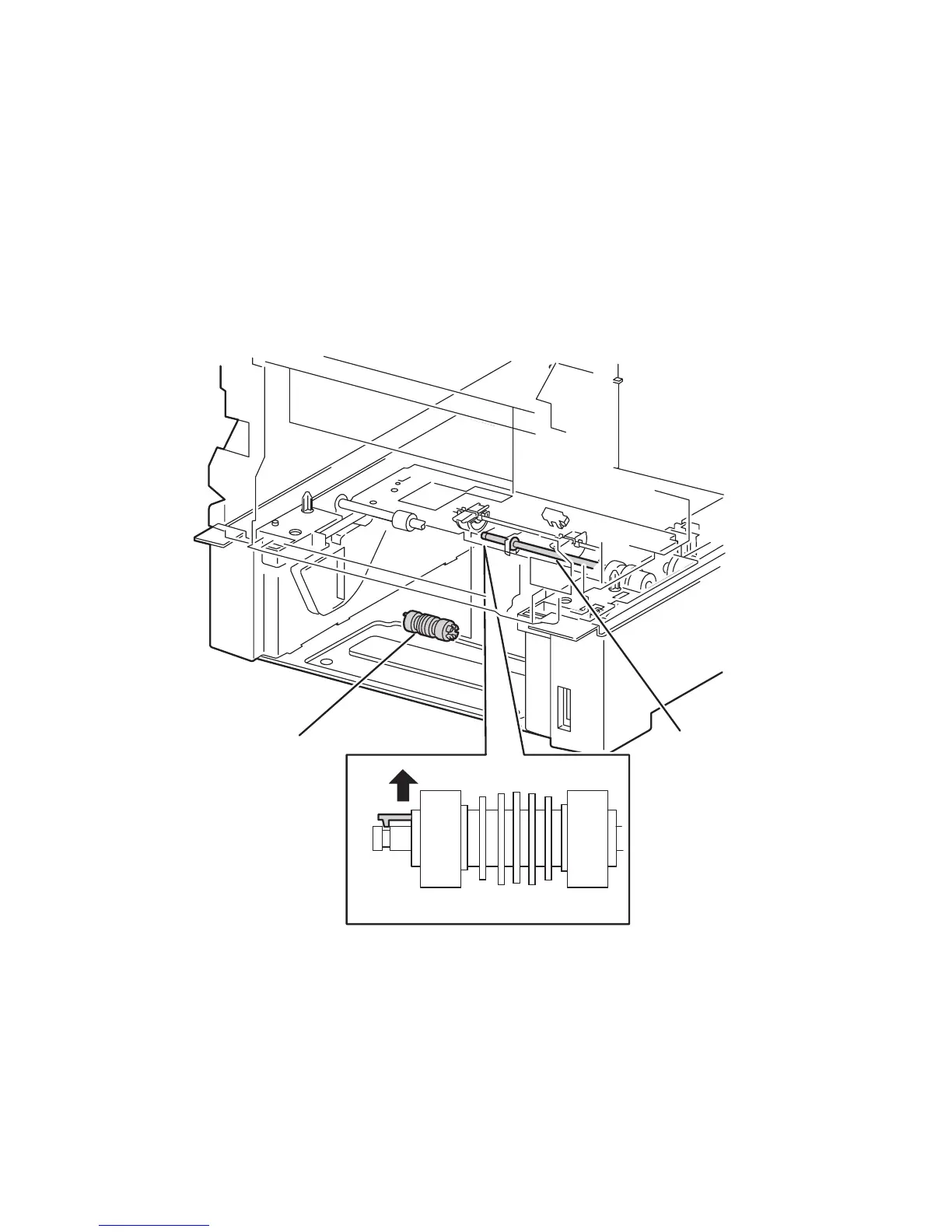8-36 Phaser 6250 Color Laser Printer Service Manual
Paper Feed Roller (Routine Maintenance Item)
1. Pull paper tray out of the printer.
2. Release 1 tab securing the Paper Feed Roller (item #1) to the feed shaft (item #2).
3. Slide the Paper Feed Roller off the left side of the feed shaft.
Note
The Paper Feed Roller Kit contains two rollers. One roller for the Paper Tray
and one Roller for the Paper Feeder Assembly (PL 3.3.23). The Paper Feed
Rollers are interchangeable.
1
6250-237
2
