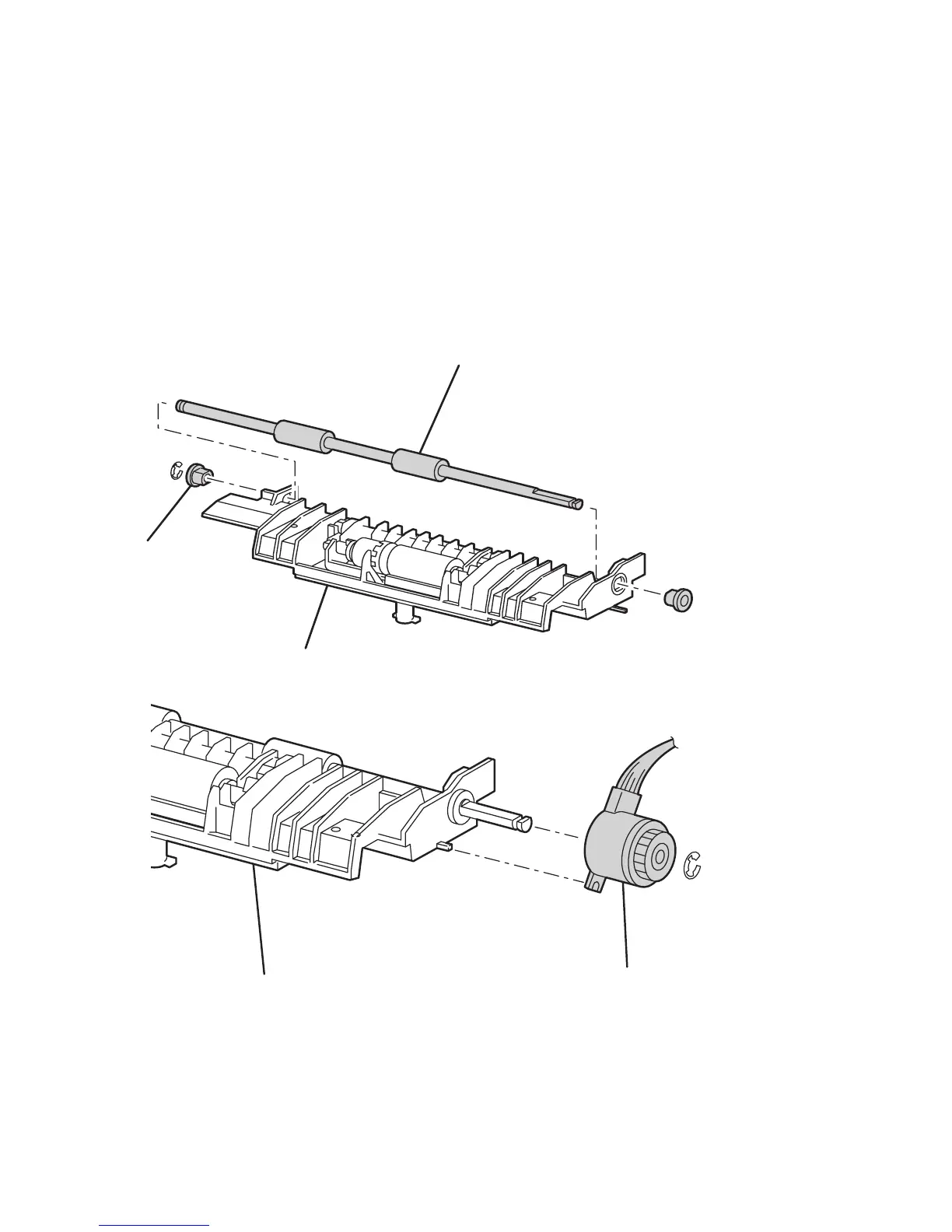8-38 Phaser 6250 Color Laser Printer Service Manual
Turn Roll (PL 4.1.2), Turn Clutch (PL 4.1.9), and
Friction Clutch Assembly (PL 4.1.4)
1. Remove the Retard Roller Housing Assembly (page 8-37)
2. Remove the e-ring securing the Turn Clutch (item #1) to the shaft and remove the
clutch.
3. Remove the e-ring securing the left end of the Turn Roll shaft (item #2) to the
Retard Roller Housing Assembly (item #3) .
4. Remove the metal (item #4) and plastic (item #5) bearings.
5. Slide the shaft to the right and remove to the left of the assembly.
Replacement Notes
Note
Ensure that metal bearing is replaced on the clutch end of the shaft.
3
1
6250-167
6250-164
2
5
3
