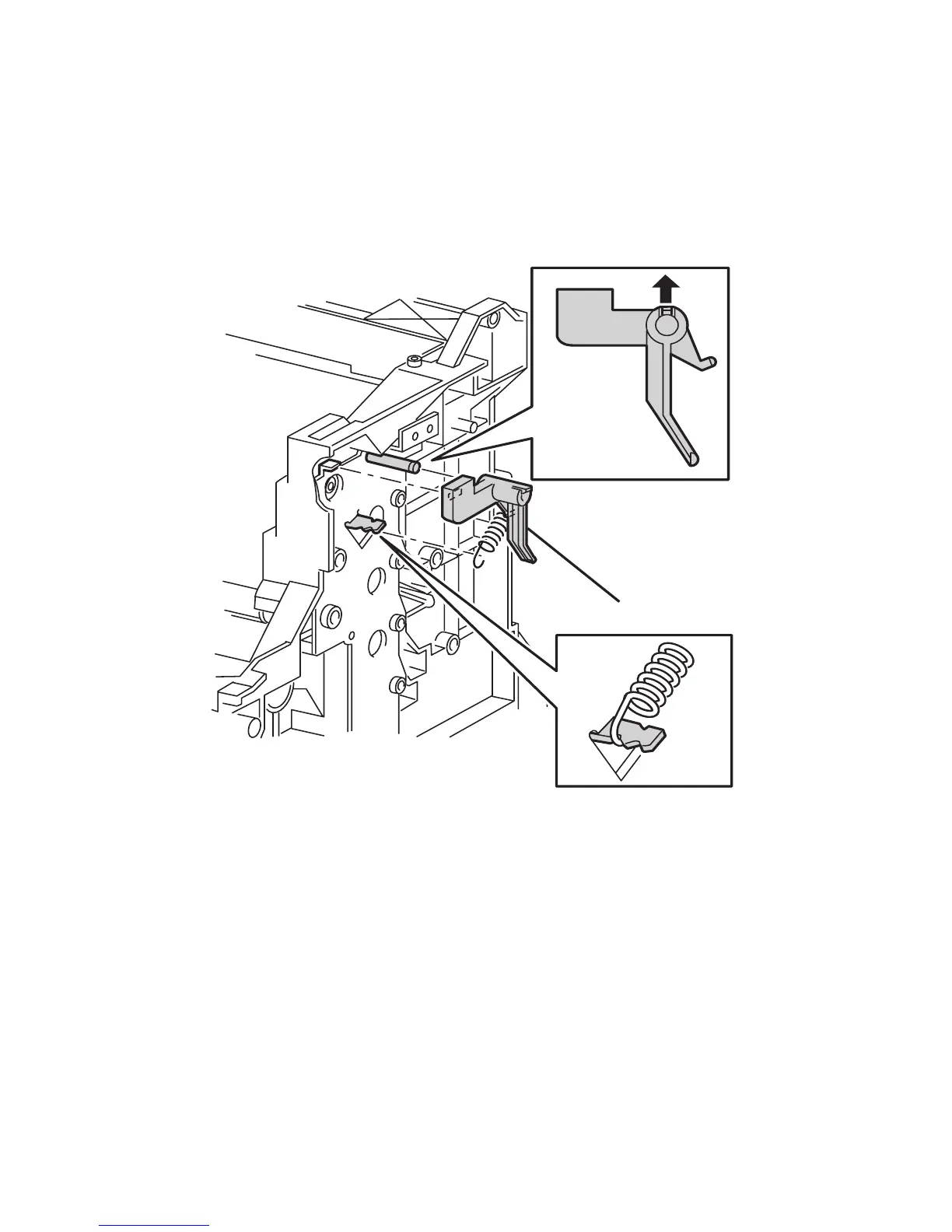8-96 Phaser 6250 Color Laser Printer Service Manual
Actuator, I/L (PL 11.1.8) and Spring, I/L (PL 11.1.9)
1. Remove the Right Cover (page 8-11)
2. Remove the 4 screws on the Motor Driver Board and set the board to the side.
3. Remove the spring from the actuator.
4. Release the hook securing the actuator (item #1) to the shaft and remove.
6250-223
1
