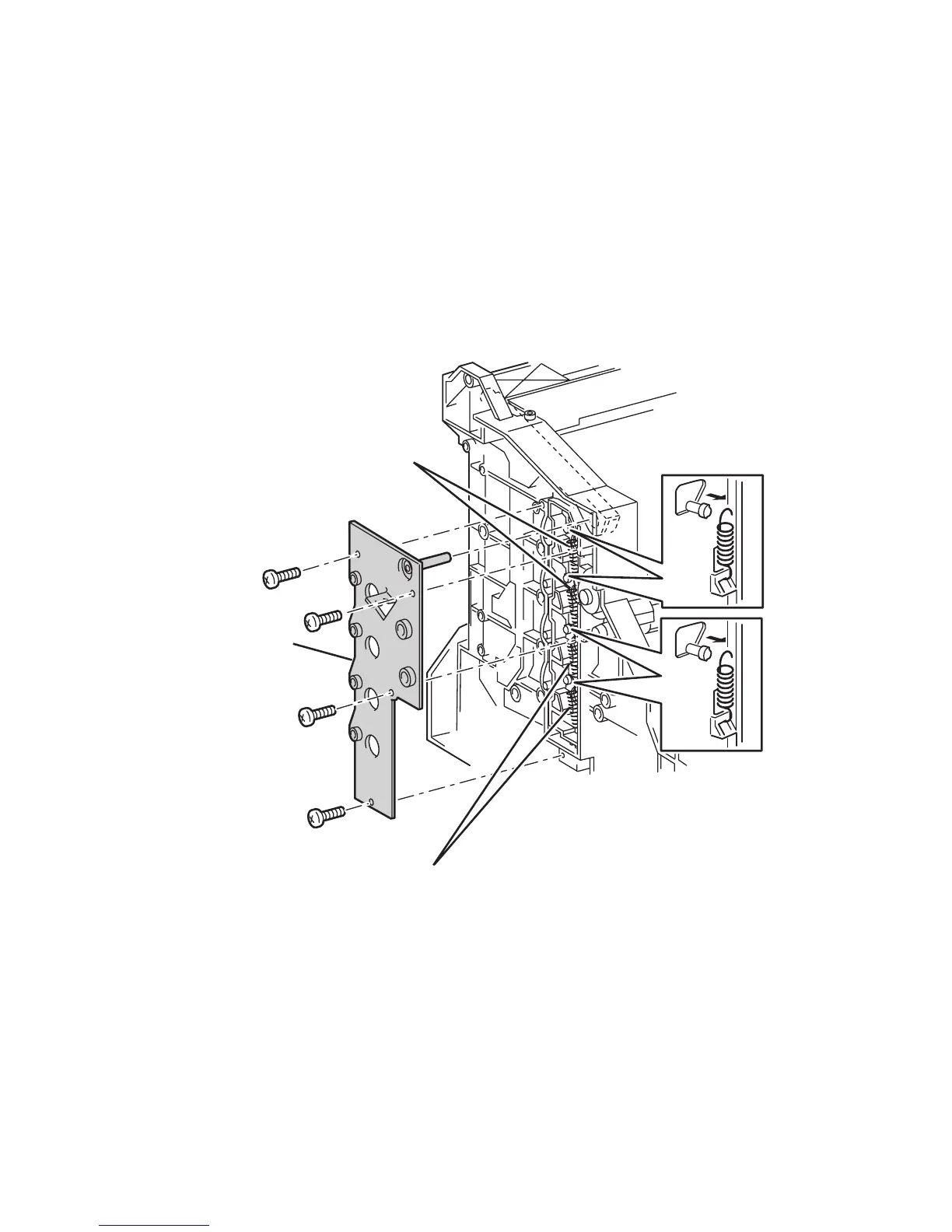8-88 Phaser 6250 Color Laser Printer Service Manual
Frame and Drive Assemblies
Left Lever Plate (PL 11.1.1), Lever Bracket (PL 11.1.2),
Lever Link (PL 11.1.3), Lever Drum (PL 11.1.4), and
Lever Spring (PL 11.1.5)
1. Remove the Left Cover (page 8-11).
2. Remove the Top Imaging Unit Cover Door C (page 8-10).
3. Unhook the Left Link Spring (PL1.1.22).
4. Remove the Housing Assembly Bias (page 8-69).
5. Remove the 4 screws securing the Left Plate Assembly (item #1).
6. Press on the aligning post in the upper right corner of the plate from inside the
cavity of the printer to remove the Plate Assembly.
2
2
1
6250-221
