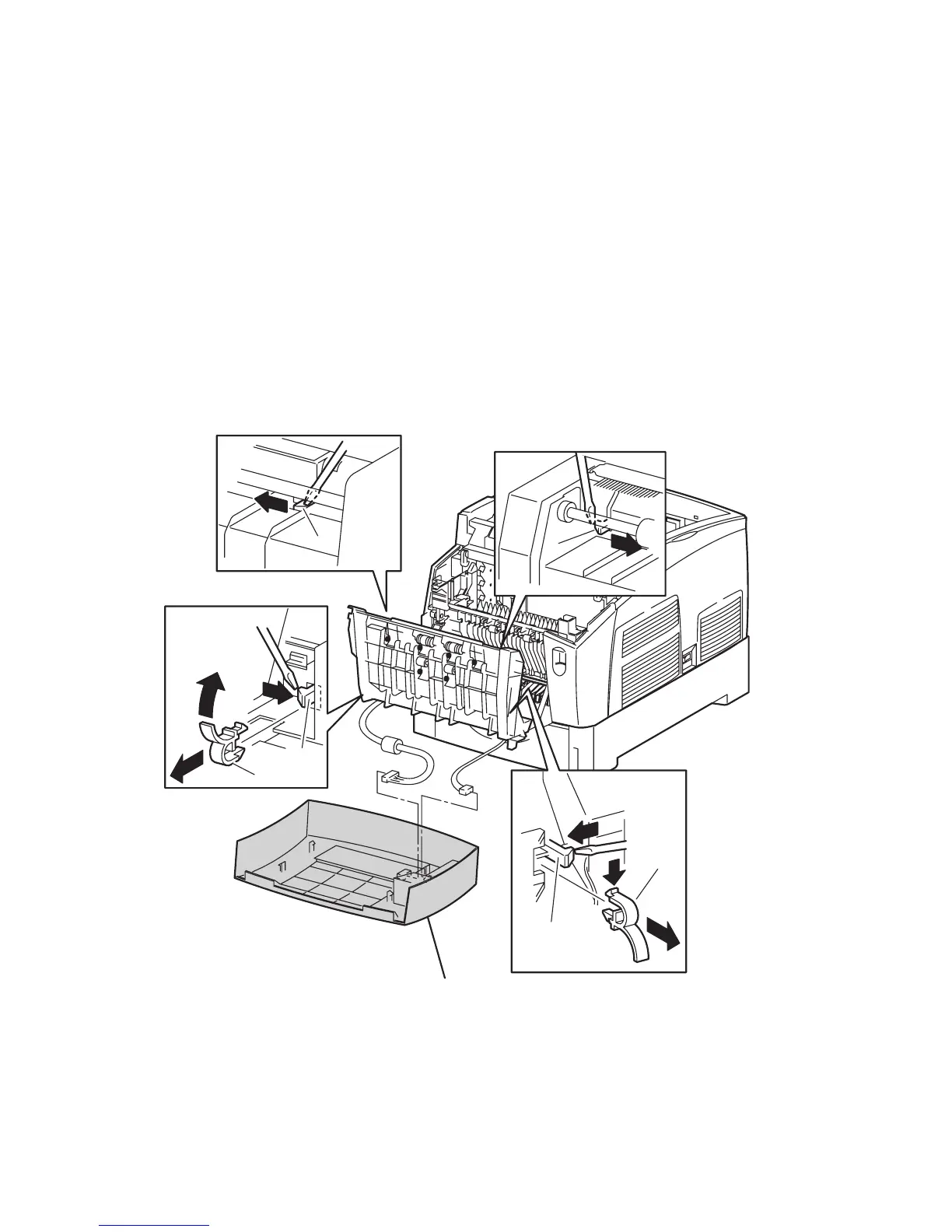8-6 Phaser 6250 Color Laser Printer Service Manual
Print Engine Disassembly
Dissasembly procedures for the print engine are presented in the following
paragraphs and are subdivided by major functional assembly.
Covers
Front Cover (PL 1.1.2)
1. Open Door B.
2. Remove the two front cover retaining clips.
3. Release 4 retainer hooks securing the Front Cover to the Chute Assembly Out.
Caution
Do not separate the Front Cover from the Chute Assembly Out until the two
wiring connectors have been disconnected.
COVER ASSY FRONT HEAD
B
B
B
B
A
A
6250-119
