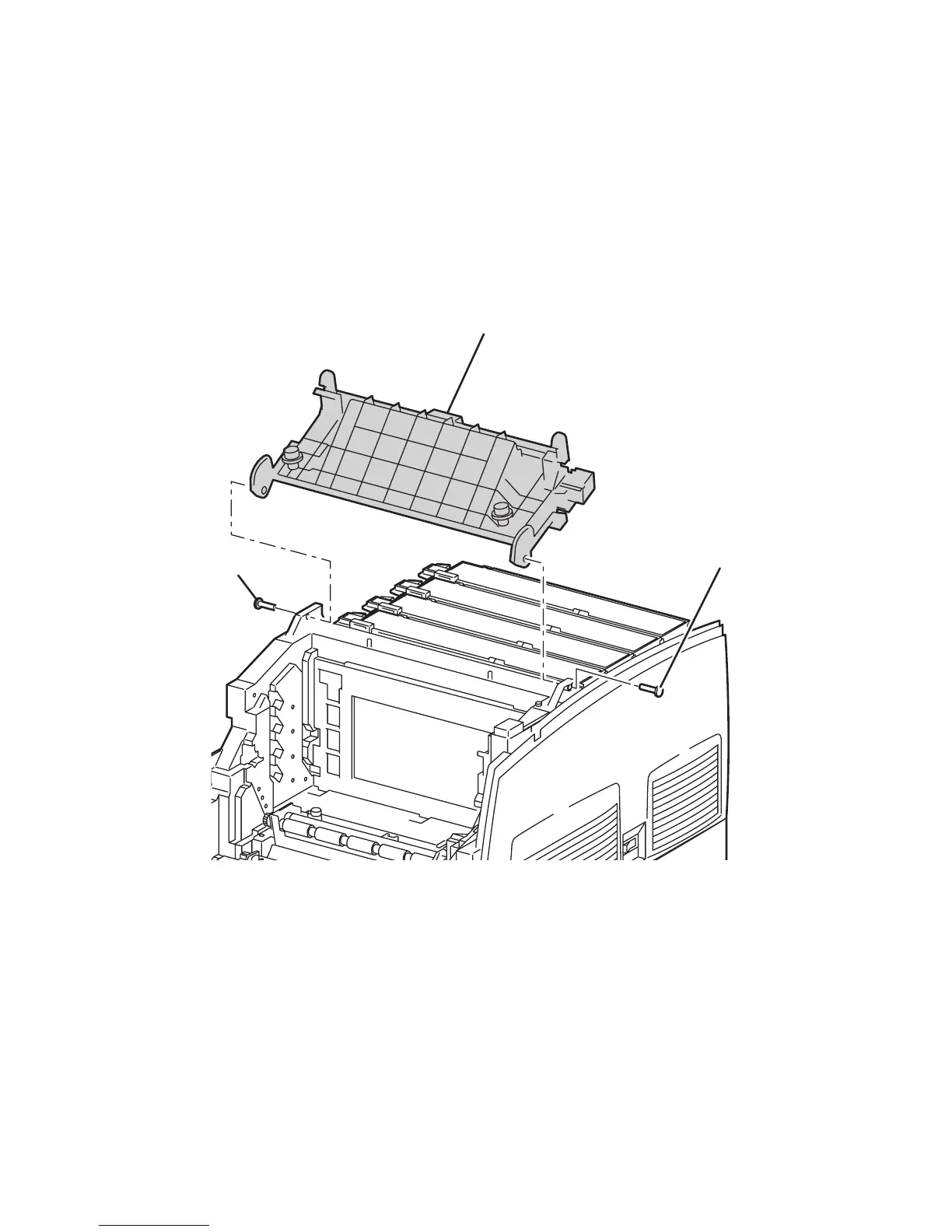8-10 Phaser 6250 Color Laser Printer Service Manual
Image Unit Top Cover (Door C) (PL1.1.10)
1. Remove the Top Main Cover (page 8-9).
2. Open Door A.
3. Open Door C.
4. Remove the Left Cover (page 8-11).
5. Remove the right and left Stud Top Hinge pins (item #2 PL1.1.21) from the
Image Unit Top Cover (item #1) and remove the cover.
6250-123
2
2
1
