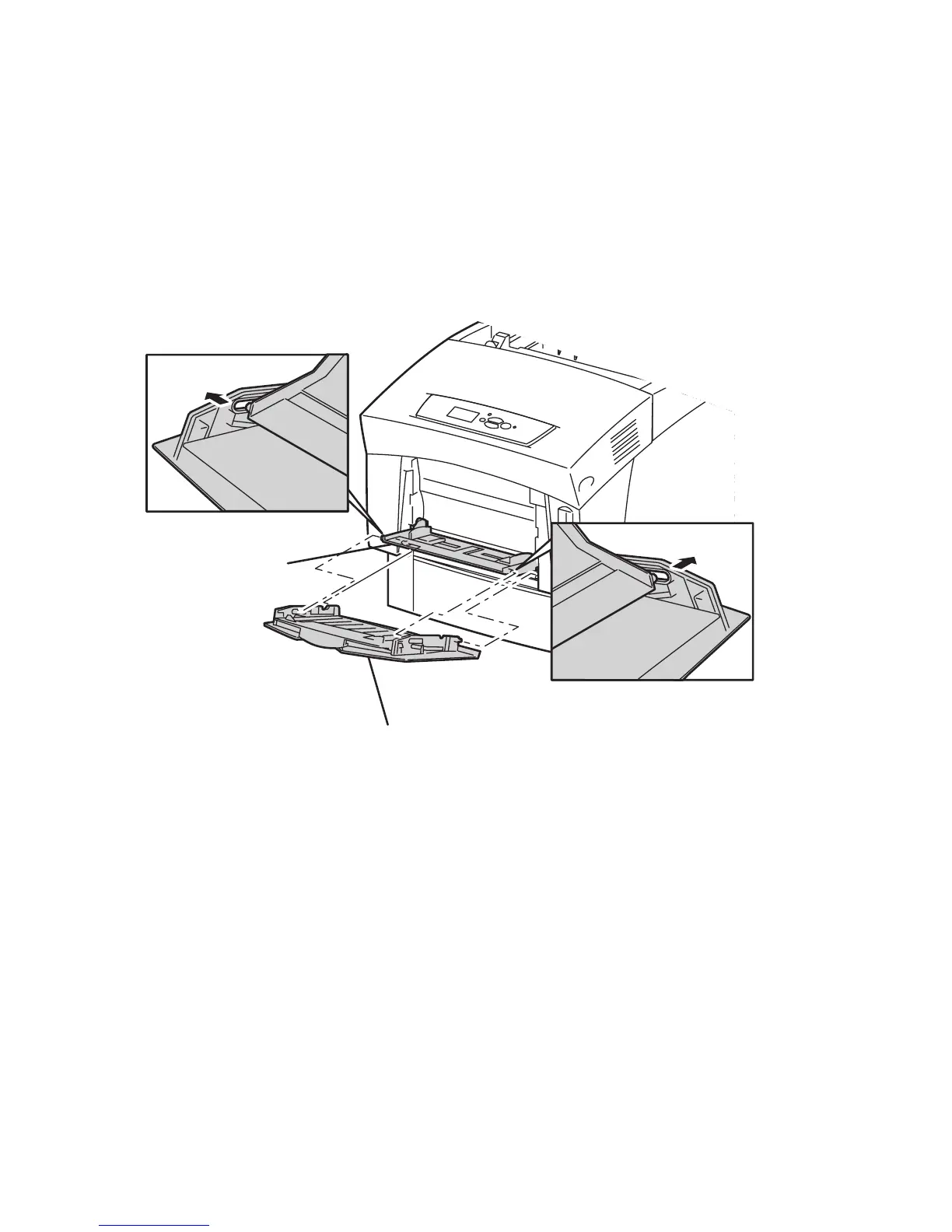8-14 Phaser 6250 Color Laser Printer Service Manual
Tray 1 (MPT) (PL1.1.99)
1. Open Tray 1.
2. Flex the right and left side of the Tray 1 Slide (item #1) (PL 1.1.27) to seperate
the base from the slide.
3. With the Tray 1 Slide at a 90 degree angle, pull the slide out of the printer.
4. To remove the Tray 1 Base (item #2) (PL 1.1.28) from the printer, push down on
the center of the Tray 1 Lift Plate, press in on the base, lift up, and pull out from
the printer.
Note
The base must be re-installed at a 90 degree angle to align the tabs properly.
5. With the base at a 90 degree angle with the printer and the lift plate pushed down
in the center, ensure the tabs are on the outside, push down and then pull forward
to re-install.
6250-130
2
1
