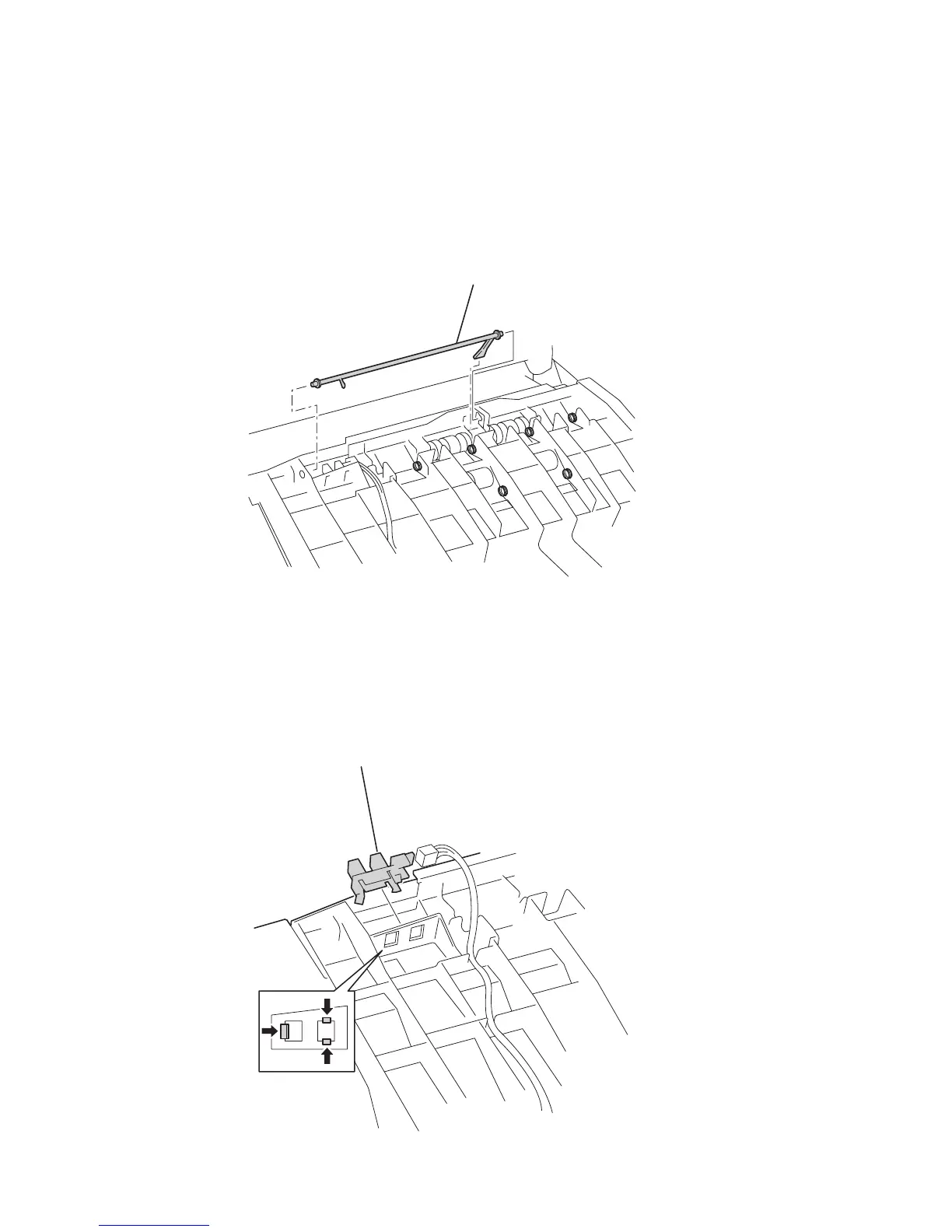8-50 Phaser 6250 Color Laser Printer Service Manual
Output Tray Full Actuator (PL 6.1.5) and Full Stack
Sensor (PL 6.1.4)
Removal - Actuator, Output Tray Full
1. Remove the Front Cover (page 8-6).
2. Deflect the shaft of the Actuator Output Tray Full (item #1) from the top portion
of the Chute Assembly Out and remove the shaft from the left side.
Removal - Full Stack Sensor
1. Remove the Actuator, Output Tray Full.
2. Disconnect P/J134 from the Full Stack Sensor (item #2).
3. Release the 3 tabs securing the Full Stack Sensor and remove.
1
6250-178
2
6250-179
