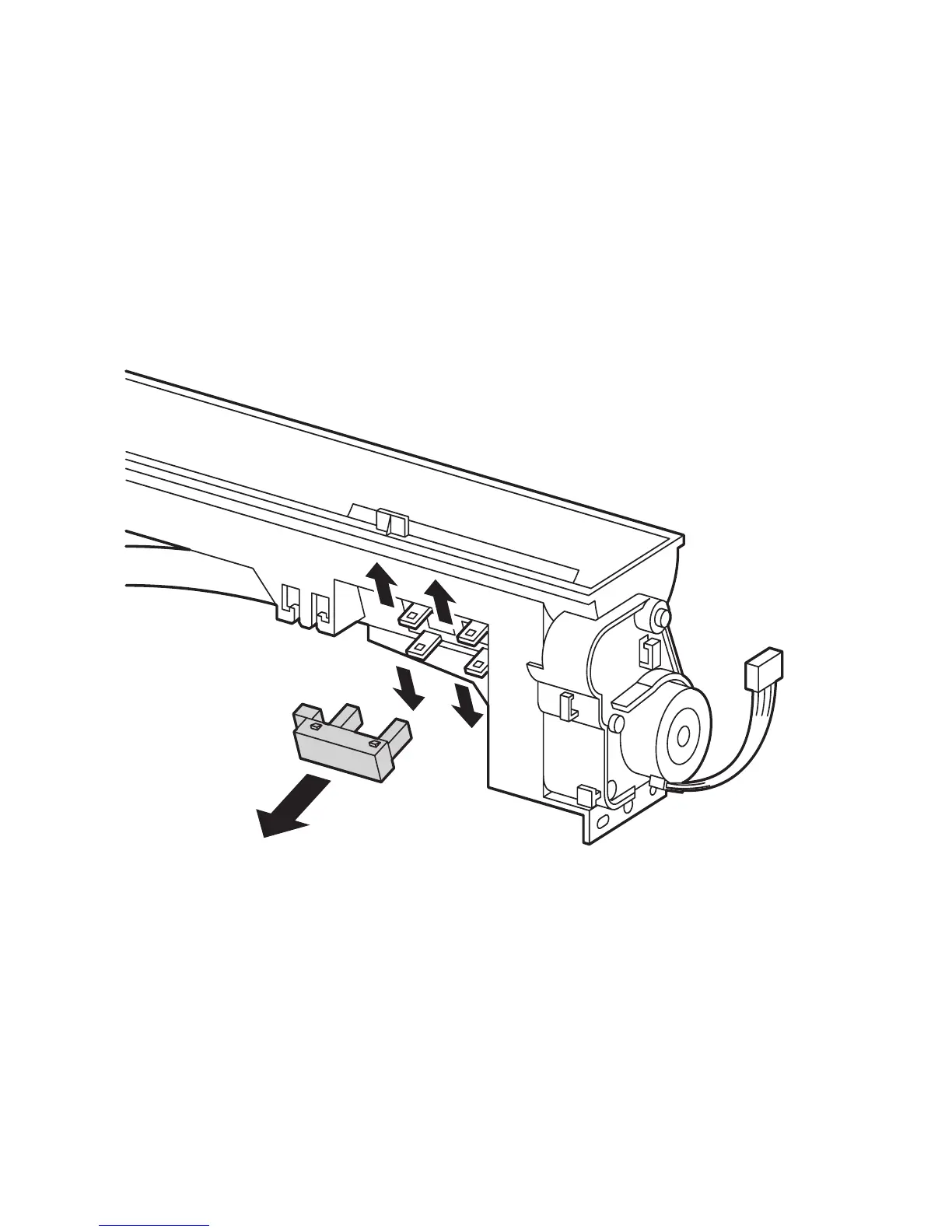8-84 Phaser 6250 Color Laser Printer Service Manual
Toner Low Sensor (PL 10.1.5)
1. Remove the Toner Cartridge Holder Assembly of the relevant color following the
procedure given for the "Toner Present Switch Bracket and Actuator (PL 10.1.6
and 10.1.22)" on page 8-82.
Note
To prevent toner spills, leave the Toner Cartridge locked in place and rotate
the Toner Holder Assembly so the sensor is facing up before removing the
sensor.
2. Push open the 4 tabs securing the Low Toner Sensor to the holder and remove the
sensor.
6250-218
