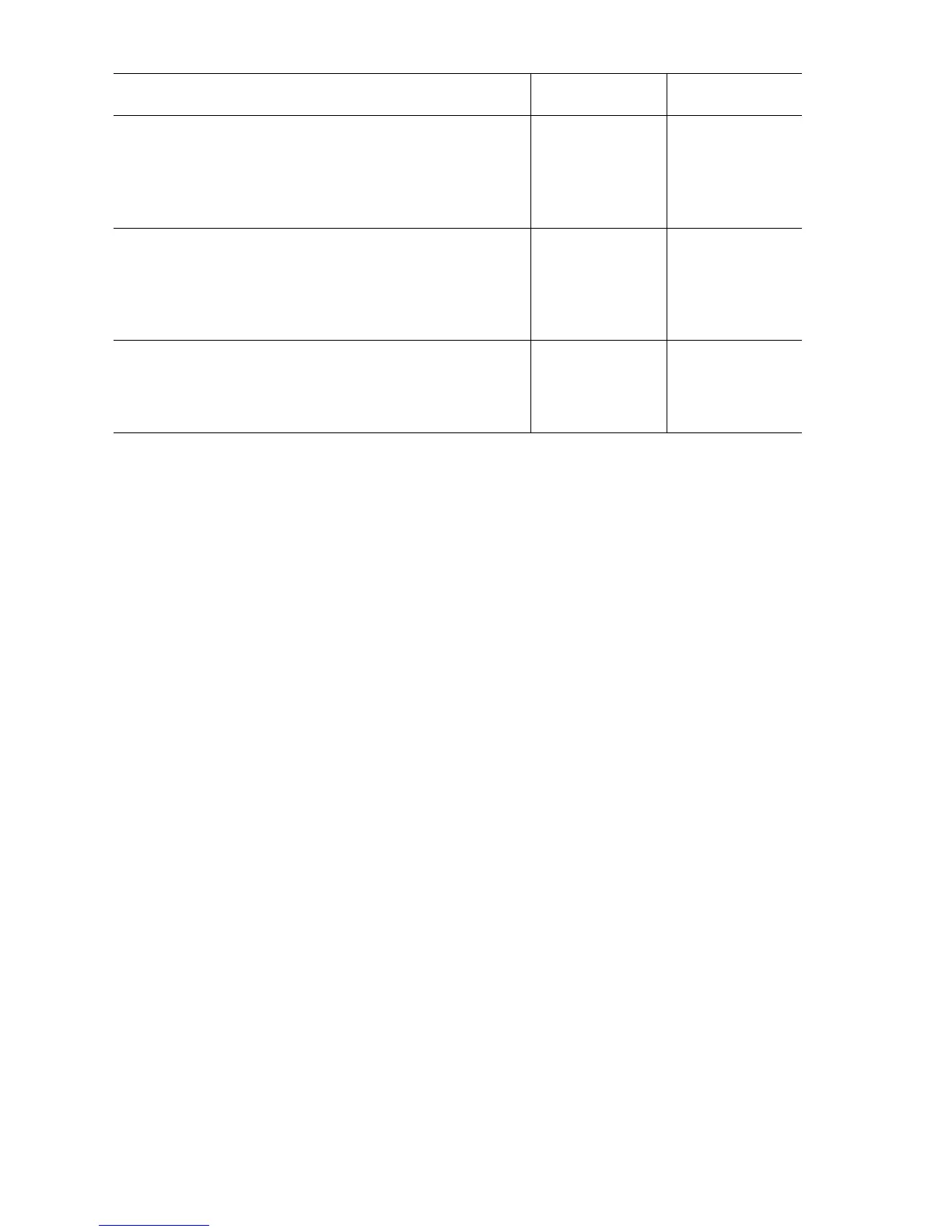3-38 Phaser 6250 Color Laser Printer Service Manual
16
Remove the Tray 3 Feed Solenoid connector
J824;
Is J824-1 <=> J824-2 less than 100 ohms?
Go to Step 17. Replace the Tray
3 Feed
Solenoid,
PL 14.4.17. or
PL 15.4.17
17
Verify the voltage between P/J83-11 <=> P/
J81-1 on the Circuit Board LTA is +24 VDC.
Go to Step 18. Replace the
Lower Feeder
Circuit Board,
PL 14.5.1 or PL
15.5.1.
18
Check the OPT Feeder Plug Assembly to the
LTA Main Assembly to the Tray 3 Harness
Assembly for continuity.
See “Paper Tray 3” on page 10-29.
Replace the
Engine Control
Board,
page 8-107.
Replace the
open Harness
Assembly.
Troubleshooting Procedure Table (Continued)
Steps Actions and Questions Yes No
