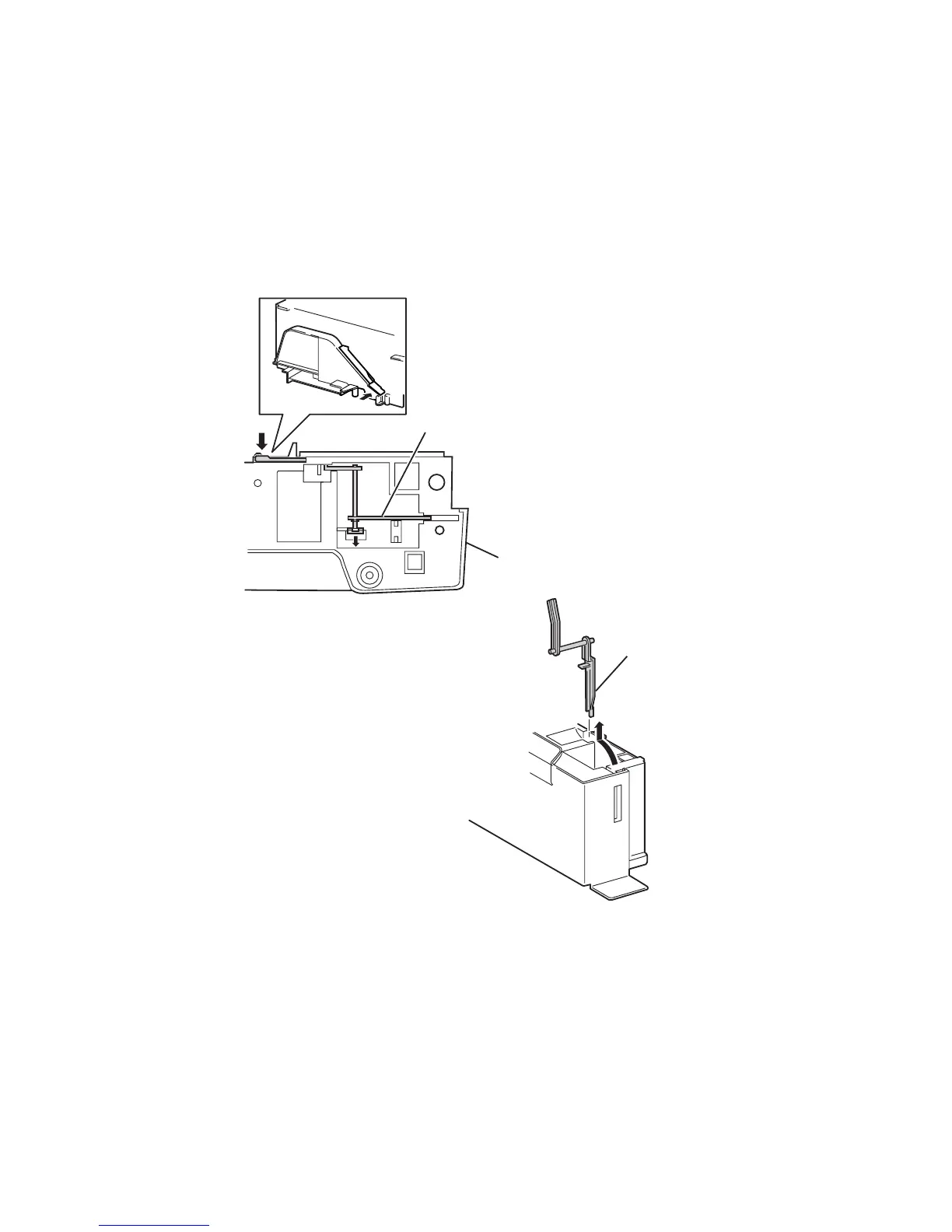8-28 Phaser 6250 Color Laser Printer Service Manual
Removal - Low Paper Lever
1. Turn the Feeder Right Housing upside down.
2. Push the vertical retainer, securing the right end of the Low Paper Lever towards
the outside of the housing while pulling the lever upwards.
3. When the right end releases, pull the left end free of the retaining hole in the
inside wall of the housing.
4. Push the actuator end of the Low Paper Lever (item #1) through the slot in the
inside wall of the Feeder Right Housing (item #2) then raise the lever up and out
of the feeder.
Replacement Notes
Note
Put the front end of the low paper lever on top of the left (round) arm of the
Guide Indicator when replacing the Guide Indicator. Hold the Guide
Indicator securely when replacing the Paper Level Indicator.
1
2
6250-145
1
