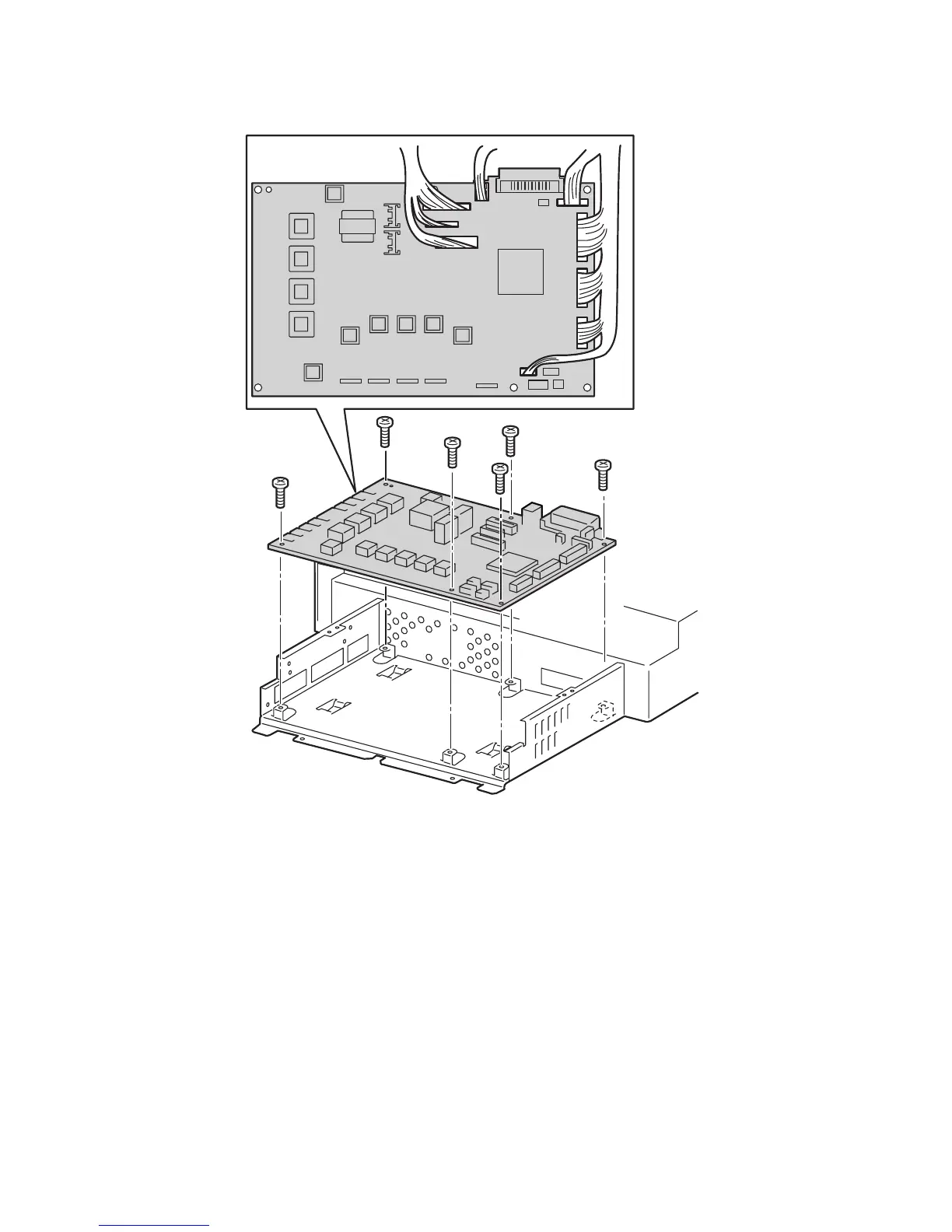8-108 Phaser 6250 Color Laser Printer Service Manual
6. Disconnect all connectors on the Engine Control Board.
7. Remove the 6 screws securing the Engine Control Board to the Card Cage and
remove the board.
Replacement Notes
Note
After the Engine Control Board is replaced, NVRAM data saved prior to
replacement must be restored to the new board. Use the Service Diagnostic
NVRAM Access/MCU NVRAM Restore function to restore the data.
Detailed information is provided in "Service Diagnostic Tests" on page 3-9.
If the printer was previously not functional, or optionally even if it was,
move the NVRAM from the old board over to the new board.
6250-227
