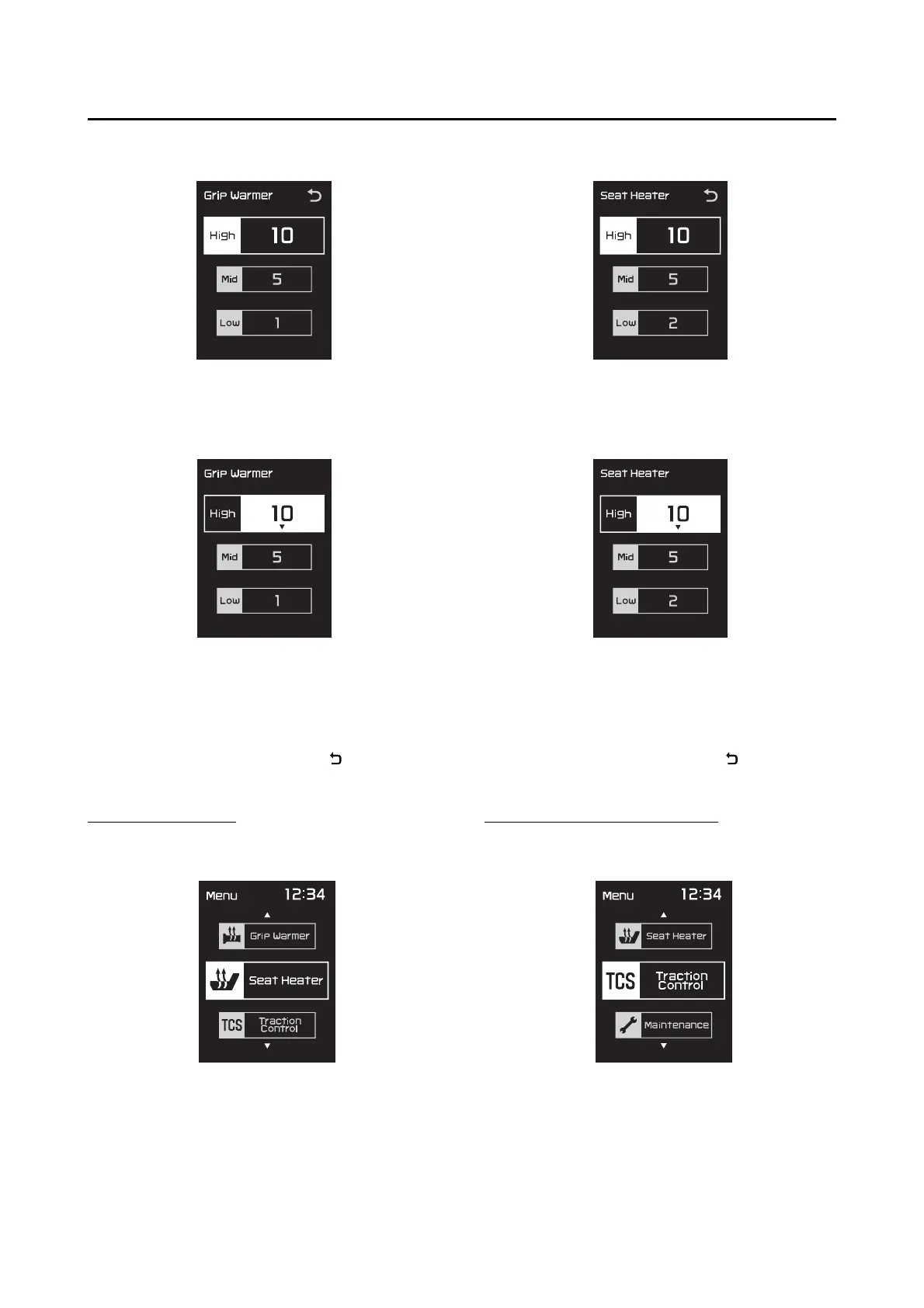1-7
FEATURES
2. Push the “MENU” switch. The grip warmer
setting display will be shown.
3. Push the “MENU” switch. The temperature
level for the high setting will be highlighted.
Use the select switch to set the temperature
level, and then push the “MENU” switch.
4. Use the select switch to highlight “Mid” or
“Low”, and then change the setting using the
same procedure that was used for the high
setting.
5. When you finished changing the settings, use
the select switch to highlight “ ”, and then
push the “MENU” switch to return to the
menu screen.
Seat heater settings
1. Use the select switch to highlight “Seat Heat-
er”.
2. Push the “MENU” switch. The seat heater
setting display will be shown.
3. Push the “MENU” switch. The temperature
level for the high setting will be highlighted.
Use the select switch to set the temperature
level, and then push the “MENU” switch.
4. Use the select switch to highlight “Mid” or
“Low”, and then change the setting using the
same procedure that was used for the high
setting.
5. When you finished changing the settings, use
the select switch to highlight “ ”, and then
push the “MENU” switch to return to the
menu screen.
Traction control system settings
1. Use the select switch to highlight “Traction
Control”.
