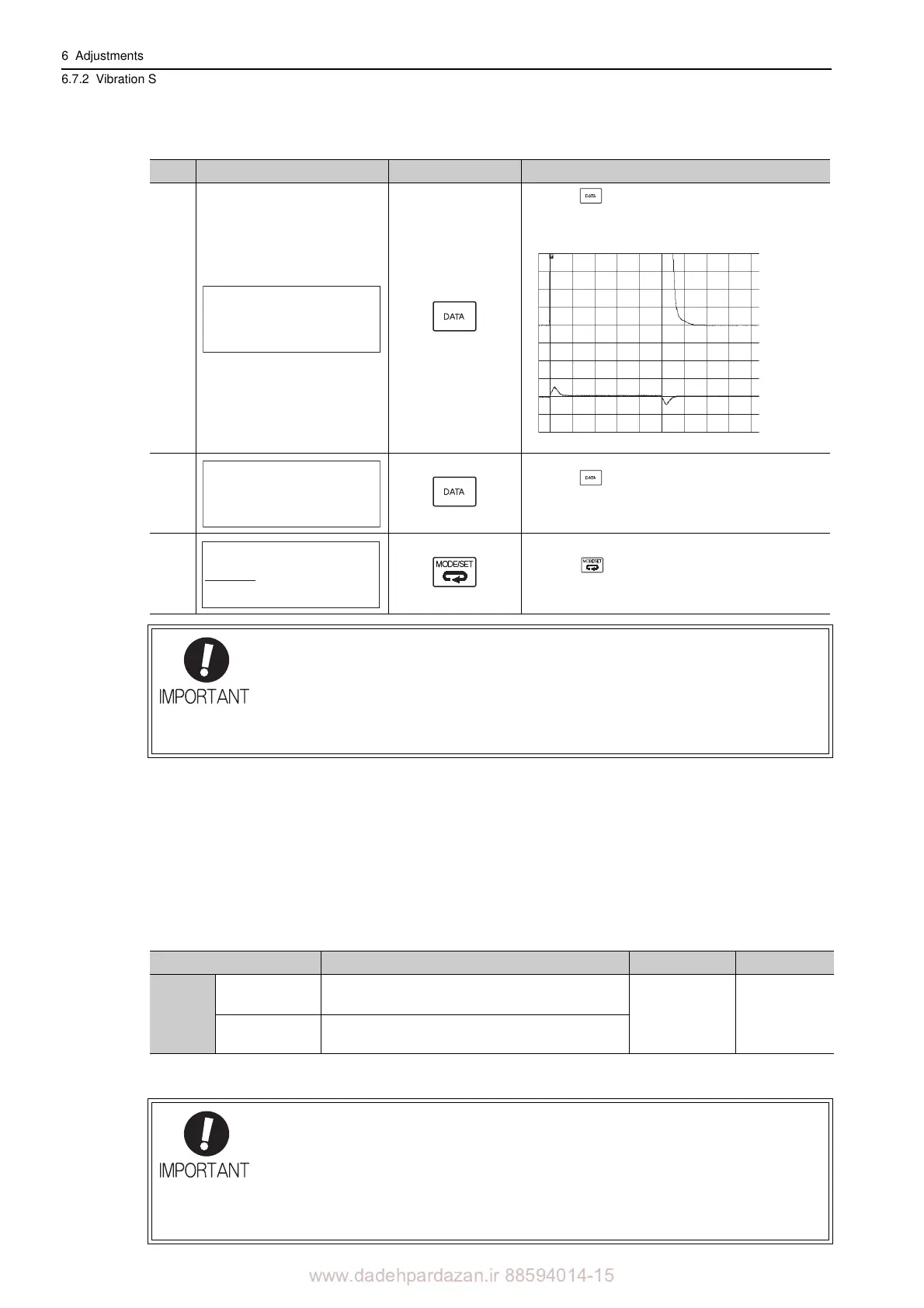www.dadehpardazan.ir 88594014-15
6 Adjustments
6.7.2 Vibration Suppression Function Operating Procedure
6-54
(3) Related Function on Vibration Suppression Function
This section describes functions related to vibration suppression function.
Feedforward
The feedforward gain (Pn109), speed feedforward (V-REF) input, and force feedforward (T-REF) input will
be disabled in the factory setting.
Set Pn140.3 to 1 if model following control is used together with the speed feedforward (V-REF) input and
force feedforward
(T-REF) input from the host controller.
Refer to 6.9.2 Force Feedforward and 6.9.3 Speed Feedforward for details.
6
Press the Key. The "Setting f" will change to
usual display and the frequency currently
displayed
will be set for the vibration suppression function
.
Example of measured waveform
7
Press the Key to save the setting. "DONE" will
flash for approximately two seconds and "RUN" will
be displayed
again.
8
Press the Key to complete the vibration suppres-
sion function. The screen in step 1 will appear again.
(cont’d)
Step Display after Operation Keys Operation
㧾㨁㧺㨂㨕㨎㧿㨡㨜
㧹㨑㨍㨟㨡㨞㨑㨒㧩㧜㧝㧜㧚㧠㧴㨦
㧿㨑㨠㨠㨕㨚㨓㨒㧩㧜㧝㧞㧚㧠㧴㨦
Position
Error
Force
reference
㧾㨁㧺 ޓޓ㨂㨕㨎㧿㨡㨜
㧹㨑㨍㨟㨡㨞㨑㨒 㧩㧙㧙㧙㧙㧙㧴㨦
㧿㨑㨠㨠㨕㨚㨓㨒 㧩㧜㧝㧞㧚㧠㧴㨦
㧾㨁㧺㧲㨁㧺㧯㨀㧵㧻㧺
㧲㨚㧞㧜㧠
㧲㨚㧞㧜㧡
㧲㨚㧞㧜㧢
㧲㨚㧞㧜㧣
No settings related to the vibration suppression function will be changed during opera-
tion.
If the servomotor does not stop approximatel
y 10 seconds after the setting changes, a
timeout error will result and the previous setting will be automatically enabled again.
The vibration suppression function will be e
nabled in step 6. The motor response, how-
ever, will change when the servomotor comes to
a stop with no reference input.
Parameter Function When Enabled Classification
Pn140
n.0
[Factory setting]
Model following control is not used together with the
speed/force feedforward input.
Immediately Tuning
n.1
Model following control is used tog
ether with the
speed/force feedforward input.
• Model following control is used to make optimum feedforward settings in the SERVO-
PACK when model following control is used with the feedforward function. Therefore,
mo
del following control is not normally used together with either the speed feedfor-
ward (V-REF) input or force feedforward (T-REF) input from the host controller. How-
ever, model following control can be used with th
e speed feedforward (V-REF) input
or force feedforward (T-REF) input if required. An improper feedforward input may
result in overshooting.
