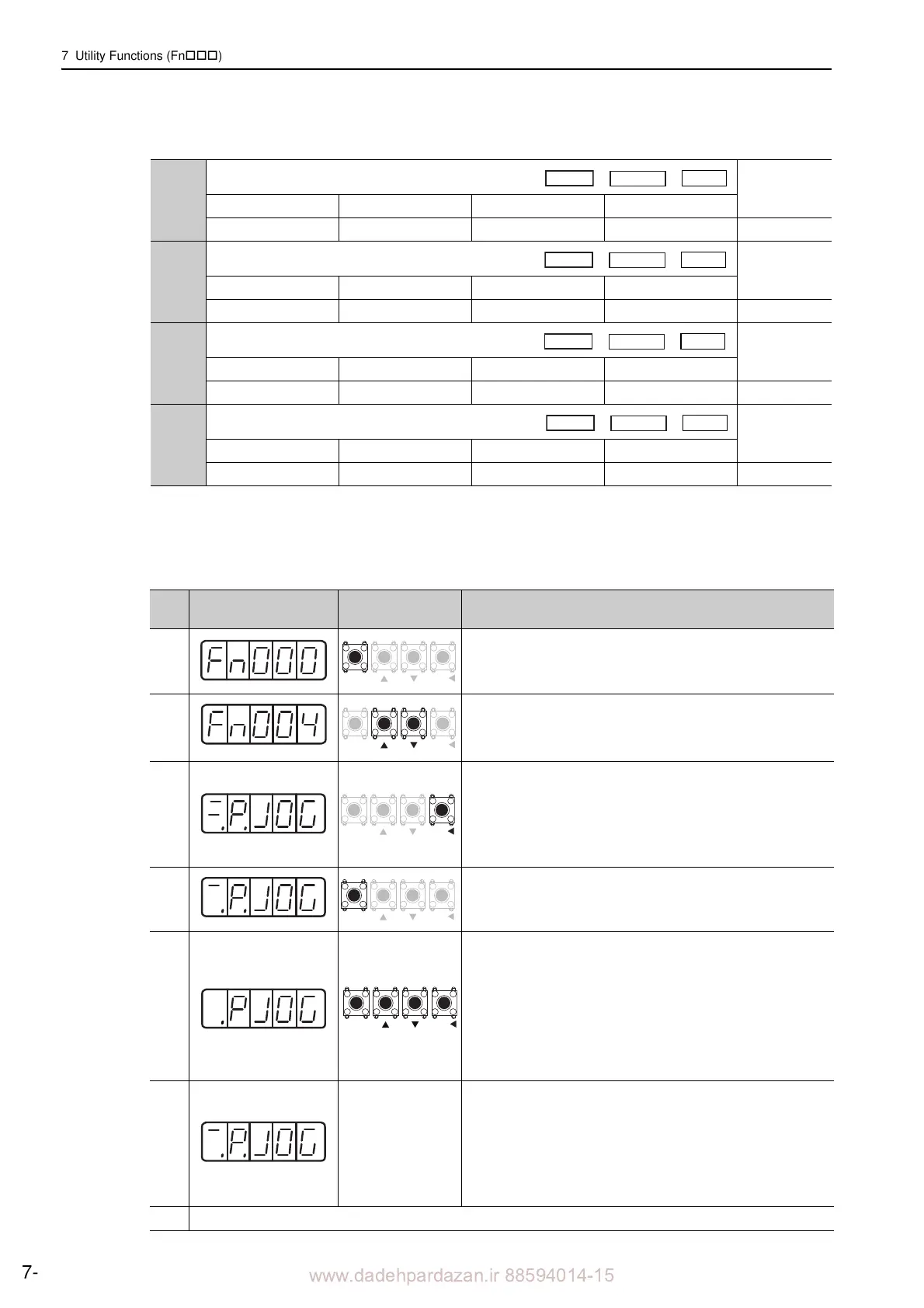www.dadehpardazan.ir 88594014-15
7 Utility Functions (Fn)
7-10
(5) Operating Procedure
Use the following procedure to perform the program JOG operation after setting a program JOG operation
pattern.
Pn585
Program JOG Movement Speed
Classification
Setting Range Setting Unit Factory Setting When Enabled
1 to 10000 1 mm/s 50 Immediately
Setup
Pn534
Program JOG Acceleration/Deceleration Time
Classification
Setting Range Setting Unit Factory Setting When Enabled
2 to 10000 1 ms 100 Immediately
Setup
Pn535
Program JOG Waiting Time
Classification
Setting Range Setting Unit Factory Setting When Enabled
0 to 10000 1 ms 100 Immediately
Setup
Pn536
Number of Times of Program JOG Movement
Classification
Setting Range Setting Unit Factory Setting When Enabled
0 to 1000 1 time 1 Immediately Setup
(cont’d)
Speed
Position
Speed
Position
Speed
Step
Display after
Operation
Keys Operation
1 Press the MODE/SET Key to select the utility function.
2 Press the UP or DOWN Key to select
Fn004.
3
Press the DATA/SHIFT Key for approximately one second. The
display
shown on the left appears.
4
Press the MODE/SET Key to turn the servomotor power ON.
The display shown on the left appears.
5
Press the UP or DOWN Key according to the
first movement
direction of the operation pattern. After the preset waiting time,
the movement starts.
Notes:
• Press the MODE/SET Key during operation, and the
servomotor power will turn OFF and the
servomotor stops.
• Press the DATA/SHIFT Key for approximately one second
during operation, and the display of step 2 appears.
6
"End" flashes when the program JOG operation has been com-
pleted, and the screen returns to the display as
shown on the left.
Notes:
• Press the MODE/SET Key, and
the servomotor power will
turn OFF and the display of step 3 appears.
• Press the DATA/SHIFT Key for
approximately one second,
and the display of step 2 appears.
7 To enable the change in the setting, turn
the power OFF and ON again.
MODE
/
SET
DATA
/
