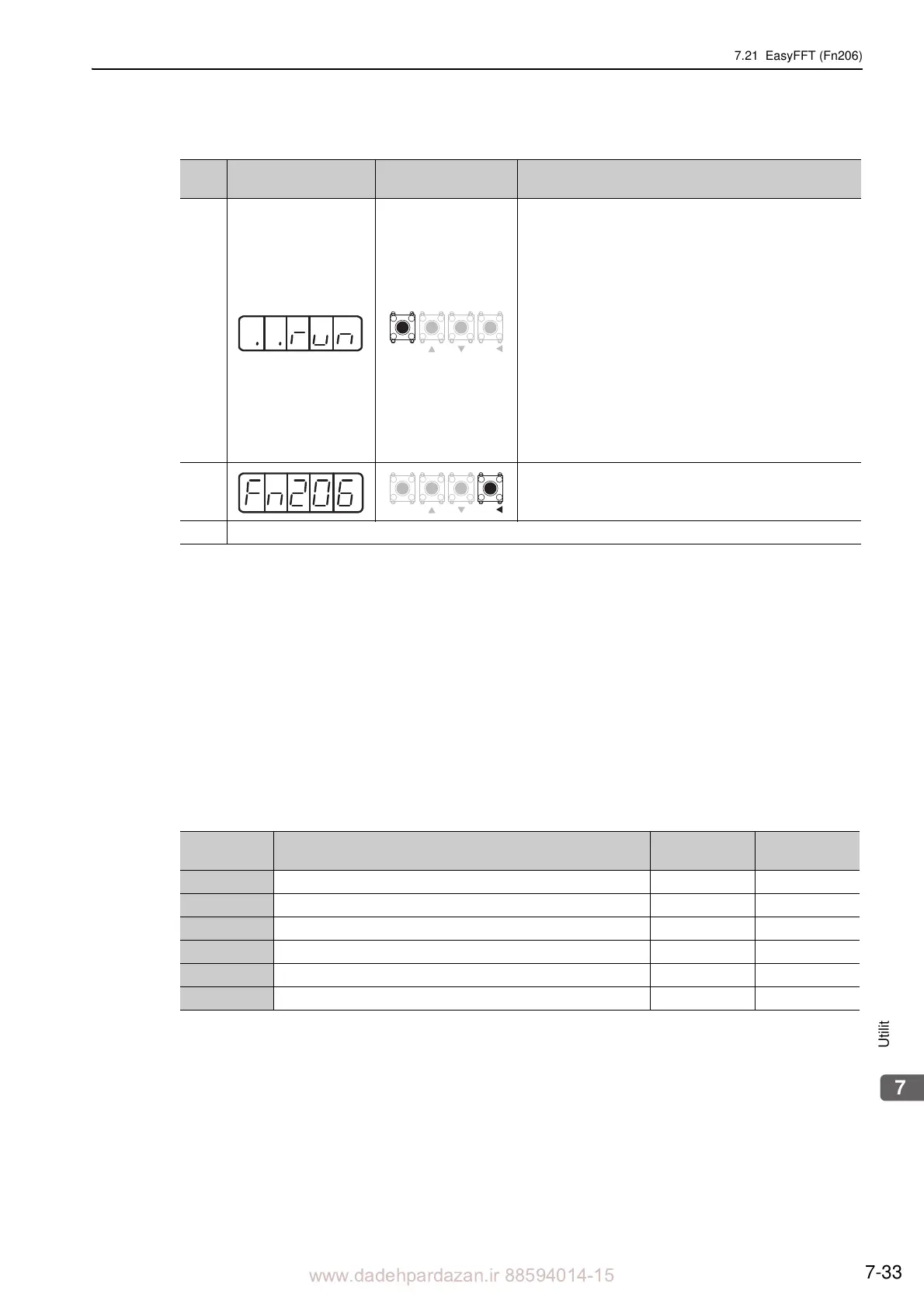www.dadehpardazan.ir 88594014-15
7.21 EasyFFT (Fn206)
7-33
7
Utility Functions (Fn)
(3) Related Parameters
The following table lists parameters related to this function and their possibility of being changed while exe-
cuting this function or of being changed automatically after executing this function.
• Parameters related to this function
These are parameters that are used or referenced when
executing this function.
• Allowed changes during execution of this function
Yes : Parameters can be changed using SigmaWin+ while this function is being executed.
No
: Parameters cannot be changed using SigmaWin+ while this function is being executed.
• Automatic changes after execution of this function
Yes : Parameter set values are automatically set o
r adjusted after execution of this function.
No : Parameter set values are not automatically set or adjusted after execution of this function.
9
After the detection completes normally, press the MODE/
SET
Key. The optimum notch filter for the detected reso-
nance frequency will automaticall
y be set. When the notch
filter is set correctly, the "donE" flashes and then the display
shown on the left appears.
When the 1st notch filter frequency is already set
(Pn408.0=1), the 2nd notch filter frequency will be auto-
matically set (Pn40C).
Press the MODE/SET Key to return to step 5.
Notes:
• If both the 1st and 2nd notch filter freq
uencies are already
set (Pn408 = n.11), no more notch filter frequencies
can
be set.
• Set Pn408.0 to 0 (disables notch filter) not to use the
notch filter frequency detected by
executing the EasyFFT
function.
10
Press the DATA/SHIFT Key for approximately one second.
"Fn206" is
displayed again.
11 To enable the change in the setting, tur
n the power OFF and ON again.
(cont’d)
Step
Display after Opera-
tion
Keys Operation
MODE
SET
DATA
Parameter Name
Mid-execution
changes
Automatic
changes
Pn408 Force Related Function Switch Yes Yes
Pn409 1st Notch Filter Frequency No Yes
Pn40A 1st Notch Filter Q Value No No
Pn40C 2nd Notch Filter Frequency No Yes
Pn40D 2nd Notch Filter Q Value No No
Pn456 Sweep Force Reference Amplitude No No
