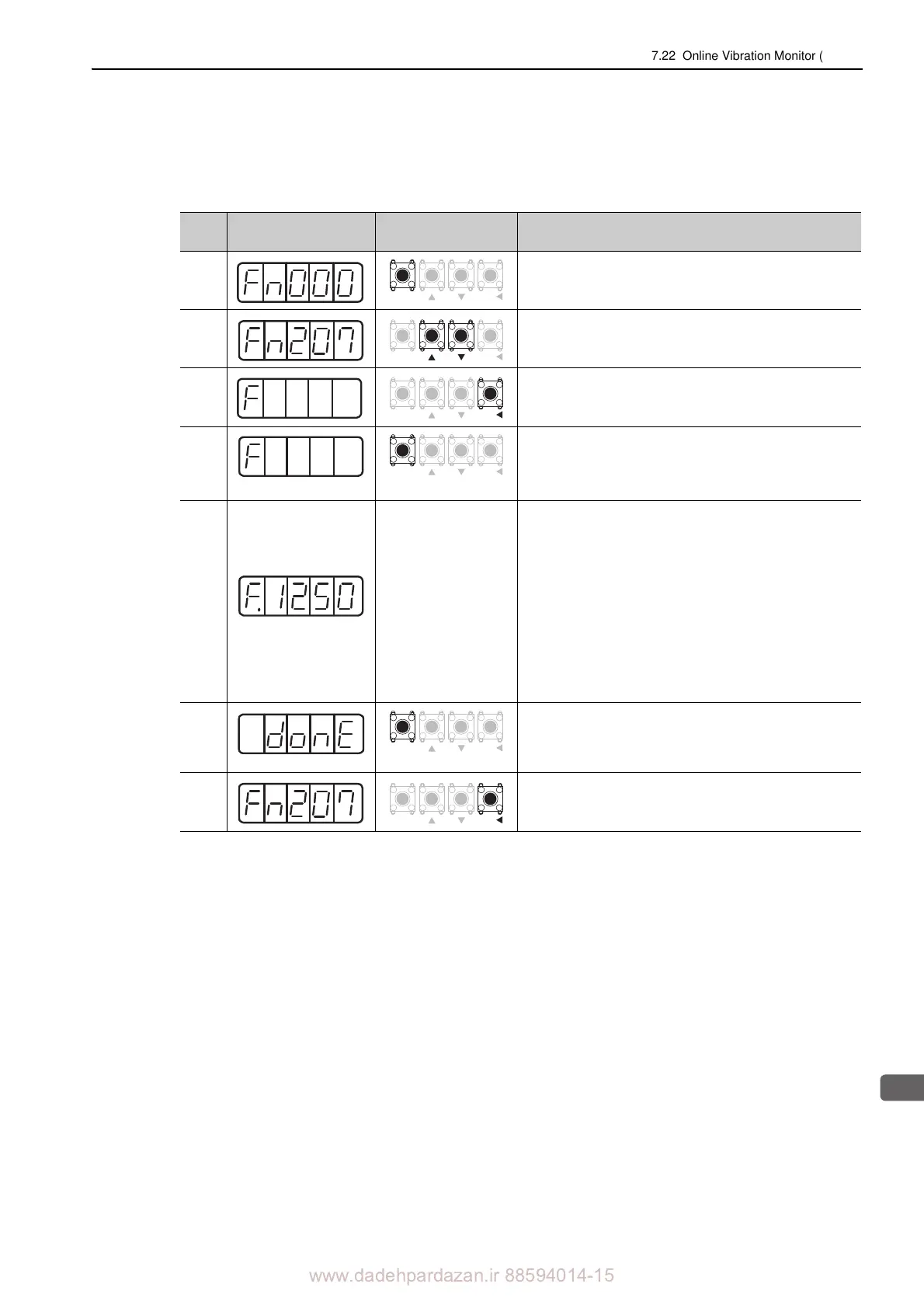www.dadehpardazan.ir 88594014-15
7.22 Online Vibration Monitor (Fn207)
7-35
7
Utility Functions (Fn)
(2) Operating Procedure
Use the following procedure.
Step
Display after Opera-
tion
Keys Operation
1 Press the MODE/SET Key to select the utility function.
2 Press the UP or DOWN Key to select the Fn207.
3
Press the DATA/SHIFT Key for approximately one second.
The display sho
wn on the left appears.
4
Display flashes.
Press the MODE/SET Key. "F" will flash, and the detection
of freque
ncies will start automatically.
5
Detection result example
When "F" stops flashing, detection
has been completed. If
detection has been performed normally, the results of detec-
tion will be displayed. The displayed value is
the frequency
of the highest peak of vibration.
To set the detection result, proceed to step 6.
To monitor the vibration frequency without setting the
detection result, press the DA
TA/SHIFT Key for approxi-
mately one second to return to step 2.
Notes:
• If a frequency is not detected, "F--
--" will be displayed.
• If detection processing is not completed normally for
some reason, "no_oP" will be displayed.
6
If the MODE/SET Key is pressed, the
optimum notch filter
frequency or force reference filter time constant for the fre-
quency value will be set automatically, and "donE" will
flash if the setting is completed normally.
7
Press the DATA/SHIFT Key for approximately one second.
"Fn207" is
displayed again.
MODE
SET
DATA
MODE
SET
DATA
MODE
SET
DATA