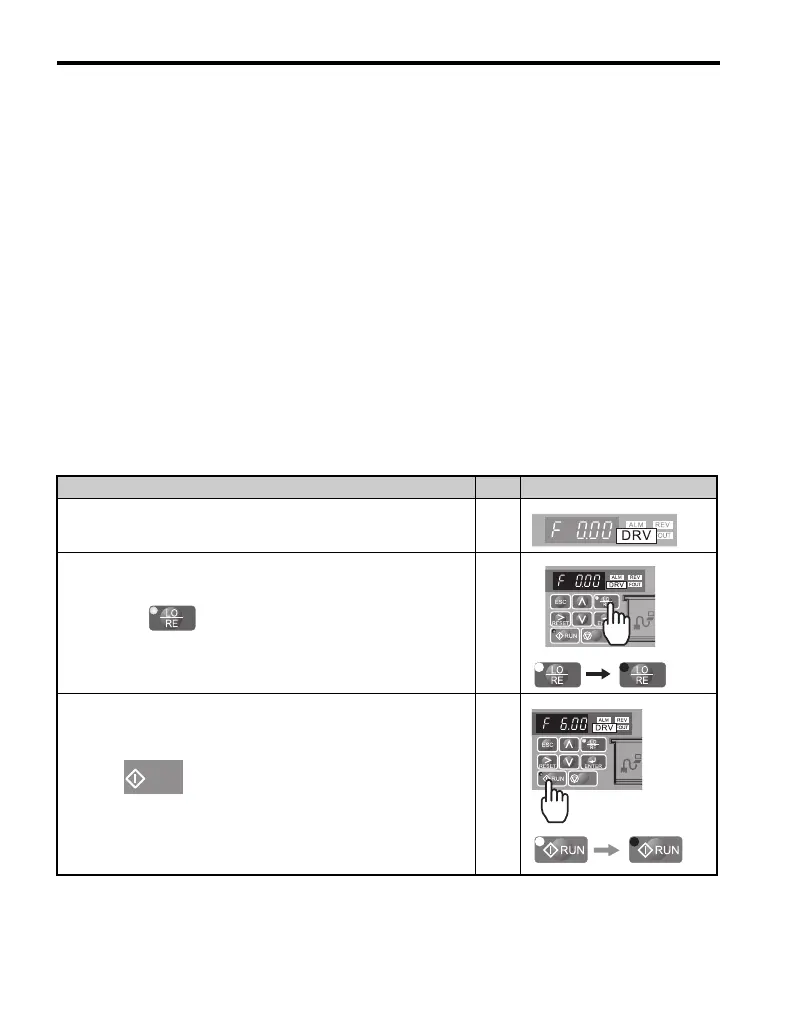4.5 Test Run
170 YASKAWA TM.V1000.01 V1000 Drive Installation & Start-Up Manual (Preliminary 01-19-07)
■ Before Starting the Motor
• Ensure the area around the motor is safe.
• Set the proper motor rated current to T1-04 to prevent overheating or other
damage from motor overload E2-01/E4-01.
• Ensure external emergency stop circuitry is working properly and other safety
precautions have been taken.
■ During Operation
• The motor should rotate smoothly (i.e., no abnormal noise or oscillation).
• The motor should accelerate and decelerate smoothly.
■ Operation Instructions
The following example describes performing no-load operation using the LED
operator.
Note: Before starting the motor, set the frequency reference to 6 Hz. Refer to The Drive
and Programming Modes on page 108 for instructions.
Step Display/Result
1. Turn on the power to the drive. ⇒
2.
Press the key to select LOCAL.
The LO/RE LED will turn on.
⇒
3.
Press to give the drive a run command.
RUN will light and the motor will rotate at 6 Hz.
⇒
STOP
RUN
STOP
