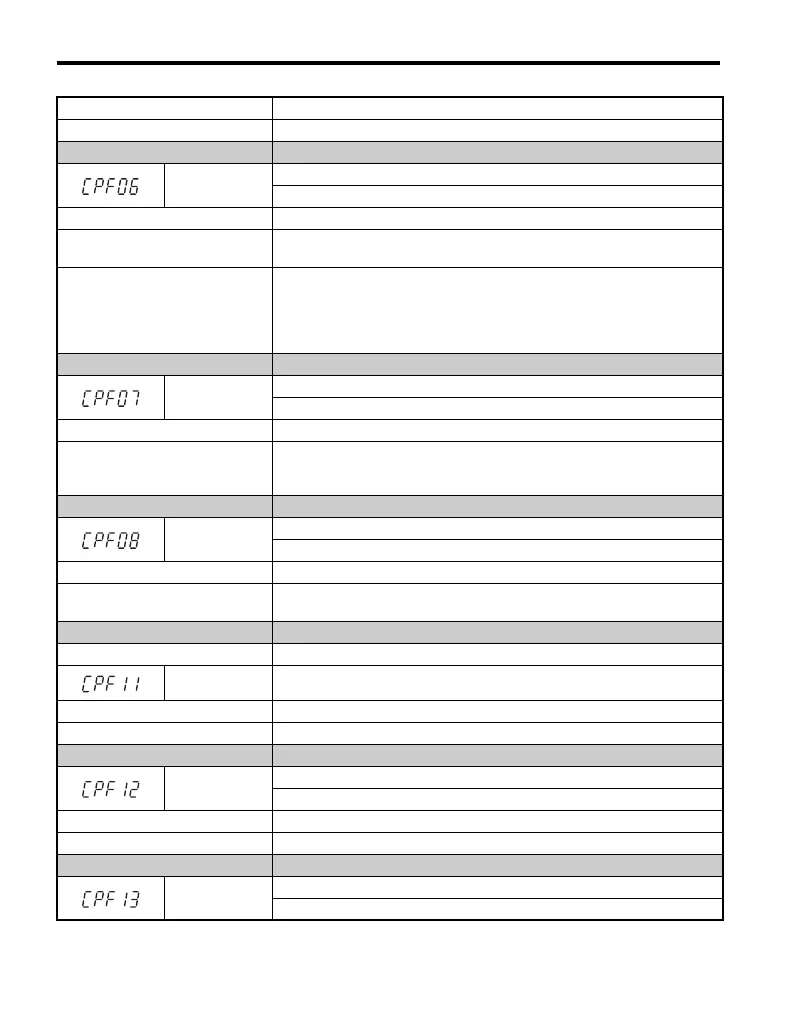5.5 Fault Detection
204 YASKAWA TM.V1000.01 V1000 Drive Installation & Start-Up Manual (Preliminary 01-19-07)
Cause Possible Solution
Drive hardware is damaged. Replace the drive.
LED Operator Display Fault Name
CPF06
EEPROM Data Error
There is an error in the data saved to EEPROM.
Cause Possible Solution
Control circuit is damaged.
Cycle power to the drive. Refer to Using Fault Trace Monitors on page 245.
If the problem continues, replace the drive.
The drive attempted to write
parameter values when the drive
input power was shut off
(communications option card was
being used).
Reinitialize the drive (A1-03).
LED Operator Display Fault Name
CPF07
Terminal Board Communications Error
A communication error occurred at the terminal board.
Cause Possible Solution
There is a fault connection between
the terminal board and control
board.
Turn the power off and reconnect the control circuit terminals.
LED Operator Display Fault Name
CPF08
EEPROM Serial Communication Fault
EEPROM communications are not functioning properly.
Cause Possible Solution
Terminal board or control board is
not connected properly.
Turn the power off and check the control terminal connections.
LED Operator Display Fault Name
LED Operator Display Fault Name
CPF11 RAM Fault
Cause Possible Solution
Hardware is damaged. Replace the drive.
LED Operator Display Fault Name
CPF12
FLASH Memory Fault
Problem with the ROM (FLASH memory).
Cause Possible Solution
Hardware is damaged. Replace the drive.
LED Operator Display Fault Name
CPF13
Watchdog Circuit Exception
Self-diagnostics problem.
