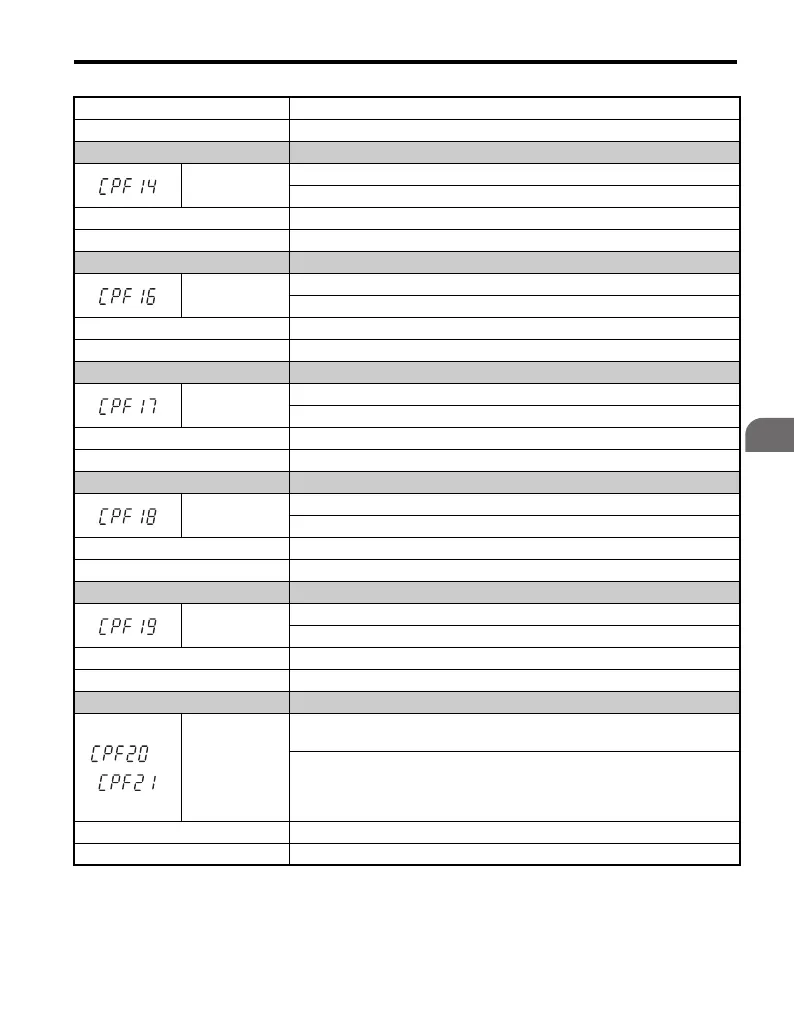5.5 Fault Detection
YASKAWA TM.V1000.01 V1000 Drive Installation & Start-Up Manual (Preliminary 01-19-07) 205
Troubleshooting
5
Cause Possible Solution
Hardware is damaged. Replace the drive.
LED Operator Display Fault Name
CPF14
Control Circuit Fault
CPU error (CPU operates incorrectly due to noise, etc.)
Cause Possible Solution
Hardware is damaged. Replace the drive.
LED Operator Display Fault Name
CPF16
Clock Fault
Standard clock error.
Cause Possible Solution
Hardware is damaged. Replace the drive.
LED Operator Display Fault Name
CPF17
Timing Fault
A timing error occurred during an internal process.
Cause Possible Solution
Hardware is damaged. Replace the drive.
LED Operator Display Fault Name
CPF18
Control Circuit Fault
CPU error
Cause Possible Solution
Hardware is damaged. Replace the drive.
LED Operator Display Fault Name
CPF19
Control Circuit Fault
CPU error
Cause Possible Solution
Hardware is damaged. Replace the drive.
LED Operator Display Fault Name
or CPF20
or CPF21
One of the following faults occurred: RAM fault, FLASH memory error,
watchdog circuit exception, clock error
• RAM fault.
• FLASH memory error (ROM error).
• Watchdog circuit exception (self-diagnostic error).
• Clock error.
Cause Possible Solution
Hardware is damaged. Replace the drive.
