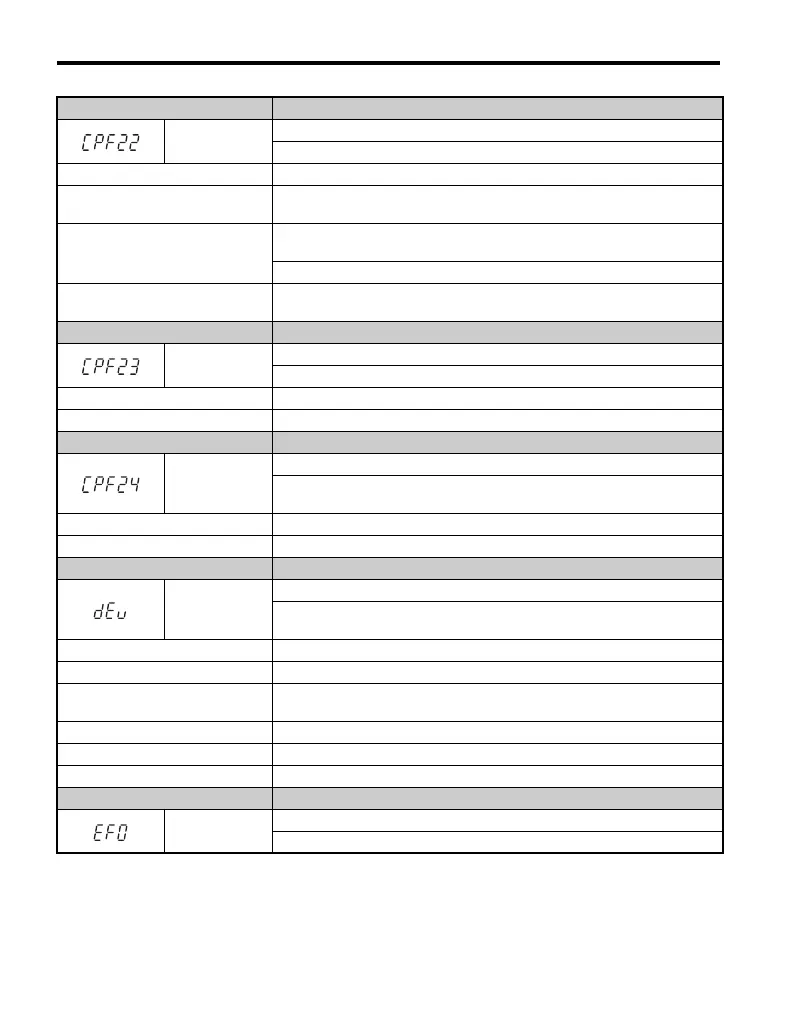5.5 Fault Detection
206 YASKAWA TM.V1000.01 V1000 Drive Installation & Start-Up Manual (Preliminary 01-19-07)
LED Operator Display Fault Name
CPF22
A/D Conversion Fault
A/D conversion error.
Cause Possible Solution
Control circuit is damaged.
• Cycle power to the drive. Refer to Using Fault Trace Monitors on page 245.
• If the problem continues, replace the drive.
Control circuit terminals have
shorted out (+V, AC).
• Check for wiring errors along the control circuit terminals.
• Correct the wiring.
• Check the resistance of the speed potentiometer and related wiring.
Control terminal input current has
exceeded allowable levels.
• Check the input current.
• Reduce the current input to control circuit terminal (+V) to 20 mA.
LED Operator Display Fault Name
CPF23
PWM Feedback Fault
PWM feedback error.
Cause Possible Solution
Hardware is damaged. Replace the drive.
LED Operator Display Fault Name
CPF24
Drive Capacity Signal Fault
Entered a capacity that does not exist.
(Checked when the drive is powered up.)
Cause Possible Solution
Hardware is damaged. Replace the drive.
LED Operator Display Fault Name
dEv
Speed Deviation (for Simple V/f with PG)
According to the pulse input (RP), the speed deviation is greater than the
setting in F1-10 for longer than the time set to F1-11.
Cause Possible Solution
Load is too heavy. Reduce the load.
Acceleration and deceleration times
are set too short.
Increase the acceleration and deceleration times (C1-01 through C1-08).
The load is locked up. Check the machine.
Parameters are not set appropriately. Check the settings of parameters F1-10 and F1-11.
Motor brake engaged. Ensure the motor brake releases properly.
LED Operator Display Fault Name
EF0
Option Card External Fault
An external fault condition is present.
