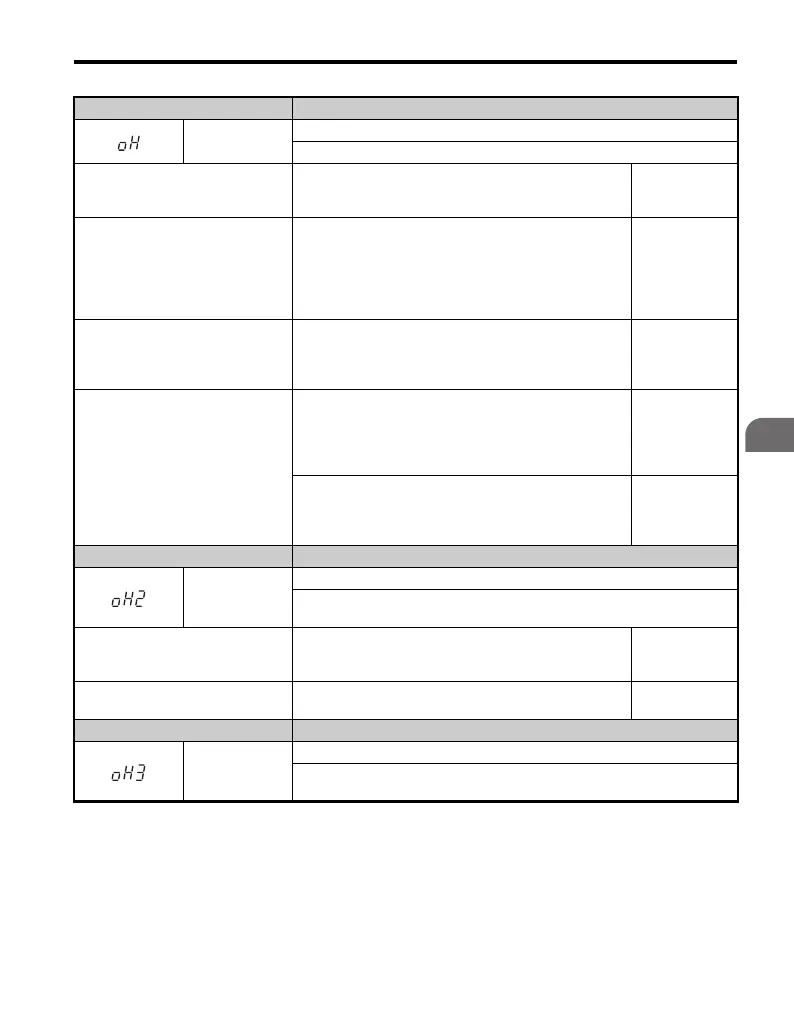5.6 Alarm Detection
YASKAWA TM.V1000.01 V1000 Drive Installation & Start-Up Manual (Preliminary 01-19-07) 231
Troubleshooting
5
LED Operator Display Minor Fault Name
oH
Heatsink Overheat
The temperature exceeded the maximum allowable value.
Cause Possible Solutions
Minor Fault
Output
(H2- = 10)
Surrounding temperature is too high
• Check the surrounding temperature.
• Improve the air circulation within the enclosure panel.
• Install a fan or air conditioner to cool the surrounding
area.
• Remove anything near the drive that might be producing
excessive heat.
YES
Internal cooling fan has stopped.
• Replace the cooling fan. Refer to Cooling Fan
Replacement on page 278.
• After replacing the drive, reset the cooling fan
maintenance parameter to (o4-03 = “0”).
YES
Airflow around the drive is
restricted.
• Provide the proper installation space around the drive as
indicated in the manual. Refer to Correct Installation
Spacing on page 40.
• Allow for the specified space and ensure that there is
sufficient circulation around the control panel.
YES
• Check for dust or foreign materials that may have clogged
the cooling fan.
• Clear out debris caught in the fan that restricts air
circulation.
YES
LED Operator Display Minor Fault Name
oH2
Drive Overheat Warning
“Drive Overheat Warning” was input to a multi-function input terminal, S1
through S7 (H1- = B).
Cause Possible Solutions
Minor Fault
Output
(H2- = 10)
An external device triggered and
overheat warning in the drive.
• Search for the device that tripped the overheat warning.
• Solving the problem will clear the warning.
YES
LED Operator Display Minor Fault Name
oH3
Motor Overheat
The motor overheat signal entered to a multi-function analog input terminal
exceeded the alarm level (H3-02 or H13-10 = E).
