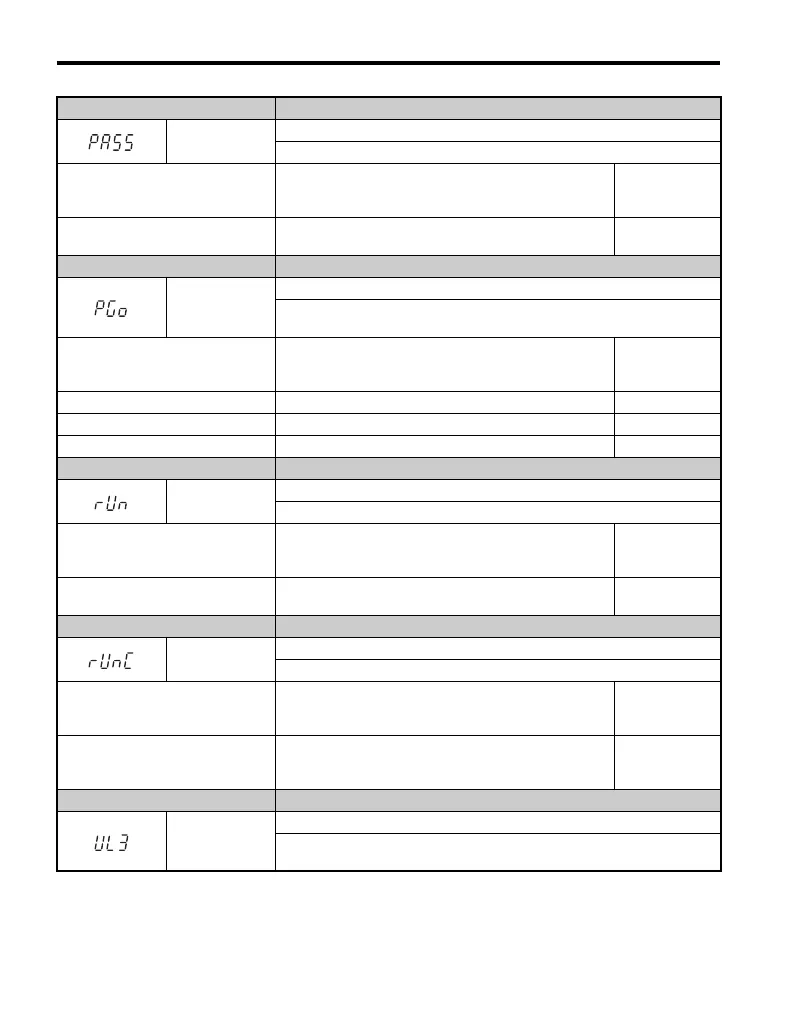5.6 Alarm Detection
234 YASKAWA TM.V1000.01 V1000 Drive Installation & Start-Up Manual (Preliminary 01-19-07)
LED Operator Display Minor Fault Name
PASS
MEMOBUS/Modbus Communications Test Mode Complete
—
Cause Possible Solutions
Minor Fault
Output
(H2- = 10)
MEMOBUS/Modbus test has
finished normally.
This verifies that the test was successful. None
LED Operator Display Minor Fault Name
PGo
PG Disconnect (for Simple V/f with PG)
Detected when no PG pulses are received for a time longer than the setting in
F1-14.
Cause Possible Solutions
Minor Fault
Output
(H2- = 10)
Pulse input (RP) is disconnected. Reconnect the pulse input (RP). YES
Pulse input (RP) wiring is wrong. Correct the wiring. YES
Motor brake is engaged. Ensure the brake releases properly YES
LED Operator Display Minor Fault Name
rUn
Motor Switch during Run
A command to switch motors was entered during run.
Cause Possible Solutions
Minor Fault
Output
(H2- = 10)
A motor switch command was entered
during run.
Change the operation pattern so that the motor switch
command is entered while the drive is stopped.
YES
LED Operator Display Minor Fault Name
rUnC
Fault Reset when Run Command Entered
Fault reset was being executed when a run command was entered.
Cause Possible Solutions
Minor Fault
Output
(H2- = 10)
Fault reset was being executed when
a run command was entered.
• Ensure that a run command cannot be entered from the
external terminals or option card during fault reset.
• Turn off the run command.
YES
LED Operator Display Minor Fault Name
UL3
Undertorque Detection 1
Drive output current (or torque in OLV) was less than L6-02 for longer than
the time set in L6-03.
