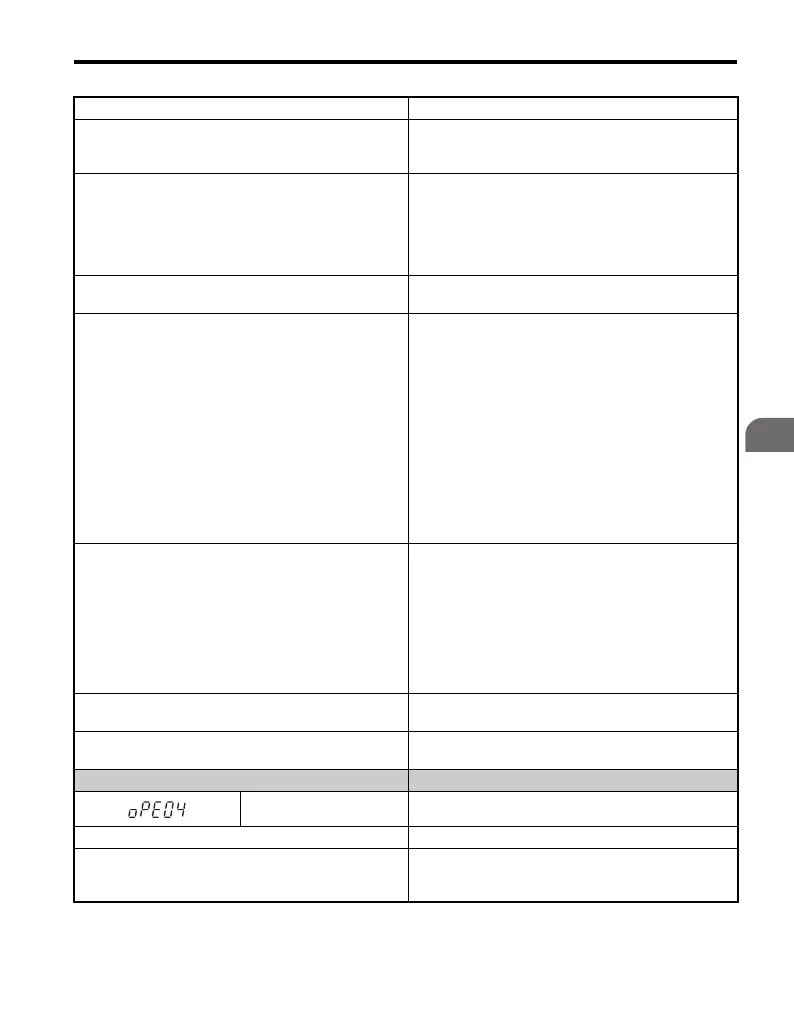5.7 Operator Programming Errors
YASKAWA TM.V1000.01 V1000 Drive Installation & Start-Up Manual (Preliminary 01-19-07) 237
Troubleshooting
5
Cause Possible Solutions
The run command for a 2-wire sequence was set, but the
forward/reverse command for a 2-wire sequence was not
set.
Correctly set functions that need to be enabled in
combination with other functions.
• Two of the following functions are set at the same time:
• Up / Down Command
• Up 2 / Down 2 Command
• Hold Accel/Decel Stop
• Analog Frequency Reference Sample / Hold
• Offset Frequency Calculations ( = 1 to 3)
• Check if contradictory settings have been assigned to
the multi-function input terminals at the same time.
• Correct setting errors.
The Up/Down command is enabled at the same time as
PID control (b5-01).
Disable control PID (b5-01 = “0”) or disable the Up/
Down command.
• One of the following settings at the multi-function input
terminals:
• External Search Command 1 and External Search
Command 2 (61 vs. 62)
• Fast-stop N.O. and Fast-stop N.C. (15 vs. 17)
• KEB for Momentary Power Loss and High Slip Braking
(65, 66, 7A, 7B vs. 68)
• Motor Switch Command and Accel/Decel Time 2
(16 vs. 1A)
• KEB Command 1 and KEB Command 2
(65, 66 vs. 7A, 7B)
• FWD Run Command (or REV) and FWD/REV Run
Command (2-wire) (40, 41 vs. 42, 43)
• External DB Command and Drive Enable (60 vs. 6A)
Check for contradictory settings assigned to the
multi-function input terminals at the same time.
Correct setting errors.
• One of the following settings was entered while
H1- = 2 (Alternative Reference):
• b1-15 = 4 (Pulse Train Input) and H6-01 (Pulse Train
Input Function Selection) do not equal 0 (Frequency
Reference)
• b1-15 or b1-16 are set to 3 but an option card is not
connected
• Although b1-15 = 1 (Analog Input) and H3-02 or H3-10
are set to 0 (Frequency Bias).
Correct the settings for the multi-function input terminal
parameters.
H2- = 38 (Drive Enabled) but H1- is not set to
6A (Drive Enable).
Correct the settings for the multi-function input terminal
parameters.
H1- = 7E (Direction Detection) although H6-01 is not
set to 3 (Simple V/f with PG).
Correct the settings for the multi-function input terminal
parameters.
LED Operator Display Error Name
oPE04 Initialization required.
Cause Possible Solutions
The drive, control board, or terminal board has been
replaced and the parameter settings between the control
board and the terminal board no longer match.
Perform drive initialization after drive replacement. A1-
03 = 1110, 2220 or 5550.
