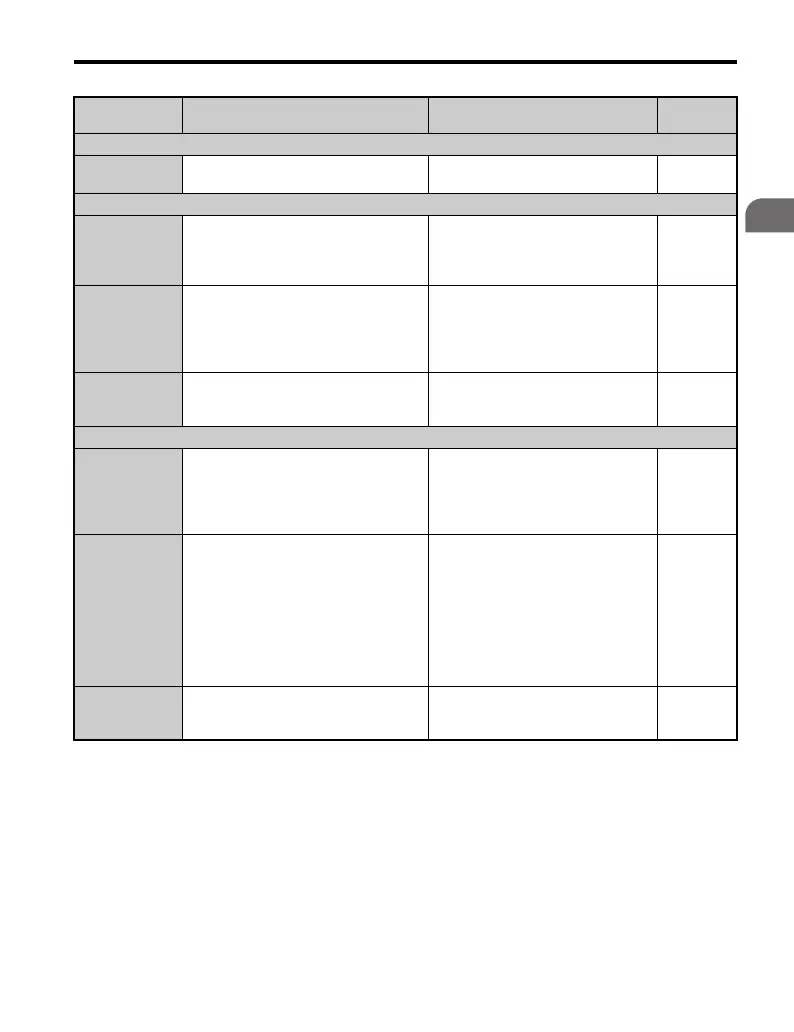6.2 Inspection
YASKAWA TM.V1000.01 V1000 Drive Installation & Start-Up Manual (Preliminary 01-19-07) 275
Periodic Inspection &
Maintenance
6
Motor Periodic Inspection
Operation
Check
• Check for increased vibration or
abnormal noise.
• Stop the motor and contact qualified
maintenance personnel as required.
Cooling System Periodic Inspection
Cooling Fan
• Check for abnormal oscillation or
unusual noise.
• Check for damaged or missing fan
blades.
• Replace as required.
• Refer to Drive Cooling Fans on
page 278 for information on cleaning
or replacing the cooling fan.
Heatsink
• Inspect for dust or other foreign material
collected on the surface.
• Use dry air to clear away foreign
matter.
• Use a pressure of
39.2 ξ 10
4
to 58.8 ξ 10
4
Pa
(4 - 6 kg•cm
2
).
Air Duct
• Inspect air intake and exhaust openings.
They must be free from obstruction and
properly installed.
• Visually inspect the area.
• Clear obstructions and clean air duct
as required.
Control Circuit Periodic Inspection
General
• Inspect terminals for stripped, damaged
or loose connections.
• Check for tightness.
• Tighten loose screws and replace
damaged screws or terminals.
• If terminals are integral to a circuit
board then board or drive replacement
may be required.
Printed Circuit
Boards
• Inspect for unusual discoloration,
burning or strange odor, noticeable rust
or corrosion, proper seating of
connectors, dust, oil, or other
contamination.
• Re-seat loose connectors.
• Replace PCBs if wiping or vacuuming
with anti-static vacuum cannot clean
the PCB.
• Do not use solvents on PCBs.
• Use dry air to clear away foreign
matter. Use a pressure of
39.2 ξ 10
4
to 58.8 ξ 10
4
Pa
(4 - 6 kg •cm
2
).
Electrolytic
Capacitors
• Inspect for leakage, discoloration, or
cracks.
• The drive has few serviceable parts
and may require complete drive
replacement.
Inspection
Area
Inspection Points Corrective Action Checked
