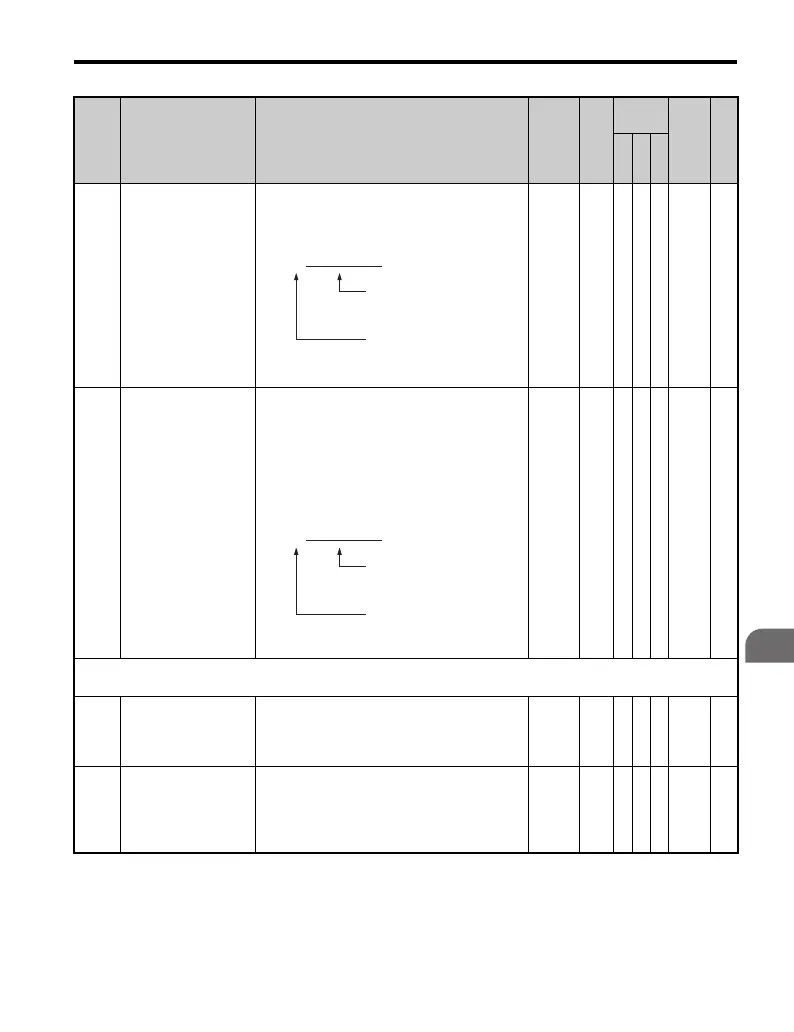B.2 Parameter Table
YASKAWA TM.V1000.01 V1000 Drive Installation & Start-Up Manual (Preliminary 01-19-07) 401
Parameter List
B
o1-10
Frequency Reference
Setting and User-Set
Display
Sets display values when operating at the
maximum output frequency.
0 to 60000: User-set display
0 to
60000
<11> A A A 520 —
o1-11
Frequency Reference
Setting / Decimal
Display
Sets the number of digits for setting and
displaying the frequency reference.
0: No decimal point.
1: Set to one decimal point.
2: Set to the second decimal point.
3: Set to the third decimal point.
4: Set to the fourth decimal point.
0 to 4
<11> A A A 521 —
o2: Multi-Function Selections
Use o2 parameters to configure LED digital operator key functions.
o2-01
LOCAL/REMOTE
Key Function
Selection
Sets the functionality of the digital operator
LOCAL/REMOTE key.
0: Disabled
1: Enabled
0,1 1 A A A 505 —
o2-02
STOP Key Function
Selection
Sets the function of the STOP key on the
digital operator when operating from the
external terminals or via serial communication.
0: Disabled
1: Enabled
0,1 1 A A A 506 —
No. Name Description Range Def.
Control
Mode
Addr.
Hex
Pg.
V/
f
O
L
V
P
M
غغغغغغ
o1-10: Sets the first five
digits of the value,
disregarding the
decimal point.
o1-11: Sets the number
of digits past the
decimal point
غغغغغغ
o1-10: Sets the first five
digits of the value,
disregarding the
decimal point.
o1-11: Sets the number
of digits past the
decimal point
